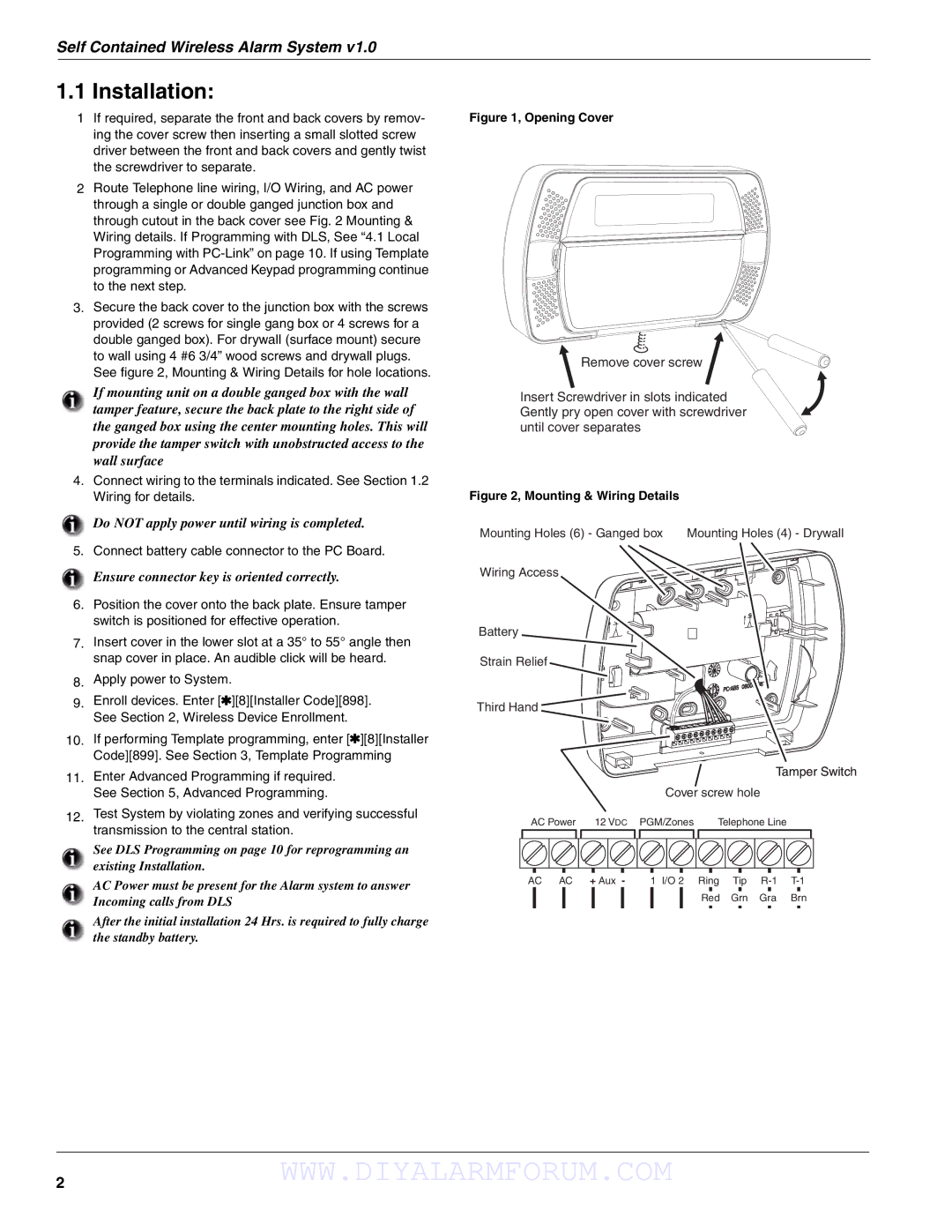Self Contained Wireless Alarm System v1.0
1.1 Installation:
1If required, separate the front and back covers by remov- ing the cover screw then inserting a small slotted screw driver between the front and back covers and gently twist the screwdriver to separate.
2Route Telephone line wiring, I/O Wiring, and AC power through a single or double ganged junction box and through cutout in the back cover see Fig. 2 Mounting & Wiring details. If Programming with DLS, See “4.1 Local Programming with
3.Secure the back cover to the junction box with the screws provided (2 screws for single gang box or 4 screws for a double ganged box). For drywall (surface mount) secure to wall using 4 #6 3/4” wood screws and drywall plugs. See figure 2, Mounting & Wiring Details for hole locations.
If mounting unit on a double ganged box with the wall tamper feature, secure the back plate to the right side of the ganged box using the center mounting holes. This will provide the tamper switch with unobstructed access to the wall surface
4.Connect wiring to the terminals indicated. See Section 1.2 Wiring for details.
Do NOT apply power until wiring is completed.
5. Connect battery cable connector to the PC Board.
Ensure connector key is oriented correctly.
6.Position the cover onto the back plate. Ensure tamper switch is positioned for effective operation.
7.Insert cover in the lower slot at a 35° to 55° angle then snap cover in place. An audible click will be heard.
8.Apply power to System.
9.Enroll devices. Enter [ ][8][Installer Code][898]. See Section 2, Wireless Device Enrollment.
10.If performing Template programming, enter [ ][8][Installer Code][899]. See Section 3, Template Programming
11.Enter Advanced Programming if required. See Section 5, Advanced Programming.
12.Test System by violating zones and verifying successful transmission to the central station.
See DLS Programming on page 10 for reprogramming an existing Installation.
AC Power must be present for the Alarm system to answer Incoming calls from DLS
After the initial installation 24 Hrs. is required to fully charge the standby battery.
Figure 1, Opening Cover
Remove cover screw
Insert Screwdriver in slots indicated Gently pry open cover with screwdriver until cover separates
Figure 2, Mounting & Wiring Details
Mounting Holes (6) - Ganged box Mounting Holes (4) - Drywall
Wiring Access
Battery
Strain Relief ![]()
Third Hand
Tamper Switch
Cover screw hole
AC Power | 12 VDC | PGM/Zones | Telephone Line |
|
AC AC | + Aux - | 1 I/O 2 | Ring Tip | |
|
|
| Red Grn Gra | Brn |
2WWW.DIYALARMFORUM.COM