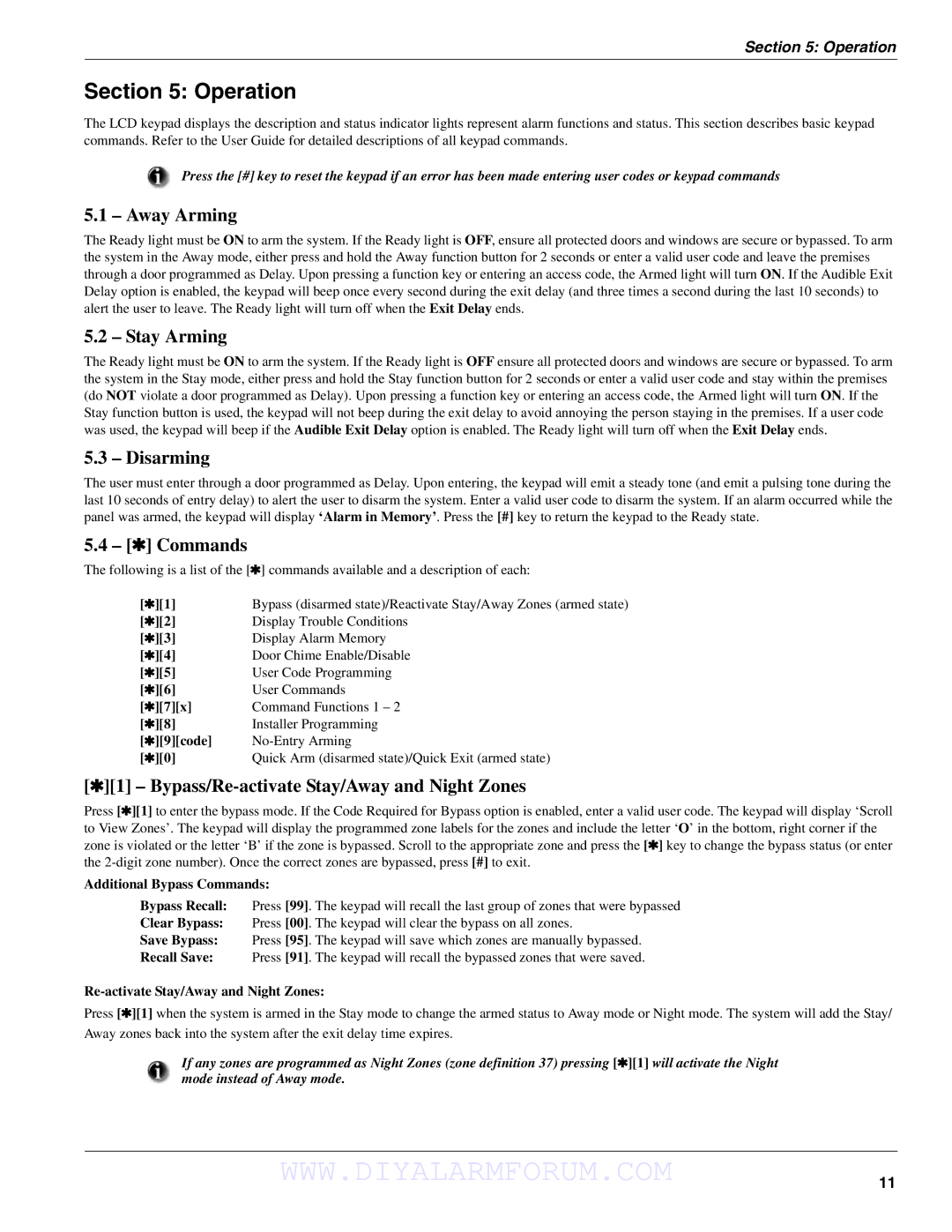Section 5: Operation
Section 5: Operation
The LCD keypad displays the description and status indicator lights represent alarm functions and status. This section describes basic keypad commands. Refer to the User Guide for detailed descriptions of all keypad commands.
Press the [#] key to reset the keypad if an error has been made entering user codes or keypad commands
5.1 – Away Arming
The Ready light must be ON to arm the system. If the Ready light is OFF, ensure all protected doors and windows are secure or bypassed. To arm the system in the Away mode, either press and hold the Away function button for 2 seconds or enter a valid user code and leave the premises through a door programmed as Delay. Upon pressing a function key or entering an access code, the Armed light will turn ON. If the Audible Exit Delay option is enabled, the keypad will beep once every second during the exit delay (and three times a second during the last 10 seconds) to alert the user to leave. The Ready light will turn off when the Exit Delay ends.
5.2 – Stay Arming
The Ready light must be ON to arm the system. If the Ready light is OFF ensure all protected doors and windows are secure or bypassed. To arm the system in the Stay mode, either press and hold the Stay function button for 2 seconds or enter a valid user code and stay within the premises (do NOT violate a door programmed as Delay). Upon pressing a function key or entering an access code, the Armed light will turn ON. If the Stay function button is used, the keypad will not beep during the exit delay to avoid annoying the person staying in the premises. If a user code was used, the keypad will beep if the Audible Exit Delay option is enabled. The Ready light will turn off when the Exit Delay ends.
5.3 – Disarming
The user must enter through a door programmed as Delay. Upon entering, the keypad will emit a steady tone (and emit a pulsing tone during the last 10 seconds of entry delay) to alert the user to disarm the system. Enter a valid user code to disarm the system. If an alarm occurred while the panel was armed, the keypad will display ‘Alarm in Memory’. Press the [#] key to return the keypad to the Ready state.
5.4 – [ | ] Commands |
|
The following is a list of the [ | ] commands available and a description of each: | |
[ | ][1] | Bypass (disarmed state)/Reactivate Stay/Away Zones (armed state) |
[ | ][2] | Display Trouble Conditions |
[ | ][3] | Display Alarm Memory |
[ | ][4] | Door Chime Enable/Disable |
[ | ][5] | User Code Programming |
[ | ][6] | User Commands |
[ | ][7][x] | Command Functions 1 – 2 |
[ | ][8] | Installer Programming |
[ | ][9][code] | |
[ | ][0] | Quick Arm (disarmed state)/Quick Exit (armed state) |
[ ][1] – Bypass/Re-activate Stay/Away and Night Zones
Press [ ][1] to enter the bypass mode. If the Code Required for Bypass option is enabled, enter a valid user code. The keypad will display ‘Scroll to View Zones’. The keypad will display the programmed zone labels for the zones and include the letter ‘O’ in the bottom, right corner if the zone is violated or the letter ‘B’ if the zone is bypassed. Scroll to the appropriate zone and press the [ ] key to change the bypass status (or enter the
Additional Bypass Commands:
Bypass Recall: Press [99]. The keypad will recall the last group of zones that were bypassed
Clear Bypass: Press [00]. The keypad will clear the bypass on all zones.
Save Bypass: Press [95]. The keypad will save which zones are manually bypassed.
Recall Save: Press [91]. The keypad will recall the bypassed zones that were saved.
Re-activate Stay/Away and Night Zones:
Press [ ][1] when the system is armed in the Stay mode to change the armed status to Away mode or Night mode. The system will add the Stay/ Away zones back into the system after the exit delay time expires.
If any zones are programmed as Night Zones (zone definition 37) pressing [ ][1] will activate the Night mode instead of Away mode.
WWW.DIYALARMFORUM.COM11