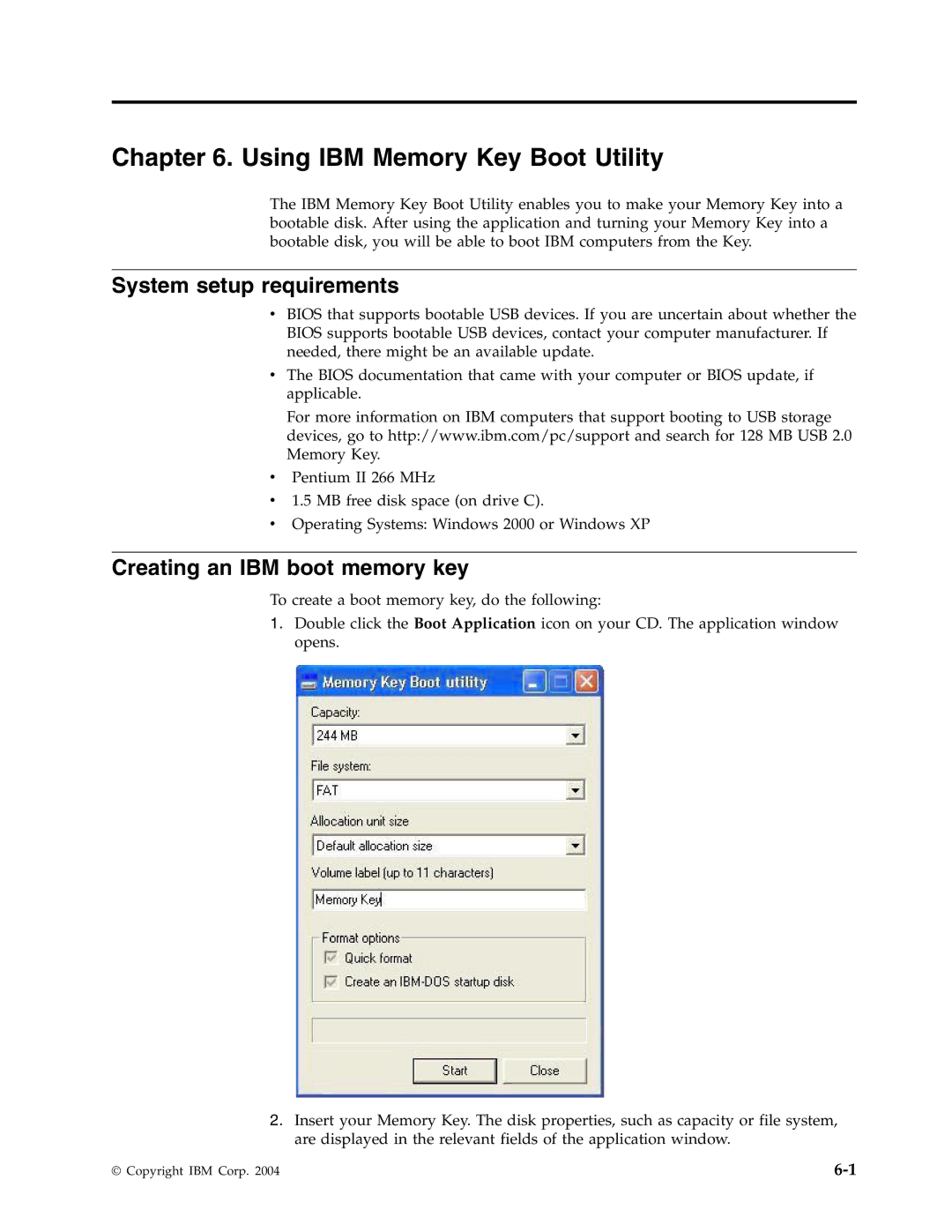Chapter 6. Using IBM Memory Key Boot Utility
The IBM Memory Key Boot Utility enables you to make your Memory Key into a bootable disk. After using the application and turning your Memory Key into a bootable disk, you will be able to boot IBM computers from the Key.
System setup requirements
vBIOS that supports bootable USB devices. If you are uncertain about whether the BIOS supports bootable USB devices, contact your computer manufacturer. If needed, there might be an available update.
vThe BIOS documentation that came with your computer or BIOS update, if applicable.
For more information on IBM computers that support booting to USB storage devices, go to http://www.ibm.com/pc/support and search for 128 MB USB 2.0 Memory Key.
vPentium II 266 MHz
v1.5 MB free disk space (on drive C).
vOperating Systems: Windows 2000 or Windows XP
Creating an IBM boot memory key
To create a boot memory key, do the following:
1.Double click the Boot Application icon on your CD. The application window opens.
2.Insert your Memory Key. The disk properties, such as capacity or file system, are displayed in the relevant fields of the application window.
© Copyright IBM Corp. 2004 |