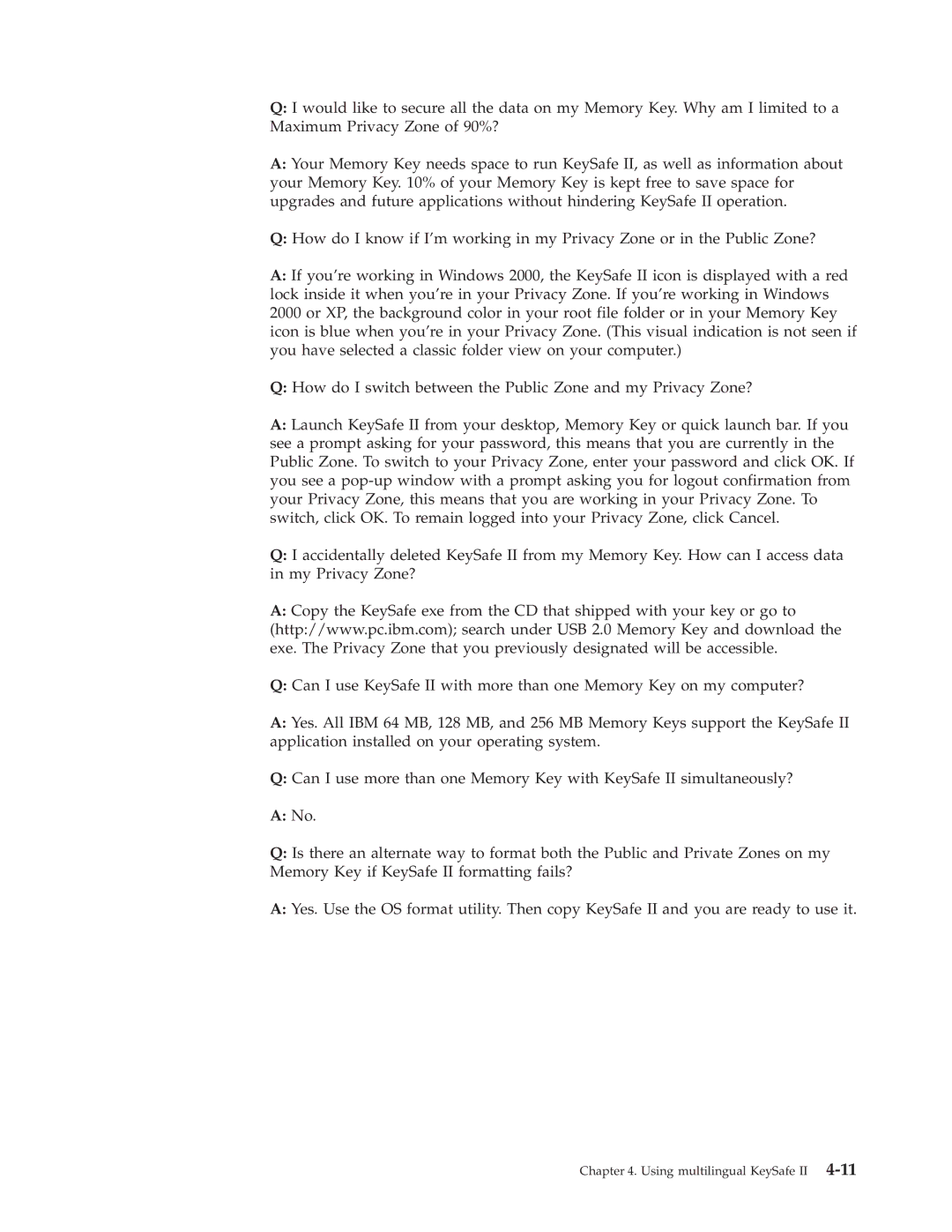Q:I would like to secure all the data on my Memory Key. Why am I limited to a Maximum Privacy Zone of 90%?
A:Your Memory Key needs space to run KeySafe II, as well as information about your Memory Key. 10% of your Memory Key is kept free to save space for upgrades and future applications without hindering KeySafe II operation.
Q:How do I know if I’m working in my Privacy Zone or in the Public Zone?
A:If you’re working in Windows 2000, the KeySafe II icon is displayed with a red lock inside it when you’re in your Privacy Zone. If you’re working in Windows 2000 or XP, the background color in your root file folder or in your Memory Key icon is blue when you’re in your Privacy Zone. (This visual indication is not seen if you have selected a classic folder view on your computer.)
Q:How do I switch between the Public Zone and my Privacy Zone?
A:Launch KeySafe II from your desktop, Memory Key or quick launch bar. If you see a prompt asking for your password, this means that you are currently in the Public Zone. To switch to your Privacy Zone, enter your password and click OK. If you see a
Q:I accidentally deleted KeySafe II from my Memory Key. How can I access data in my Privacy Zone?
A:Copy the KeySafe exe from the CD that shipped with your key or go to (http://www.pc.ibm.com); search under USB 2.0 Memory Key and download the exe. The Privacy Zone that you previously designated will be accessible.
Q:Can I use KeySafe II with more than one Memory Key on my computer?
A:Yes. All IBM 64 MB, 128 MB, and 256 MB Memory Keys support the KeySafe II application installed on your operating system.
Q:Can I use more than one Memory Key with KeySafe II simultaneously?
A:No.
Q:Is there an alternate way to format both the Public and Private Zones on my Memory Key if KeySafe II formatting fails?
A:Yes. Use the OS format utility. Then copy KeySafe II and you are ready to use it.