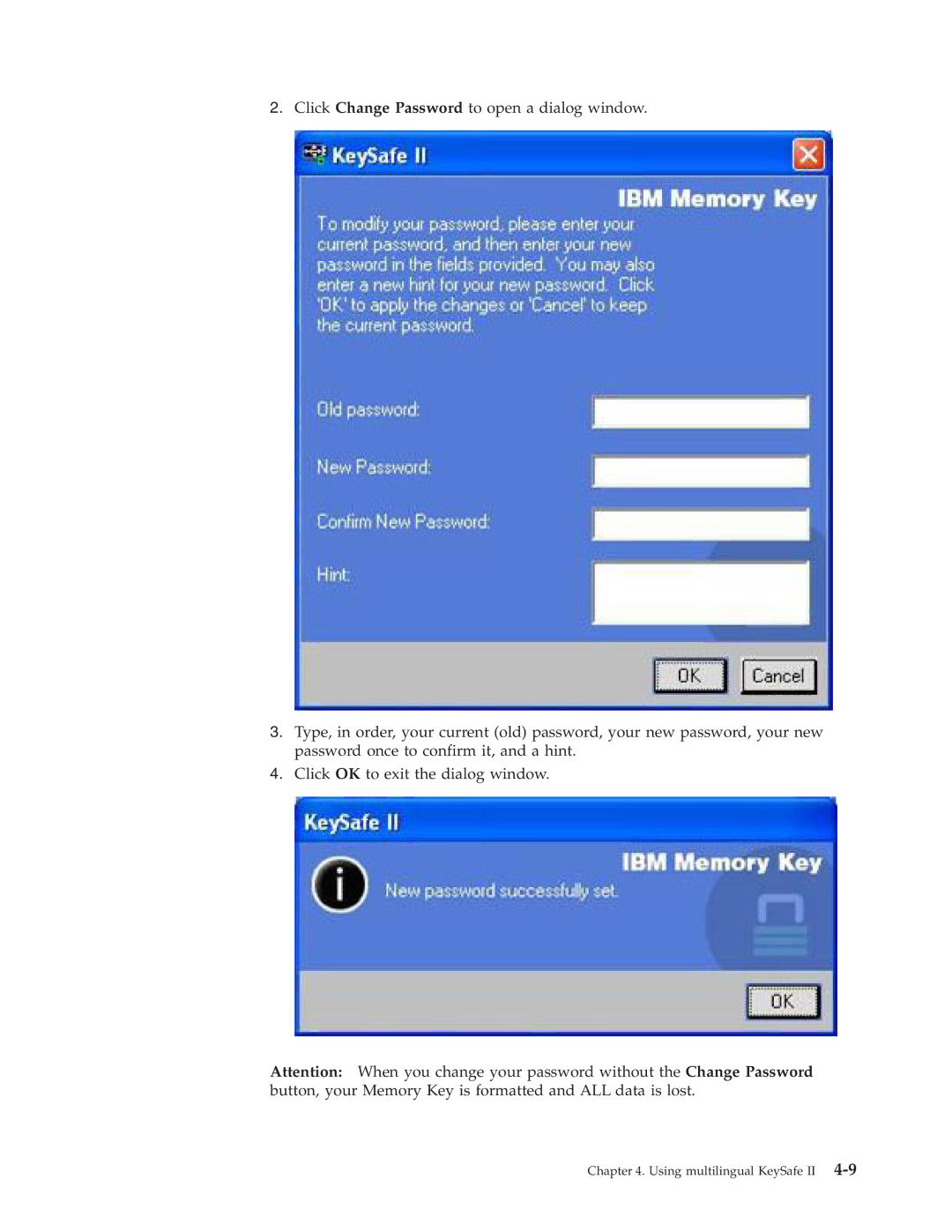2.Click Change Password to open a dialog window.
3.Type, in order, your current (old) password, your new password, your new password once to confirm it, and a hint.
4.Click OK to exit the dialog window.
Attention: When you change your password without the Change Password button, your Memory Key is formatted and ALL data is lost.