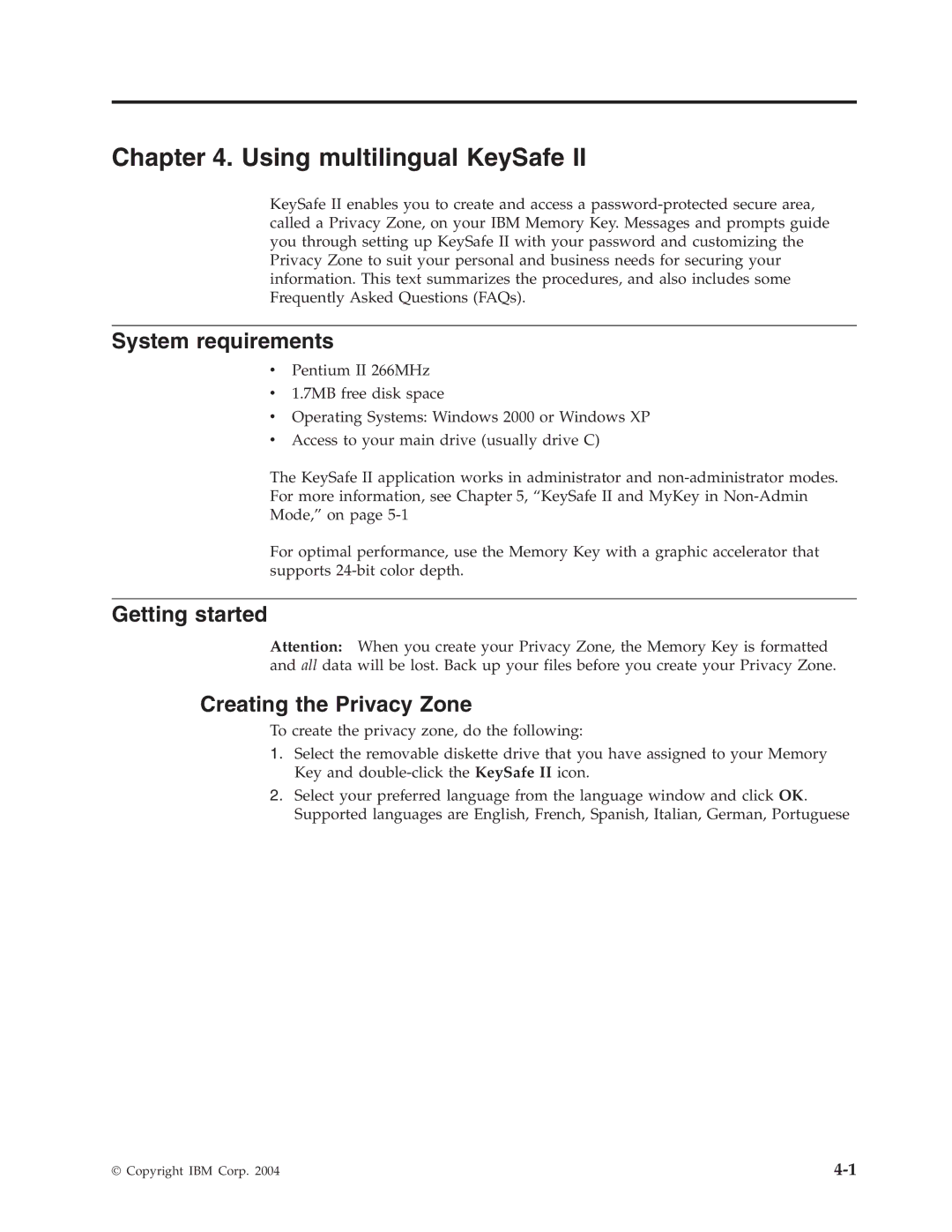Chapter 4. Using multilingual KeySafe II
KeySafe II enables you to create and access a
System requirements
vPentium II 266MHz
v1.7MB free disk space
vOperating Systems: Windows 2000 or Windows XP
vAccess to your main drive (usually drive C)
The KeySafe II application works in administrator and
For optimal performance, use the Memory Key with a graphic accelerator that supports
Getting started
Attention: When you create your Privacy Zone, the Memory Key is formatted and all data will be lost. Back up your files before you create your Privacy Zone.
Creating the Privacy Zone
To create the privacy zone, do the following:
1.Select the removable diskette drive that you have assigned to your Memory Key and
2.Select your preferred language from the language window and click OK. Supported languages are English, French, Spanish, Italian, German, Portuguese
© Copyright IBM Corp. 2004 |