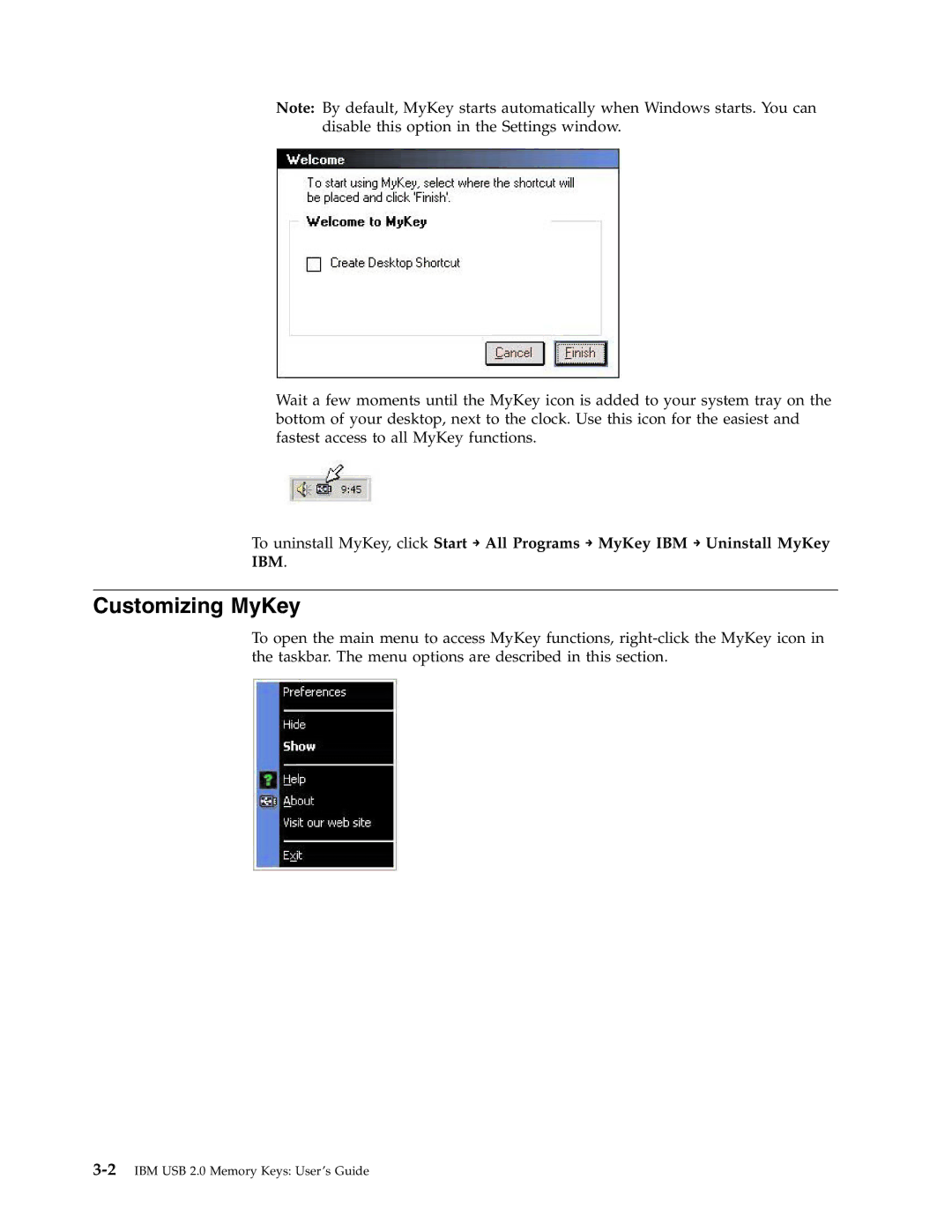Note: By default, MyKey starts automatically when Windows starts. You can disable this option in the Settings window.
Wait a few moments until the MyKey icon is added to your system tray on the bottom of your desktop, next to the clock. Use this icon for the easiest and fastest access to all MyKey functions.
To uninstall MyKey, click Start → All Programs → MyKey IBM → Uninstall MyKey IBM.
Customizing MyKey
To open the main menu to access MyKey functions,