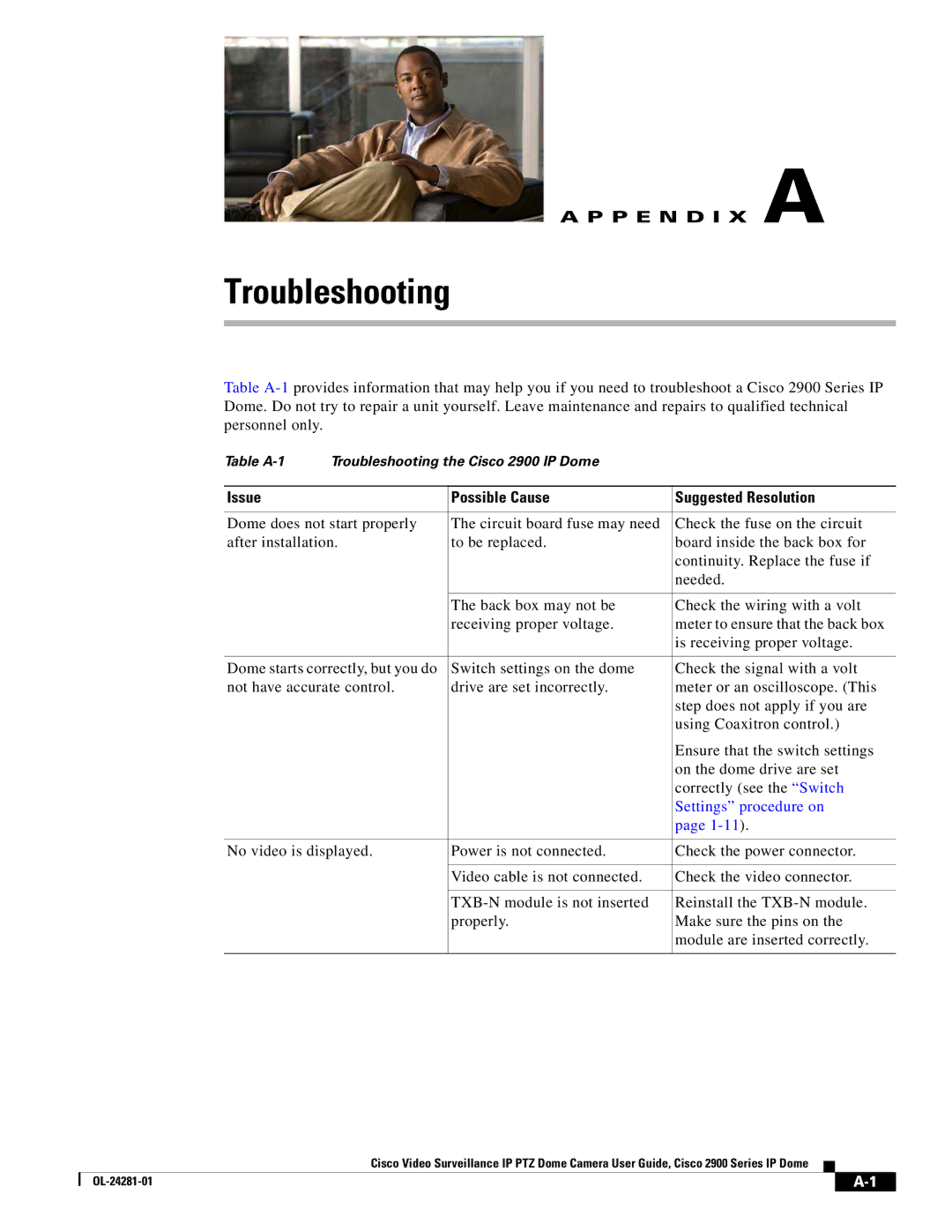A P P E N D I X A
Troubleshooting
Table
Table | Troubleshooting the Cisco 2900 IP Dome |
| |
|
|
|
|
Issue |
| Possible Cause | Suggested Resolution |
|
|
| |
Dome does not start properly | The circuit board fuse may need | Check the fuse on the circuit | |
after installation. | to be replaced. | board inside the back box for | |
|
|
| continuity. Replace the fuse if |
|
|
| needed. |
|
|
|
|
|
| The back box may not be | Check the wiring with a volt |
|
| receiving proper voltage. | meter to ensure that the back box |
|
|
| is receiving proper voltage. |
|
|
| |
Dome starts correctly, but you do | Switch settings on the dome | Check the signal with a volt | |
not have accurate control. | drive are set incorrectly. | meter or an oscilloscope. (This | |
|
|
| step does not apply if you are |
|
|
| using Coaxitron control.) |
|
|
| Ensure that the switch settings |
|
|
| on the dome drive are set |
|
|
| correctly (see the “Switch |
|
|
| Settings” procedure on |
|
|
| page |
|
|
| |
No video is displayed. | Power is not connected. | Check the power connector. | |
|
|
|
|
|
| Video cable is not connected. | Check the video connector. |
|
|
|
|
|
| Reinstall the | |
|
| properly. | Make sure the pins on the |
|
|
| module are inserted correctly. |
|
|
|
|
Cisco Video Surveillance IP PTZ Dome Camera User Guide, Cisco 2900 Series IP Dome
| ||
|