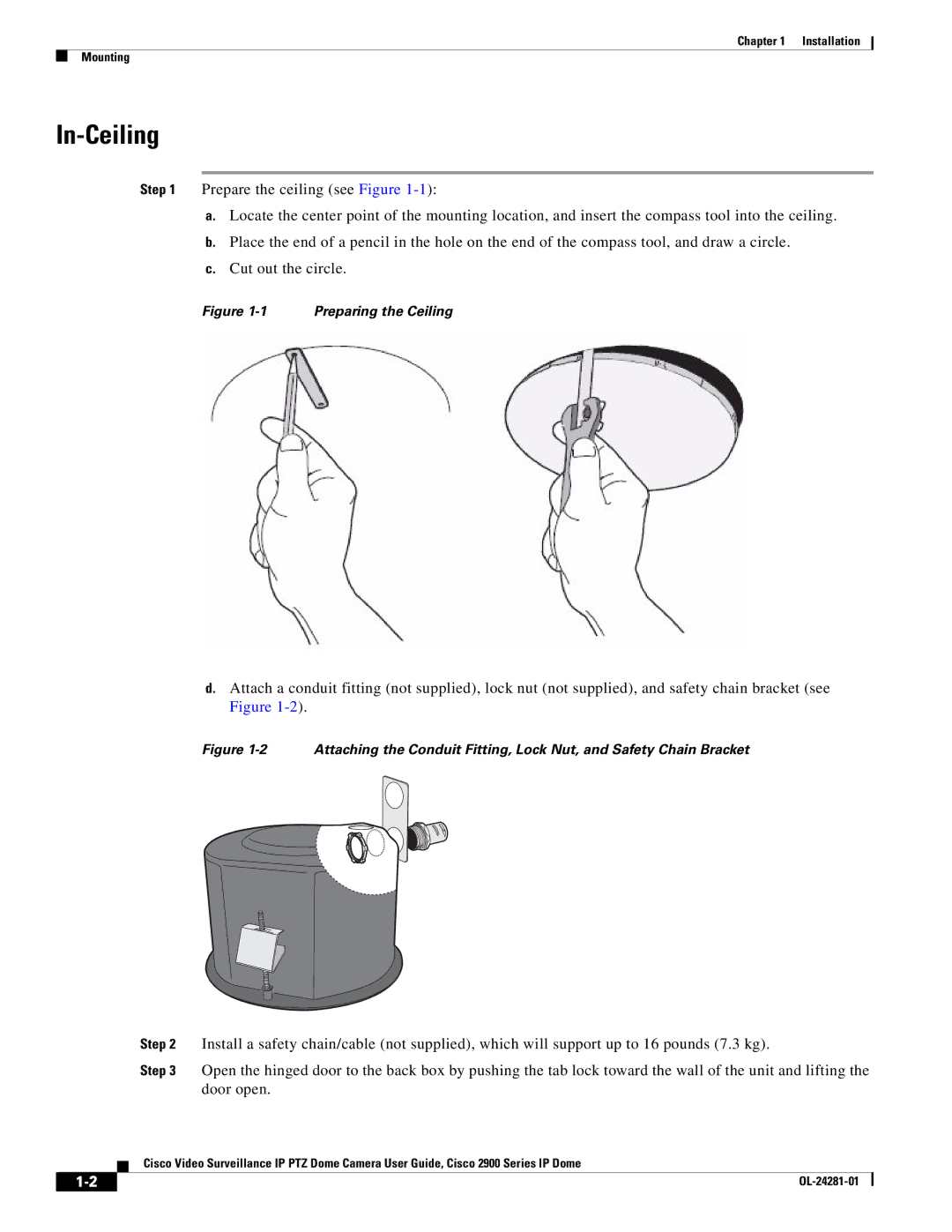Chapter 1 Installation
Mounting
In-Ceiling
Step 1 Prepare the ceiling (see Figure
a.Locate the center point of the mounting location, and insert the compass tool into the ceiling.
b.Place the end of a pencil in the hole on the end of the compass tool, and draw a circle.
c.Cut out the circle.
Figure 1-1 Preparing the Ceiling
d.Attach a conduit fitting (not supplied), lock nut (not supplied), and safety chain bracket (see Figure
Figure 1-2 Attaching the Conduit Fitting, Lock Nut, and Safety Chain Bracket
|
|
| Step 2 | Install a safety chain/cable (not supplied), which will support up to 16 pounds (7.3 kg). | |
|
|
| Step 3 | Open the hinged door to the back box by pushing the tab lock toward the wall of the unit and lifting the | |
|
|
|
| door open. | |
|
|
| Cisco Video Surveillance IP PTZ Dome Camera User Guide, Cisco 2900 Series IP Dome | ||
|
|
| |||
|
|
|
|
|
|
|
|
|
|
| |
|
|
|
| ||