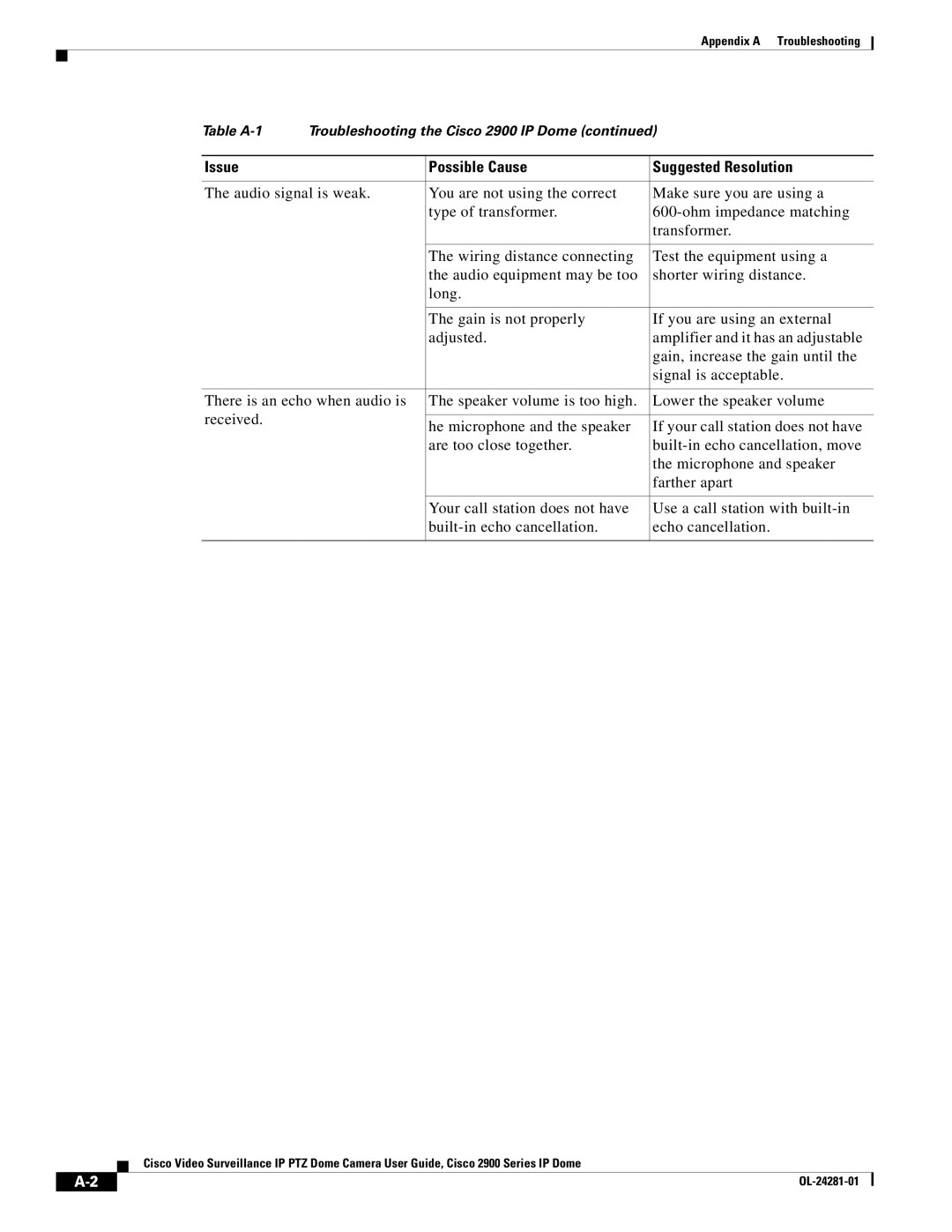Appendix A Troubleshooting
Table | Troubleshooting the Cisco 2900 IP Dome (continued) | ||
|
|
|
|
Issue |
| Possible Cause | Suggested Resolution |
|
|
| |
The audio signal is weak. | You are not using the correct | Make sure you are using a | |
|
| type of transformer. | |
|
|
| transformer. |
|
|
|
|
|
| The wiring distance connecting | Test the equipment using a |
|
| the audio equipment may be too | shorter wiring distance. |
|
| long. |
|
|
|
|
|
|
| The gain is not properly | If you are using an external |
|
| adjusted. | amplifier and it has an adjustable |
|
|
| gain, increase the gain until the |
|
|
| signal is acceptable. |
|
|
| |
There is an echo when audio is | The speaker volume is too high. | Lower the speaker volume | |
received. |
|
|
|
| he microphone and the speaker | If your call station does not have | |
|
| ||
|
| are too close together. | |
|
|
| the microphone and speaker |
|
|
| farther apart |
|
|
|
|
|
| Your call station does not have | Use a call station with |
|
| echo cancellation. | |
|
|
|
|
Cisco Video Surveillance IP PTZ Dome Camera User Guide, Cisco 2900 Series IP Dome
|
|
| |
|
|