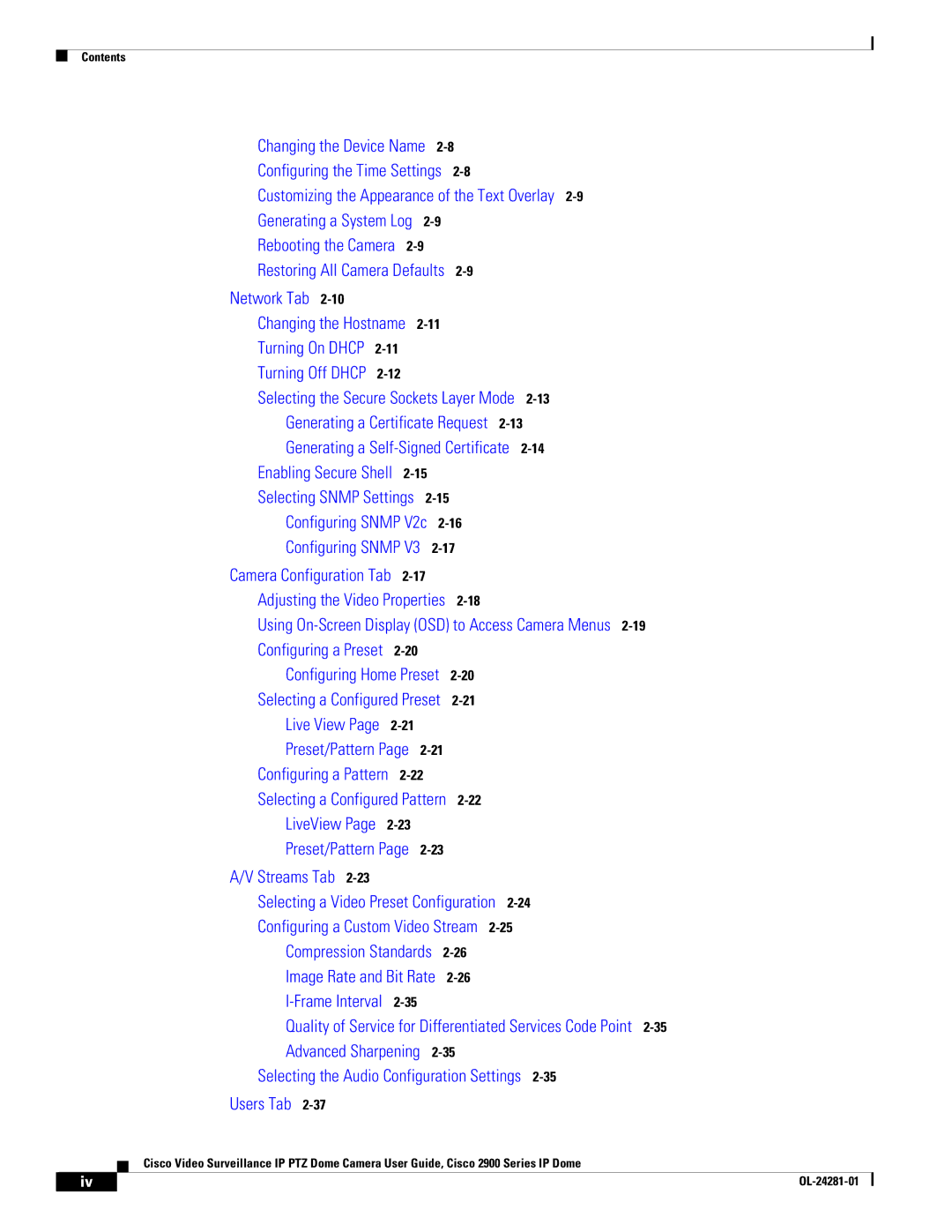Contents
|
|
| Changing the Device Name |
|
|
| |||||||
|
|
| Configuring the Time Settings |
|
|
| |||||||
|
|
| Customizing the Appearance of the Text Overlay | ||||||||||
|
|
| Generating a System Log |
|
|
|
| ||||||
|
|
| Rebooting the Camera |
|
|
|
|
| |||||
|
|
| Restoring All Camera Defaults |
|
|
| |||||||
|
|
| Network Tab |
|
|
|
|
|
|
|
|
|
|
|
|
| Changing the Hostname |
|
|
|
| ||||||
|
|
| Turning On DHCP |
|
|
|
|
|
|
| |||
|
|
| Turning Off DHCP |
|
|
|
|
|
|
| |||
|
|
| Selecting the Secure Sockets Layer Mode |
| |||||||||
|
|
| Generating a Certificate Request |
|
| ||||||||
|
|
| Generating a | ||||||||||
|
|
| Enabling Secure Shell |
|
|
|
|
| |||||
|
|
| Selecting SNMP Settings |
|
|
| |||||||
|
|
| Configuring SNMP V2c |
|
|
| |||||||
|
|
| Configuring SNMP V3 |
|
|
|
| ||||||
|
|
| Camera Configuration Tab |
|
|
|
|
| |||||
|
|
| Adjusting the Video Properties |
|
|
| |||||||
|
|
| Using | ||||||||||
|
|
| Configuring a Preset |
|
|
|
|
|
|
| |||
|
|
| Configuring Home Preset |
|
|
| |||||||
|
|
| Selecting a Configured Preset |
|
|
| |||||||
|
|
| Live View Page |
|
|
|
|
|
| ||||
|
|
| Preset/Pattern Page |
|
|
|
| ||||||
|
|
| Configuring a Pattern |
|
|
|
|
| |||||
|
|
| Selecting a Configured Pattern |
|
|
| |||||||
|
|
| LiveView Page |
|
|
|
|
|
| ||||
|
|
| Preset/Pattern Page |
|
|
|
| ||||||
|
|
| A/V Streams Tab |
|
|
|
|
|
|
|
|
|
|
|
|
| Selecting a Video Preset Configuration |
| |||||||||
|
|
| Configuring a Custom Video Stream |
|
| ||||||||
|
|
| Compression Standards |
|
|
| |||||||
|
|
| Image Rate and Bit Rate |
|
|
| |||||||
|
|
|
|
|
|
|
|
|
| ||||
|
|
| Quality of Service for Differentiated Services Code Point | ||||||||||
|
|
| Advanced Sharpening |
|
|
|
| ||||||
|
|
| Selecting the Audio Configuration Settings |
| |||||||||
|
|
| Users Tab |
|
|
|
|
|
|
|
|
|
|
|
|
| Cisco Video Surveillance IP PTZ Dome Camera User Guide, Cisco 2900 Series IP Dome | ||||||||||
|
|
| |||||||||||
|
|
|
|
|
|
|
|
|
|
|
|
|
|
| iv |
|
|
|
|
|
|
|
|
|
|
| |
|
|
|
|
|
|
|
|
|
|
|
| ||