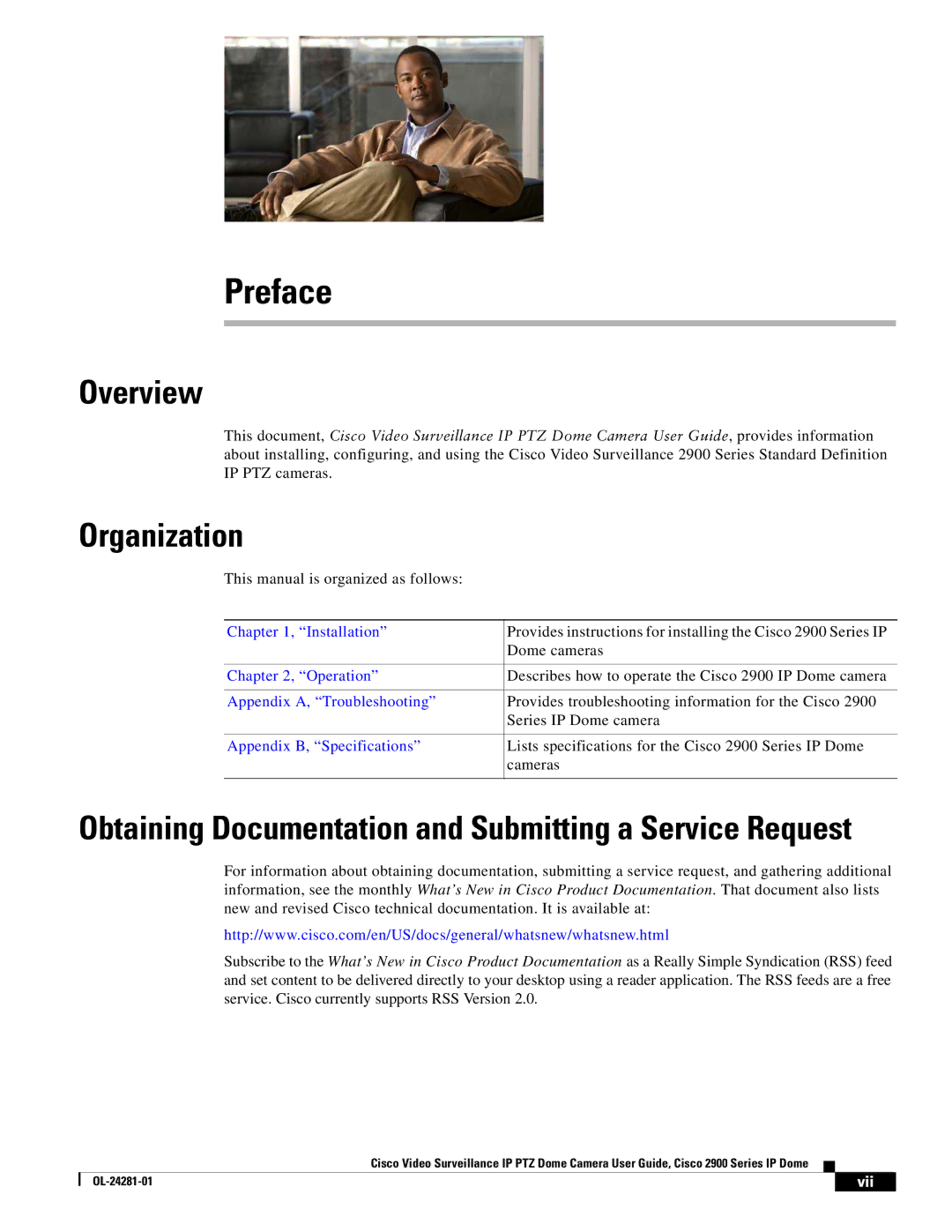Preface
Overview
This document, Cisco Video Surveillance IP PTZ Dome Camera User Guide, provides information about installing, configuring, and using the Cisco Video Surveillance 2900 Series Standard Definition IP PTZ cameras.
Organization
This manual is organized as follows:
Chapter 1, “Installation” | Provides instructions for installing the Cisco 2900 Series IP |
| Dome cameras |
|
|
Chapter 2, “Operation” | Describes how to operate the Cisco 2900 IP Dome camera |
|
|
Appendix A, “Troubleshooting” | Provides troubleshooting information for the Cisco 2900 |
| Series IP Dome camera |
|
|
Appendix B, “Specifications” | Lists specifications for the Cisco 2900 Series IP Dome |
| cameras |
|
|
Obtaining Documentation and Submitting a Service Request
For information about obtaining documentation, submitting a service request, and gathering additional information, see the monthly What’s New in Cisco Product Documentation. That document also lists new and revised Cisco technical documentation. It is available at:
http://www.cisco.com/en/US/docs/general/whatsnew/whatsnew.html
Subscribe to the What’s New in Cisco Product Documentation as a Really Simple Syndication (RSS) feed and set content to be delivered directly to your desktop using a reader application. The RSS feeds are a free service. Cisco currently supports RSS Version 2.0.
Cisco Video Surveillance IP PTZ Dome Camera User Guide, Cisco 2900 Series IP Dome
| vii | |
|