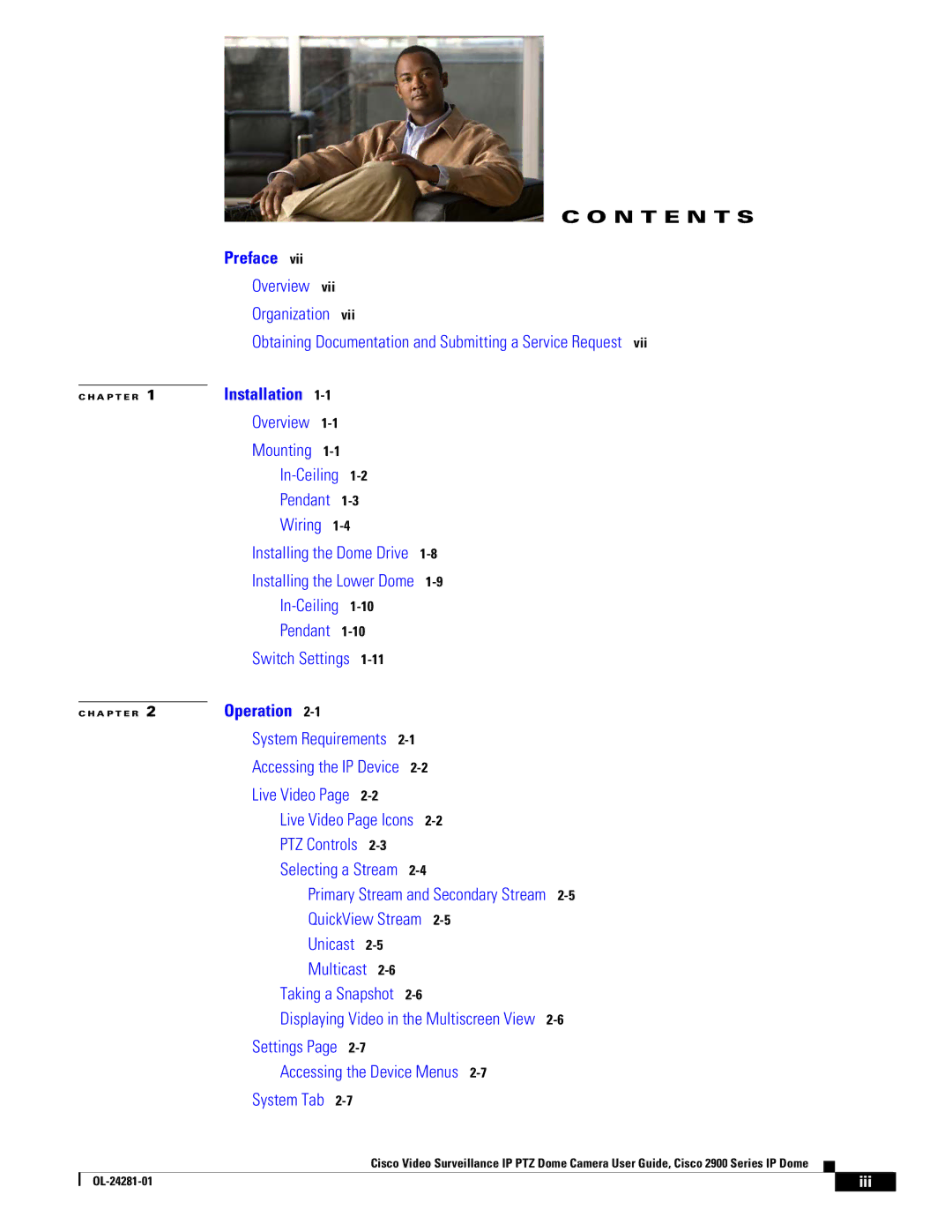C O N T E N T S
| Preface vii |
|
|
| Overview | vii | |
| Organization | vii | |
| Obtaining Documentation and Submitting a Service Request vii | ||
| Installation |
|
|
C H A P T E R 1 |
| ||
| Overview | ||
| Mounting | ||
| |||
| Pendant | ||
| Wiring | ||
| Installing the Dome Drive |
| ||
| Installing the Lower Dome | |||
|
|
| ||
| Pendant |
|
| |
| Switch Settings |
|
| |
| Operation |
|
|
|
C H A P T E R 2 |
|
|
| |
| System Requirements |
| ||
| Accessing the IP Device | |||
| Live Video Page |
|
| |
| Live Video Page Icons | |||
| PTZ Controls |
|
| |
| Selecting a Stream | |||
| Primary Stream and Secondary Stream | |||
| QuickView Stream | |||
| Unicast |
|
| |
| Multicast |
|
|
|
|
| Taking a Snapshot |
|
|
|
|
| Displaying Video in the Multiscreen View |
|
|
| |
| Settings Page |
|
|
|
|
| Accessing the Device Menus |
|
|
|
|
| System Tab |
|
|
|
|
| Cisco Video Surveillance IP PTZ Dome Camera User Guide, Cisco 2900 Series IP Dome |
|
|
| |
| |||||
|
|
|
|
|
|
|
|
| iii |
| |
|
|
|
| ||