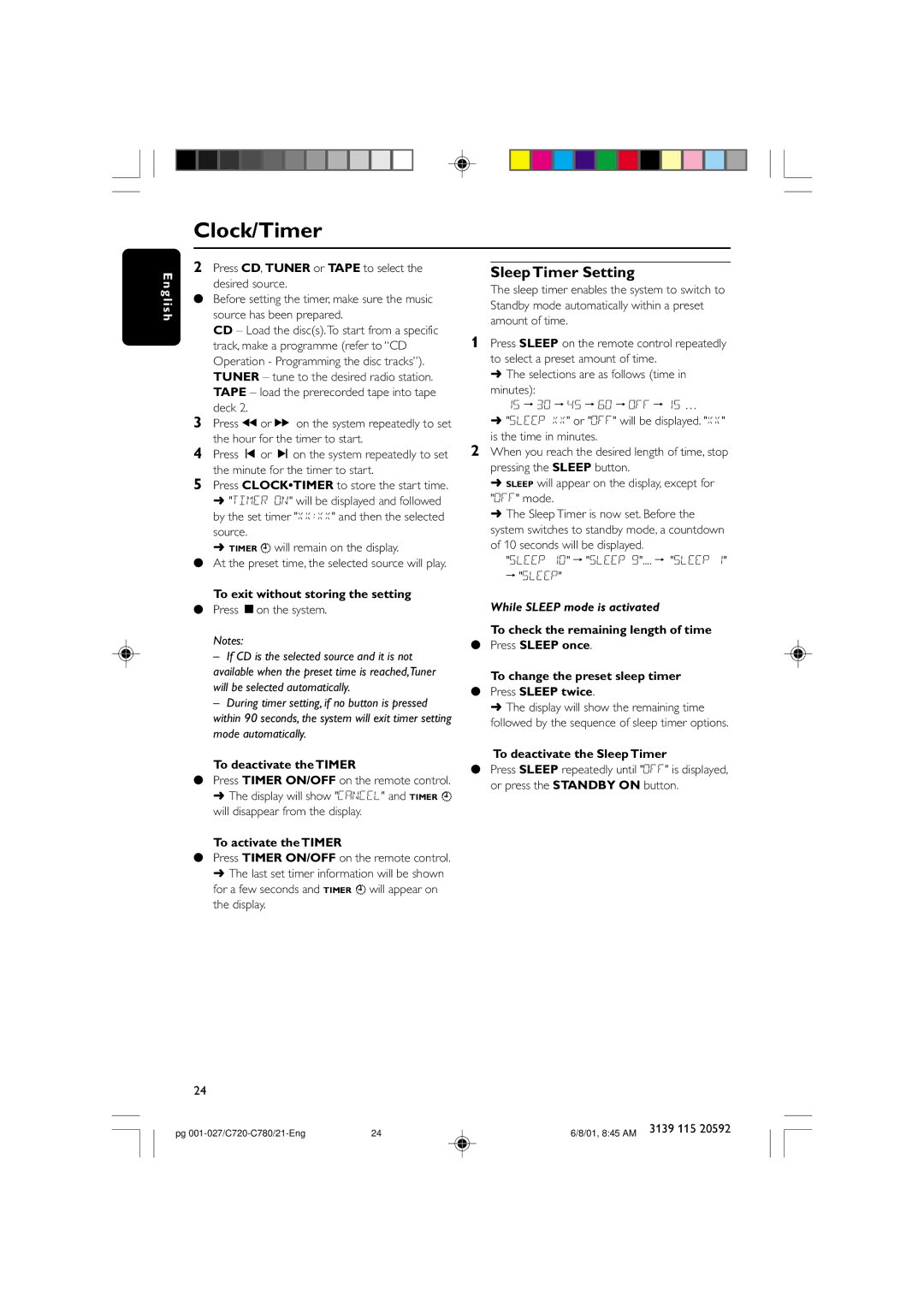FW-C720, FW-C780 specifications
The Philips FW-C780 is a robust and versatile mini hi-fi system that has captivated audio enthusiasts with its impressive features and modern technologies. Designed for those who appreciate high-quality sound and sleek aesthetics, the FW-C780 is a perfect blend of innovative engineering and stylish design.One of the standout features of the FW-C780 is its powerful audio output. With a total output power of 240 watts, this system delivers rich and clear sound that fills the room, making it suitable for both casual listening and larger gatherings. The dual front speakers are meticulously designed to produce a wide frequency range, ensuring that every note is heard with clarity.
The FW-C780 also boasts a range of playback options, making it incredibly versatile. It includes a CD player that supports various formats, enabling users to enjoy their favorite music from CDs, including CD-R and CD-RW. Furthermore, the system is equipped with a USB port, allowing direct playback from USB flash drives, which is ideal for those who prefer digital music.
In terms of connectivity, the Philips FW-C780 features Bluetooth technology, enabling wireless streaming from smartphones, tablets, and other Bluetooth-enabled devices. This convenience makes it easy for users to access their music libraries without the hassle of wired connections. Additionally, the system includes an auxiliary input for connecting other external audio devices, expanding its functionality.
Another notable characteristic of the FW-C780 is its built-in radio tuner, which supports both FM and AM bands. This feature allows users to listen to their favorite radio stations, providing an additional source of entertainment. The tuner also includes presets, enabling quick access to preferred stations.
The user-friendly interface of the FW-C780, equipped with a bright LED display, enhances the overall experience by making navigation a breeze. The remote control adds further convenience, allowing users to manage playlists and adjust settings from a distance.
In summary, the Philips FW-C780 is an impressive mini hi-fi system that caters to a wide range of audio preferences. With its powerful sound output, versatile playback options, advanced connectivity features, and user-friendly design, it stands out as a reliable choice for music lovers seeking a high-quality audio experience in a compact format. Whether at home or on the go, the FW-C780 is designed to deliver an enjoyable listening experience, making it an excellent addition to any music collection.