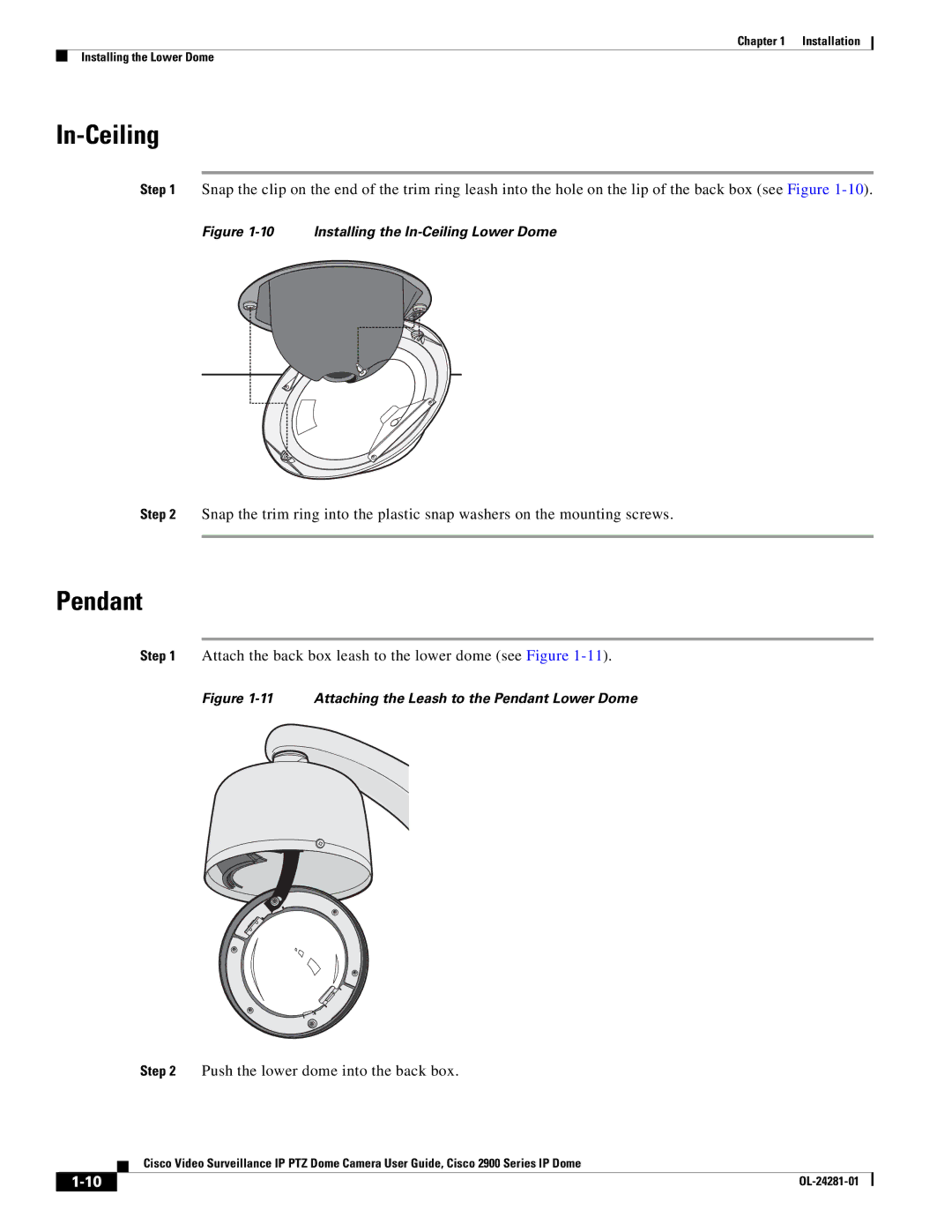Chapter 1 Installation
Installing the Lower Dome
In-Ceiling
Step 1 Snap the clip on the end of the trim ring leash into the hole on the lip of the back box (see Figure
Figure 1-10 Installing the In-Ceiling Lower Dome
Step 2 Snap the trim ring into the plastic snap washers on the mounting screws.
Pendant
Step 1 Attach the back box leash to the lower dome (see Figure 1-11).
Figure 1-11 Attaching the Leash to the Pendant Lower Dome
Step 2 Push the lower dome into the back box.
| Cisco Video Surveillance IP PTZ Dome Camera User Guide, Cisco 2900 Series IP Dome |