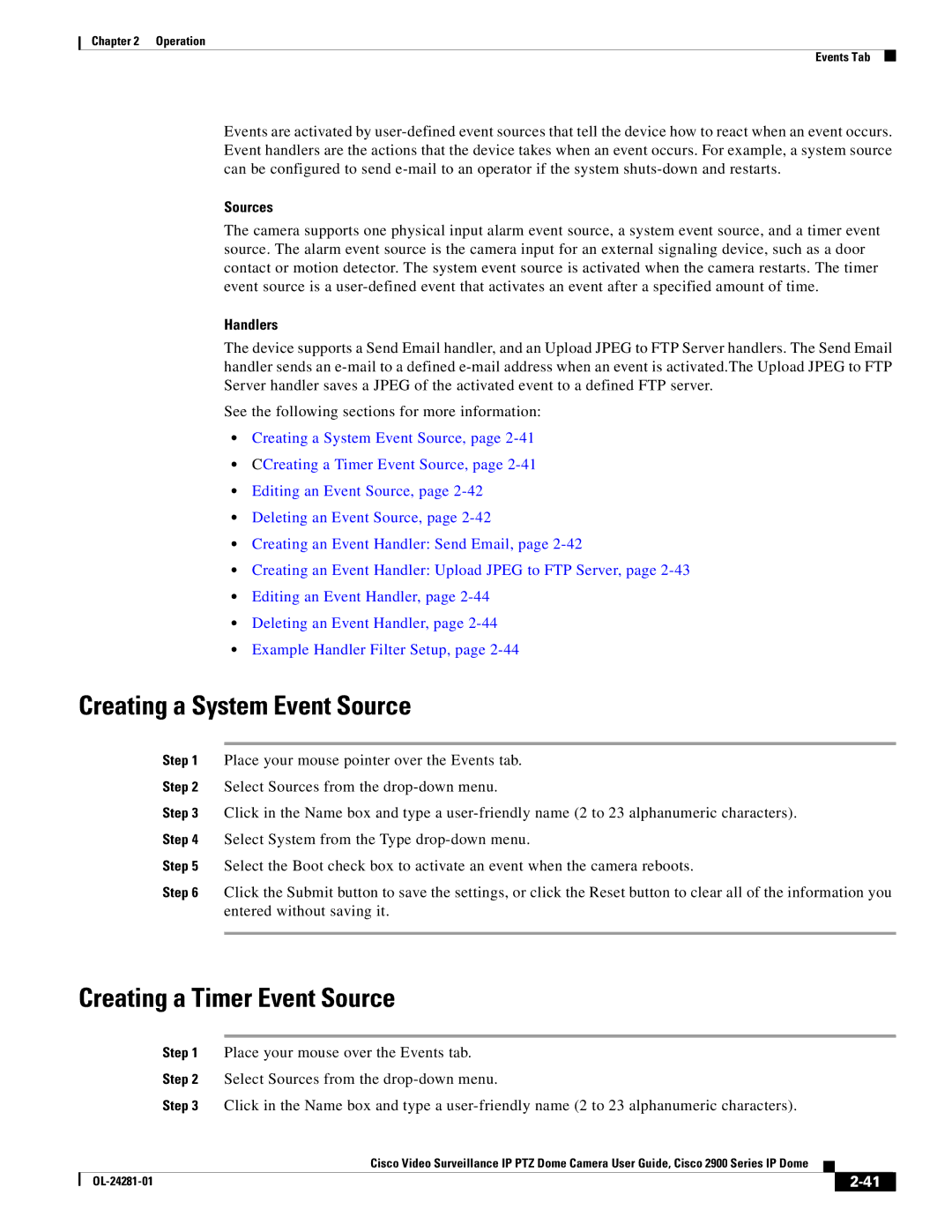Chapter 2 Operation
Events Tab
Events are activated by
Sources
The camera supports one physical input alarm event source, a system event source, and a timer event source. The alarm event source is the camera input for an external signaling device, such as a door contact or motion detector. The system event source is activated when the camera restarts. The timer event source is a
Handlers
The device supports a Send Email handler, and an Upload JPEG to FTP Server handlers. The Send Email handler sends an
See the following sections for more information:
•Creating a System Event Source, page
•CCreating a Timer Event Source, page
•Editing an Event Source, page
•Deleting an Event Source, page
•Creating an Event Handler: Send Email, page
•Creating an Event Handler: Upload JPEG to FTP Server, page
•Editing an Event Handler, page
•Deleting an Event Handler, page
•Example Handler Filter Setup, page
Creating a System Event Source
Step 1 Place your mouse pointer over the Events tab.
Step 2 Select Sources from the
Step 3 Click in the Name box and type a
Step 4 Select System from the Type
Step 5 Select the Boot check box to activate an event when the camera reboots.
Step 6 Click the Submit button to save the settings, or click the Reset button to clear all of the information you entered without saving it.
Creating a Timer Event Source
Step 1 Place your mouse over the Events tab.
Step 2 Select Sources from the
Step 3 Click in the Name box and type a
|
| Cisco Video Surveillance IP PTZ Dome Camera User Guide, Cisco 2900 Series IP Dome |
|
| |
|
|
| |||
|
|
|
| ||
|
|
|
| ||