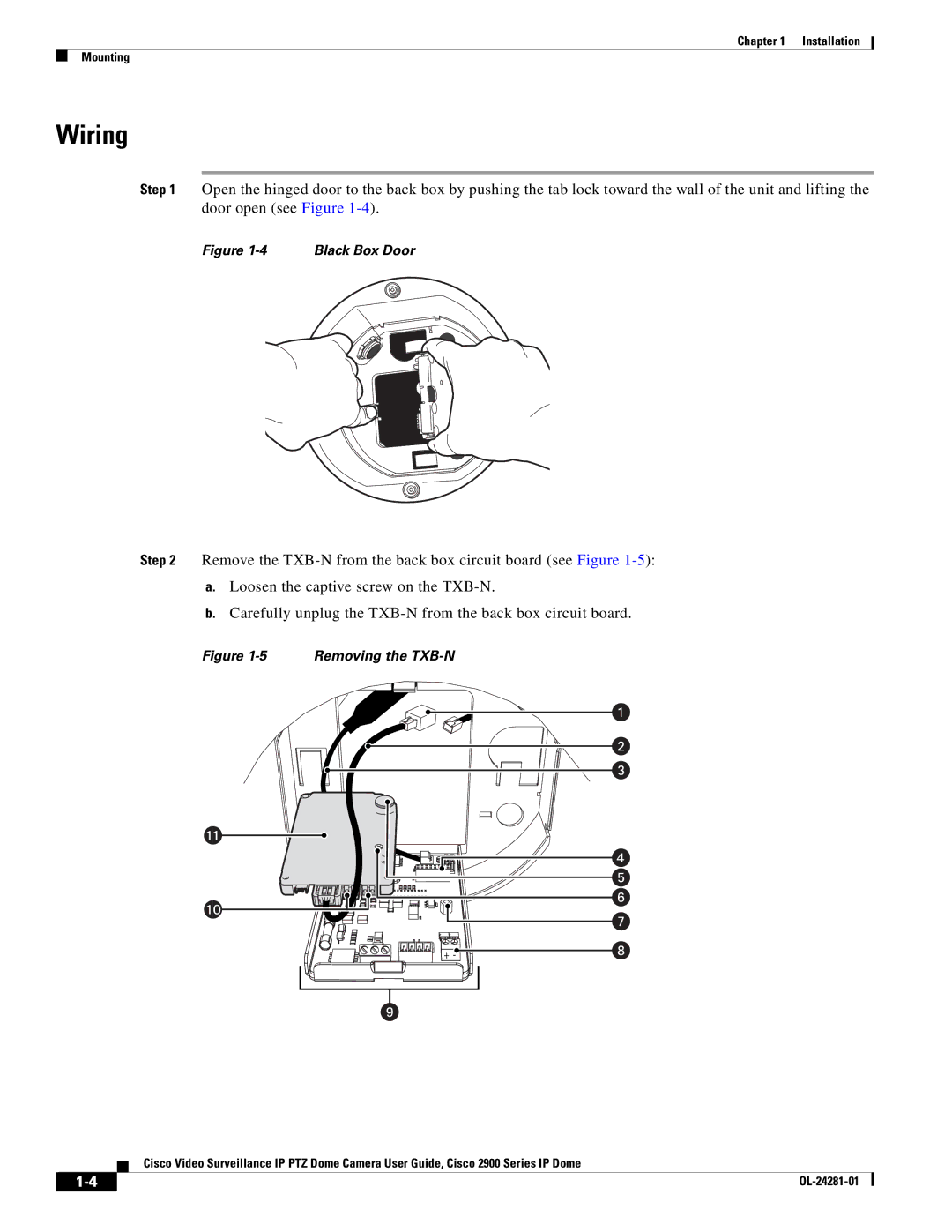Chapter 1 Installation
Mounting
Wiring
Step 1 Open the hinged door to the back box by pushing the tab lock toward the wall of the unit and lifting the door open (see Figure
Figure | Black Box Door |
Step 2 Remove the
a.Loosen the captive screw on the
b.Carefully unplug the
Figure 1-5 Removing the TXB-N
+ - |
Cisco Video Surveillance IP PTZ Dome Camera User Guide, Cisco 2900 Series IP Dome
|
| |
|