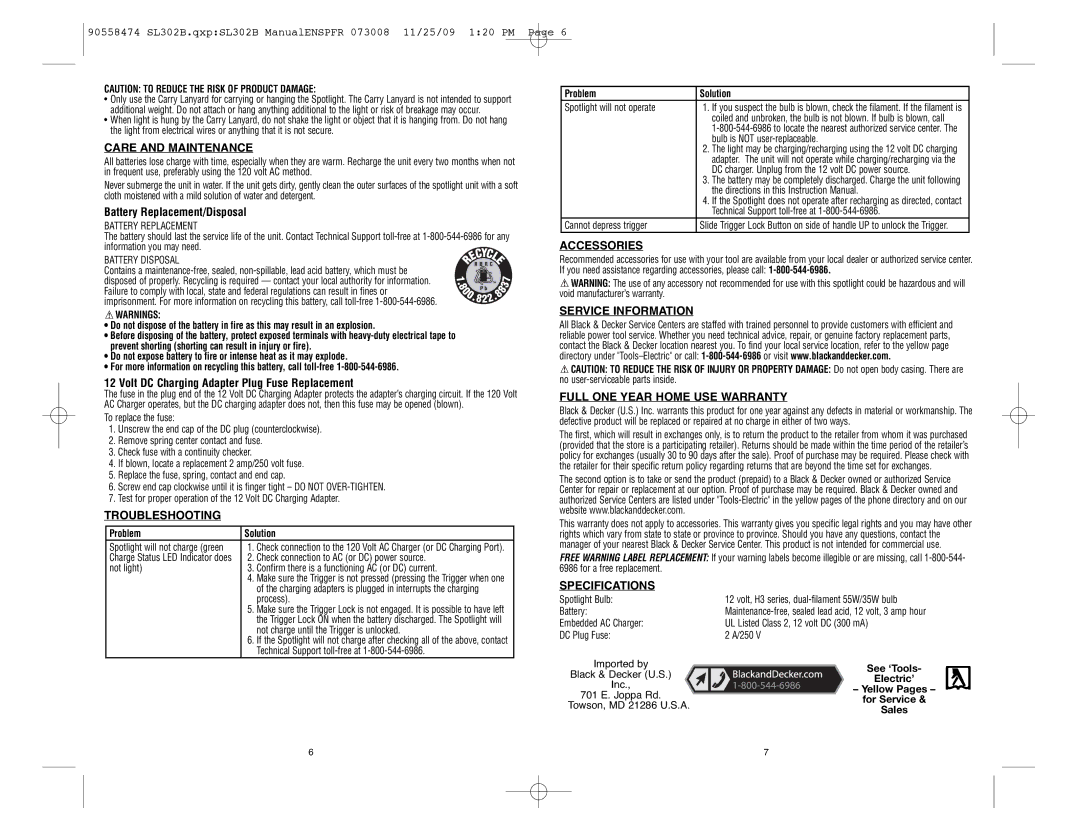90558474 SL302B.qxp:SL302B ManualENSPFR 073008 11/25/09 1:20 PM Page 6
CAUTION: TO REDUCE THE RISK OF PRODUCT DAMAGE:
•Only use the Carry Lanyard for carrying or hanging the Spotlight. The Carry Lanyard is not intended to support additional weight. Do not attach or hang anything additional to the light or risk of breakage may occur.
•When light is hung by the Carry Lanyard, do not shake the light or object that it is hanging from. Do not hang the light from electrical wires or anything that it is not secure.
CARE AND MAINTENANCE
All batteries lose charge with time, especially when they are warm. Recharge the unit every two months when not in frequent use, preferably using the 120 volt AC method.
Never submerge the unit in water. If the unit gets dirty, gently clean the outer surfaces of the spotlight unit with a soft cloth moistened with a mild solution of water and detergent.
Battery Replacement/Disposal
BATTERY REPLACEMENT
The battery should last the service life of the unit. Contact Technical Support
BATTERY DISPOSAL Contains a
disposed of properly. Recycling is required — contact your local authority for information. Failure to comply with local, state and federal regulations can result in fines or imprisonment. For more information on recycling this battery, call
![]() WARNINGS:
WARNINGS:
•Do not dispose of the battery in fire as this may result in an explosion.
•Before disposing of the battery, protect exposed terminals with
•Do not expose battery to fire or intense heat as it may explode.
•For more information on recycling this battery, call
12 Volt DC Charging Adapter Plug Fuse Replacement
The fuse in the plug end of the 12 Volt DC Charging Adapter protects the adapter’s charging circuit. If the 120 Volt AC Charger operates, but the DC charging adapter does not, then this fuse may be opened (blown).
To replace the fuse:
1.Unscrew the end cap of the DC plug (counterclockwise).
2.Remove spring center contact and fuse.
3.Check fuse with a continuity checker.
4.If blown, locate a replacement 2 amp/250 volt fuse.
5.Replace the fuse, spring, contact and end cap.
6.Screw end cap clockwise until it is finger tight – DO NOT
7.Test for proper operation of the 12 Volt DC Charging Adapter.
TROUBLESHOOTING
Problem | Solution | |
Spotlight will not charge (green | 1. | Check connection to the 120 Volt AC Charger (or DC Charging Port). |
Charge Status LED Indicator does | 2. | Check connection to AC (or DC) power source. |
not light) | 3. | Confirm there is a functioning AC (or DC) current. |
| 4. | Make sure the Trigger is not pressed (pressing the Trigger when one |
|
| of the charging adapters is plugged in interrupts the charging |
|
| process). |
| 5. | Make sure the Trigger Lock is not engaged. It is possible to have left |
|
| the Trigger Lock ON when the battery discharged. The Spotlight will |
|
| not charge until the Trigger is unlocked. |
| 6. | If the Spotlight will not charge after checking all of the above, contact |
|
| Technical Support |
Problem | Solution | |
Spotlight will not operate | 1. | If you suspect the bulb is blown, check the filament. If the filament is |
|
| coiled and unbroken, the bulb is not blown. If bulb is blown, call |
|
| |
|
| bulb is NOT |
| 2. | The light may be charging/recharging using the 12 volt DC charging |
|
| adapter. The unit will not operate while charging/recharging via the |
|
| DC charger. Unplug from the 12 volt DC power source. |
| 3. | The battery may be completely discharged. Charge the unit following |
|
| the directions in this Instruction Manual. |
| 4. | If the Spotlight does not operate after recharging as directed, contact |
|
| Technical Support |
Cannot depress trigger | Slide Trigger Lock Button on side of handle UP to unlock the Trigger. | |
ACCESSORIES
Recommended accessories for use with your tool are available from your local dealer or authorized service center. If you need assistance regarding accessories, please call:
![]() WARNING: The use of any accessory not recommended for use with this spotlight could be hazardous and will void manufacturer’s warranty.
WARNING: The use of any accessory not recommended for use with this spotlight could be hazardous and will void manufacturer’s warranty.
SERVICE INFORMATION
All Black & Decker Service Centers are staffed with trained personnel to provide customers with efficient and reliable power tool service. Whether you need technical advice, repair, or genuine factory replacement parts, contact the Black & Decker location nearest you. To find your local service location, refer to the yellow page directory under
![]() CAUTION: TO REDUCE THE RISK OF INJURY OR PROPERTY DAMAGE: Do not open body casing. There are no
CAUTION: TO REDUCE THE RISK OF INJURY OR PROPERTY DAMAGE: Do not open body casing. There are no
FULL ONE YEAR HOME USE WARRANTY
Black & Decker (U.S.) Inc. warrants this product for one year against any defects in material or workmanship. The defective product will be replaced or repaired at no charge in either of two ways.
The first, which will result in exchanges only, is to return the product to the retailer from whom it was purchased (provided that the store is a participating retailer). Returns should be made within the time period of the retailer’s policy for exchanges (usually 30 to 90 days after the sale). Proof of purchase may be required. Please check with the retailer for their specific return policy regarding returns that are beyond the time set for exchanges.
The second option is to take or send the product (prepaid) to a Black & Decker owned or authorized Service Center for repair or replacement at our option. Proof of purchase may be required. Black & Decker owned and authorized Service Centers are listed under
This warranty does not apply to accessories. This warranty gives you specific legal rights and you may have other rights which vary from state to state or province to province. Should you have any questions, contact the manager of your nearest Black & Decker Service Center. This product is not intended for commercial use.
FREE WARNING LABEL REPLACEMENT: If your warning labels become illegible or are missing, call
SPECIFICATIONS
Spotlight Bulb: | 12 volt, H3 series, | |
Battery: | ||
Embedded AC Charger: | UL Listed Class 2, 12 volt DC (300 mA) | |
DC Plug Fuse: | 2 A/250 V | |
Imported by | See ‘Tools- | |
Black & Decker (U.S.) | ||
Electric’ | ||
Inc., | ||
– Yellow Pages – | ||
701 E. Joppa Rd. | ||
for Service & | ||
Towson, MD 21286 U.S.A. | ||
Sales | ||
|
6 | 7 | ||
|
|
|
|
|
|
|
|
|
|
|
|