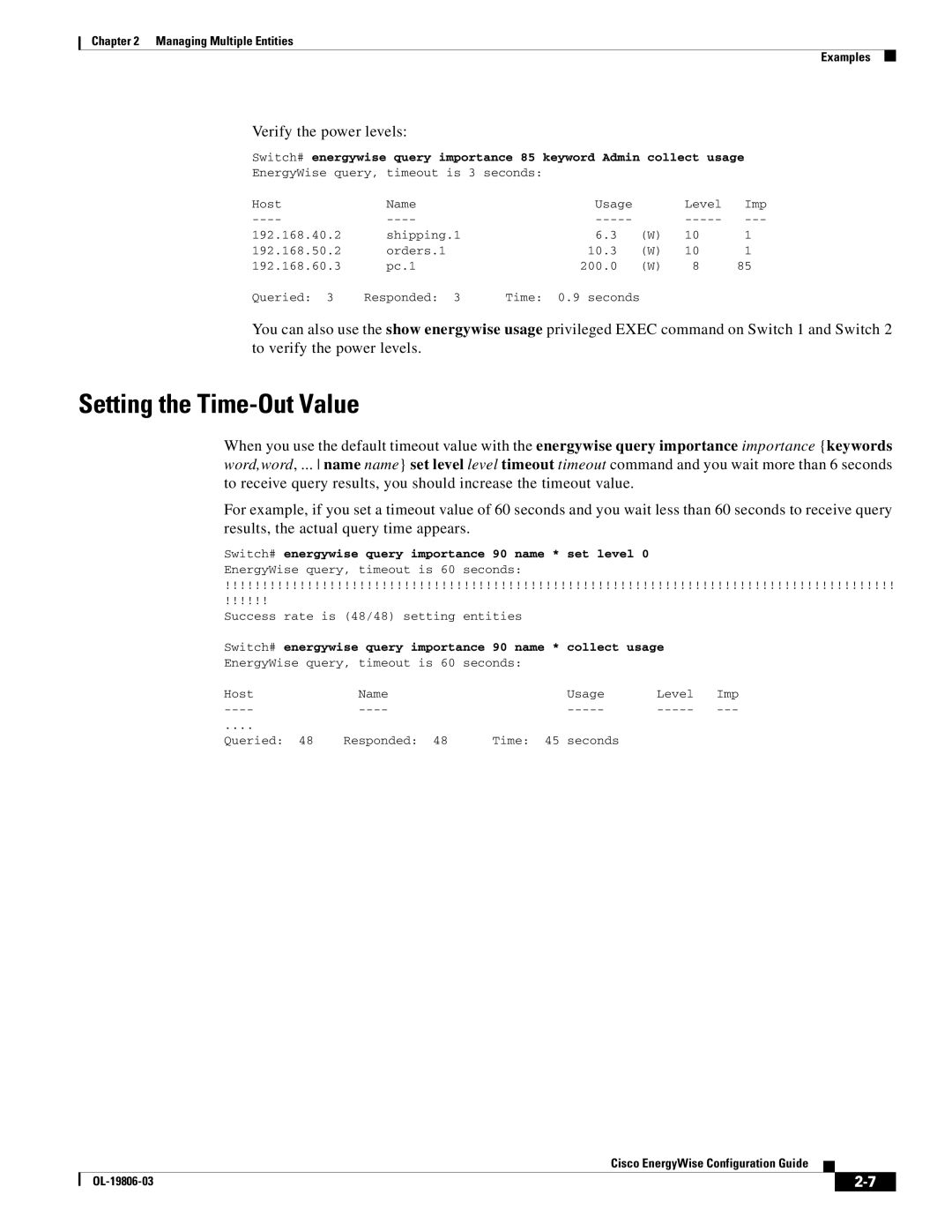Chapter 2 Managing Multiple Entities
Examples
Verify the power levels:
Switch# energywise query importance 85 keyword Admin collect usage
EnergyWise query, timeout is 3 seconds:
Host | Name | Usage |
| Level | Imp |
| |||||
192.168.40.2 | shipping.1 | 6.3 | (W) | 10 | 1 |
192.168.50.2 | orders.1 | 10.3 | (W) | 10 | 1 |
192.168.60.3 | pc.1 | 200.0 | (W) | 8 | 85 |
Queried: 3 | Responded: 3 | Time: 0.9 seconds |
|
|
|
You can also use the show energywise usage privileged EXEC command on Switch 1 and Switch 2 to verify the power levels.
Setting the Time-Out Value
When you use the default timeout value with the energywise query importance importance {keywords word,word, ... name name} set level level timeout timeout command and you wait more than 6 seconds to receive query results, you should increase the timeout value.
For example, if you set a timeout value of 60 seconds and you wait less than 60 seconds to receive query results, the actual query time appears.
Switch# energywise query importance 90 name * set level 0 EnergyWise query, timeout is 60 seconds:
!!!!!!!!!!!!!!!!!!!!!!!!!!!!!!!!!!!!!!!!!!!!!!!!!!!!!!!!!!!!!!!!!!!!!!!!!!!!!!!!!!!!!!!!!!
!!!!!!
Success rate is (48/48) setting entities
Switch# energywise query importance 90 name * collect usage
EnergyWise query, timeout is 60 seconds:
Host | Name | Usage | Level | Imp |
.... |
|
|
|
|
Queried: 48 | Responded: 48 | Time: 45 seconds |
|
|
Cisco EnergyWise Configuration Guide
|
| ||
|
|