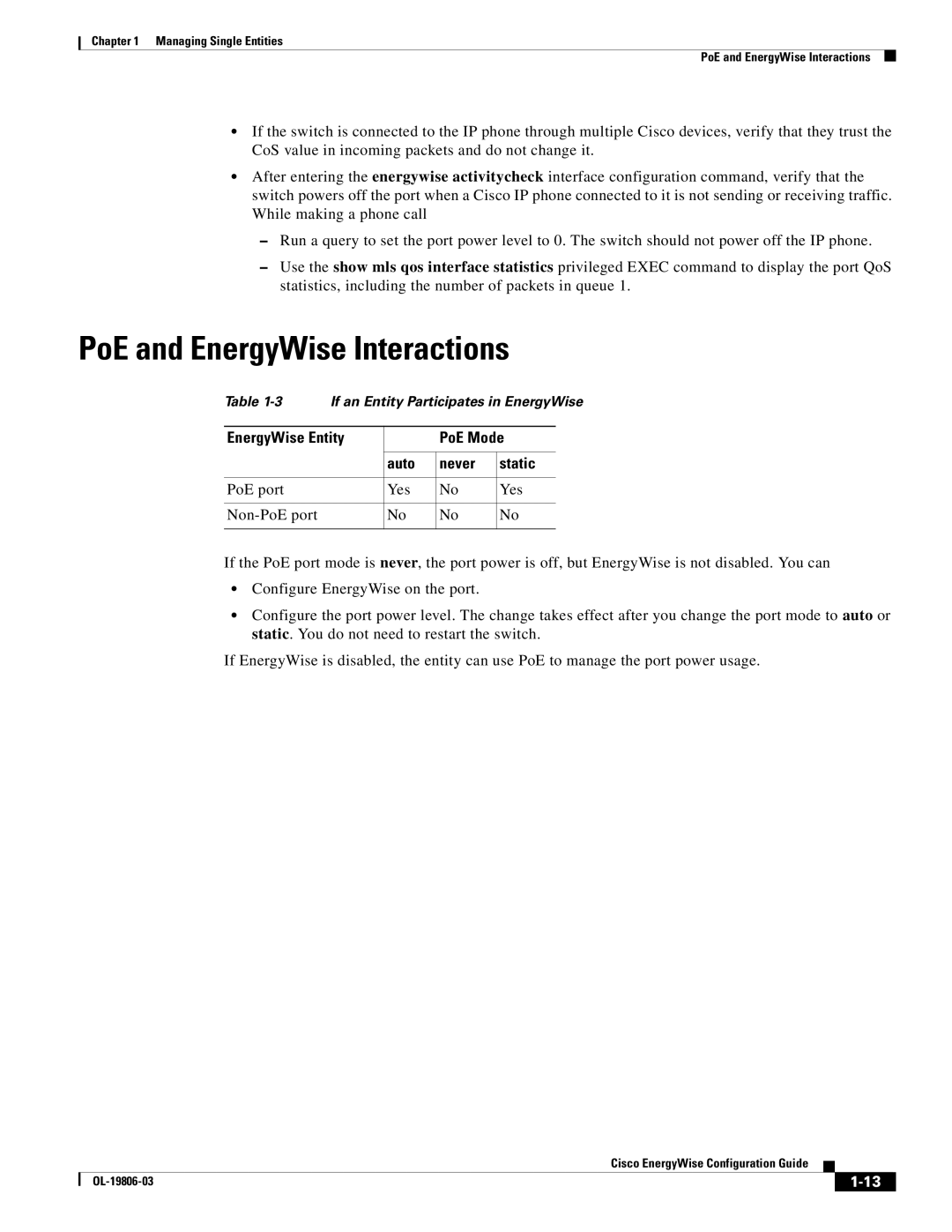Chapter 1 Managing Single Entities
PoE and EnergyWise Interactions
•If the switch is connected to the IP phone through multiple Cisco devices, verify that they trust the CoS value in incoming packets and do not change it.
•After entering the energywise activitycheck interface configuration command, verify that the switch powers off the port when a Cisco IP phone connected to it is not sending or receiving traffic. While making a phone call
–Run a query to set the port power level to 0. The switch should not power off the IP phone.
–Use the show mls qos interface statistics privileged EXEC command to display the port QoS statistics, including the number of packets in queue 1.
PoE and EnergyWise Interactions
Table
EnergyWise Entity |
| PoE Mode | |
|
|
|
|
| auto | never | static |
|
|
|
|
PoE port | Yes | No | Yes |
|
|
|
|
No | No | No | |
|
|
|
|
If the PoE port mode is never, the port power is off, but EnergyWise is not disabled. You can
•Configure EnergyWise on the port.
•Configure the port power level. The change takes effect after you change the port mode to auto or static. You do not need to restart the switch.
If EnergyWise is disabled, the entity can use PoE to manage the port power usage.
|
| Cisco EnergyWise Configuration Guide |
|
| |
|
|
| |||
|
|
|
| ||
|
|
|
| ||