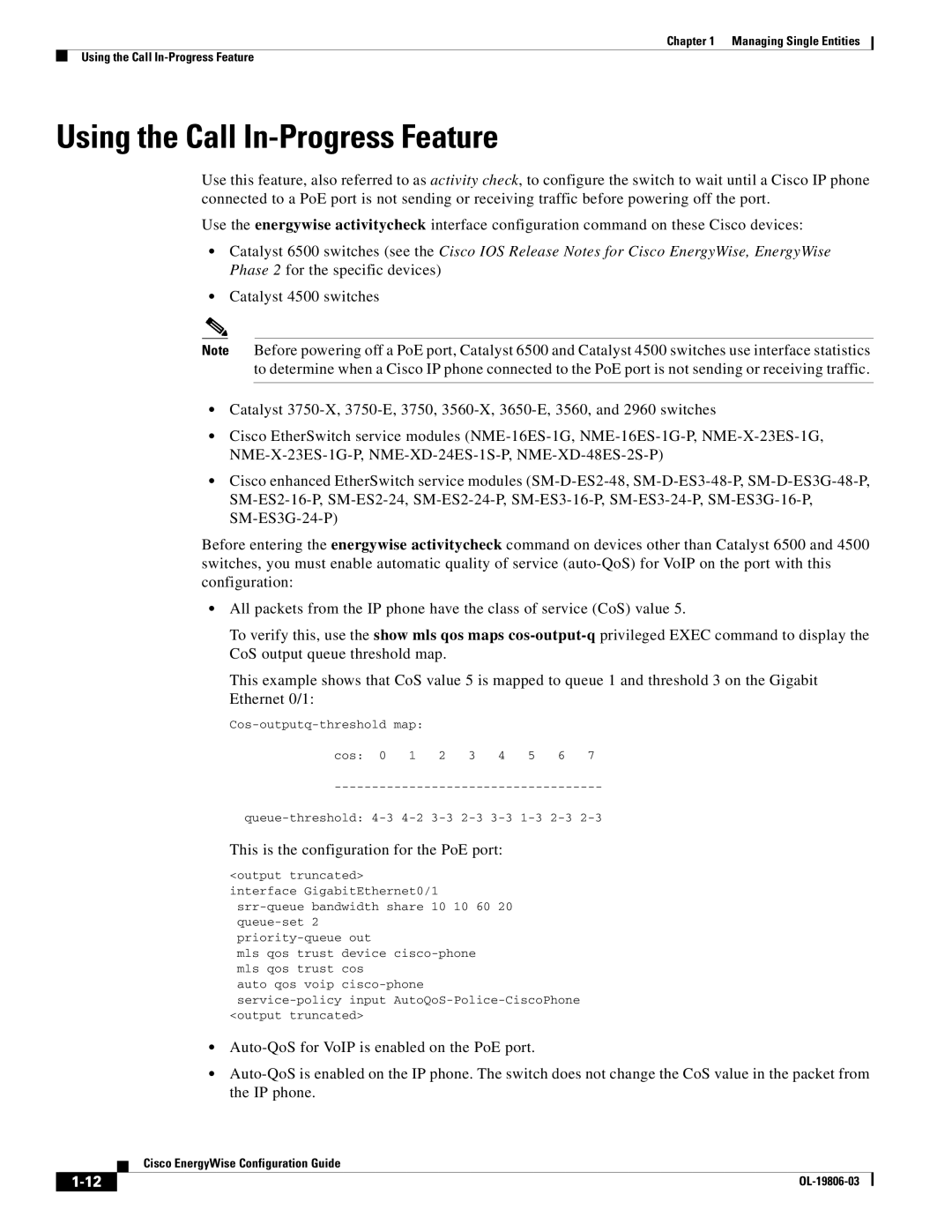Chapter 1 Managing Single Entities
Using the Call
Using the Call In-Progress Feature
Use this feature, also referred to as activity check, to configure the switch to wait until a Cisco IP phone connected to a PoE port is not sending or receiving traffic before powering off the port.
Use the energywise activitycheck interface configuration command on these Cisco devices:
•Catalyst 6500 switches (see the Cisco IOS Release Notes for Cisco EnergyWise, EnergyWise Phase 2 for the specific devices)
•Catalyst 4500 switches
Note Before powering off a PoE port, Catalyst 6500 and Catalyst 4500 switches use interface statistics to determine when a Cisco IP phone connected to the PoE port is not sending or receiving traffic.
•Catalyst
•Cisco EtherSwitch service modules
•Cisco enhanced EtherSwitch service modules
Before entering the energywise activitycheck command on devices other than Catalyst 6500 and 4500 switches, you must enable automatic quality of service
•All packets from the IP phone have the class of service (CoS) value 5.
To verify this, use the show mls qos maps
This example shows that CoS value 5 is mapped to queue 1 and threshold 3 on the Gigabit
Ethernet 0/1:
cos: 0 1 2 3 4 5 6 7
This is the configuration for the PoE port:
<output truncated>
interface GigabitEthernet0/1
mls qos trust device
auto qos voip
•
•
| Cisco EnergyWise Configuration Guide |