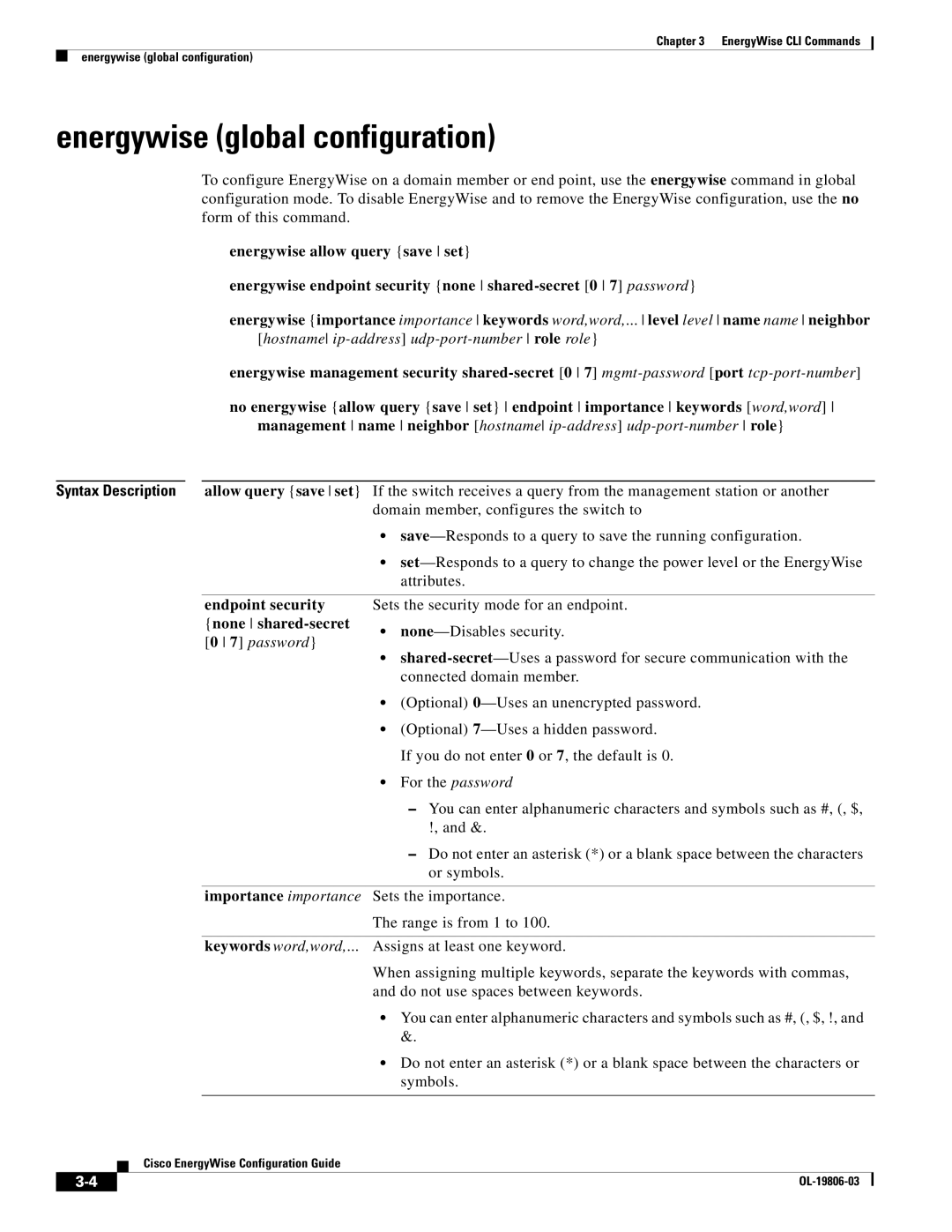Chapter 3 EnergyWise CLI Commands
energywise (global configuration)
energywise (global configuration)
To configure EnergyWise on a domain member or end point, use the energywise command in global configuration mode. To disable EnergyWise and to remove the EnergyWise configuration, use the no form of this command.
|
| energywise allow query {save set} |
|
| energywise endpoint security {none |
|
| energywise {importance importance keywords word,word,... level level name name neighbor |
|
| [hostname |
|
| energywise management security |
|
| no energywise {allow query {save set} endpoint importance keywords [word,word] |
|
| management name neighbor [hostname |
|
|
|
Syntax Description |
| allow query {save set} If the switch receives a query from the management station or another |
|
| domain member, configures the switch to |
|
| • |
|
| • |
|
| attributes. |
endpoint security Sets the security mode for an endpoint.
{none
•
•(Optional)
•(Optional)
•For the password
–You can enter alphanumeric characters and symbols such as #, (, $, !, and &.
–Do not enter an asterisk (*) or a blank space between the characters or symbols.
importance importance Sets the importance.
The range is from 1 to 100.
keywords word,word,... Assigns at least one keyword.
When assigning multiple keywords, separate the keywords with commas, and do not use spaces between keywords.
•You can enter alphanumeric characters and symbols such as #, (, $, !, and &.
•Do not enter an asterisk (*) or a blank space between the characters or symbols.
Cisco EnergyWise Configuration Guide
|
| |
|