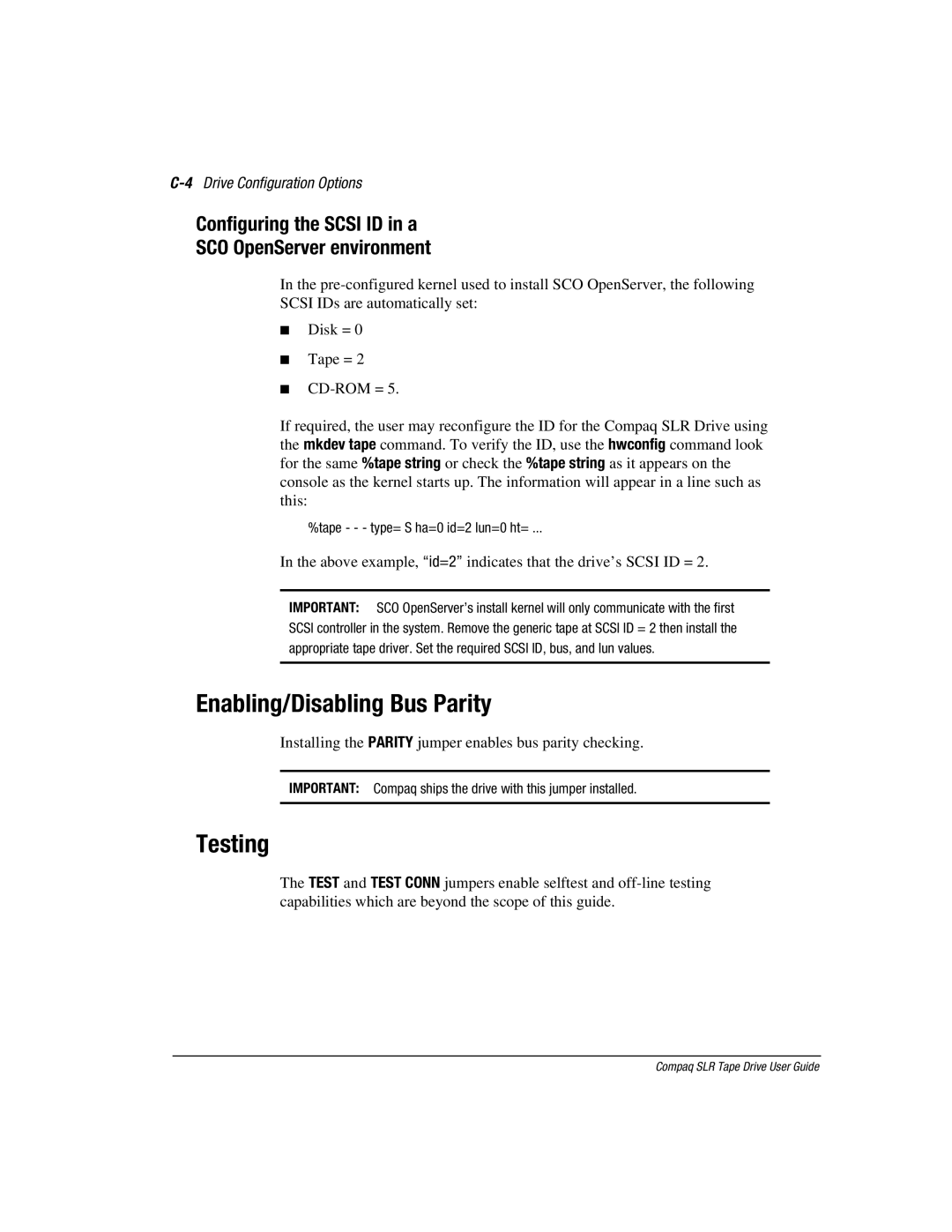C-4 Drive Configuration Options
Configuring the SCSI ID in a
SCO OpenServer environment
In the
■Disk = 0
■Tape = 2
■
If required, the user may reconfigure the ID for the Compaq SLR Drive using the mkdev tape command. To verify the ID, use the hwconfig command look for the same %tape string or check the %tape string as it appears on the console as the kernel starts up. The information will appear in a line such as this:
%tape - - - type= S ha=0 id=2 lun=0 ht= ...
In the above example, “id=2” indicates that the drive’s SCSI ID = 2.
IMPORTANT: SCO OpenServer’s install kernel will only communicate with the first SCSI controller in the system. Remove the generic tape at SCSI ID = 2 then install the appropriate tape driver. Set the required SCSI ID, bus, and lun values.
Enabling/Disabling Bus Parity
Installing the PARITY jumper enables bus parity checking.
IMPORTANT: Compaq ships the drive with this jumper installed.
Testing
The TEST and TEST CONN jumpers enable selftest and
Compaq SLR Tape Drive User Guide