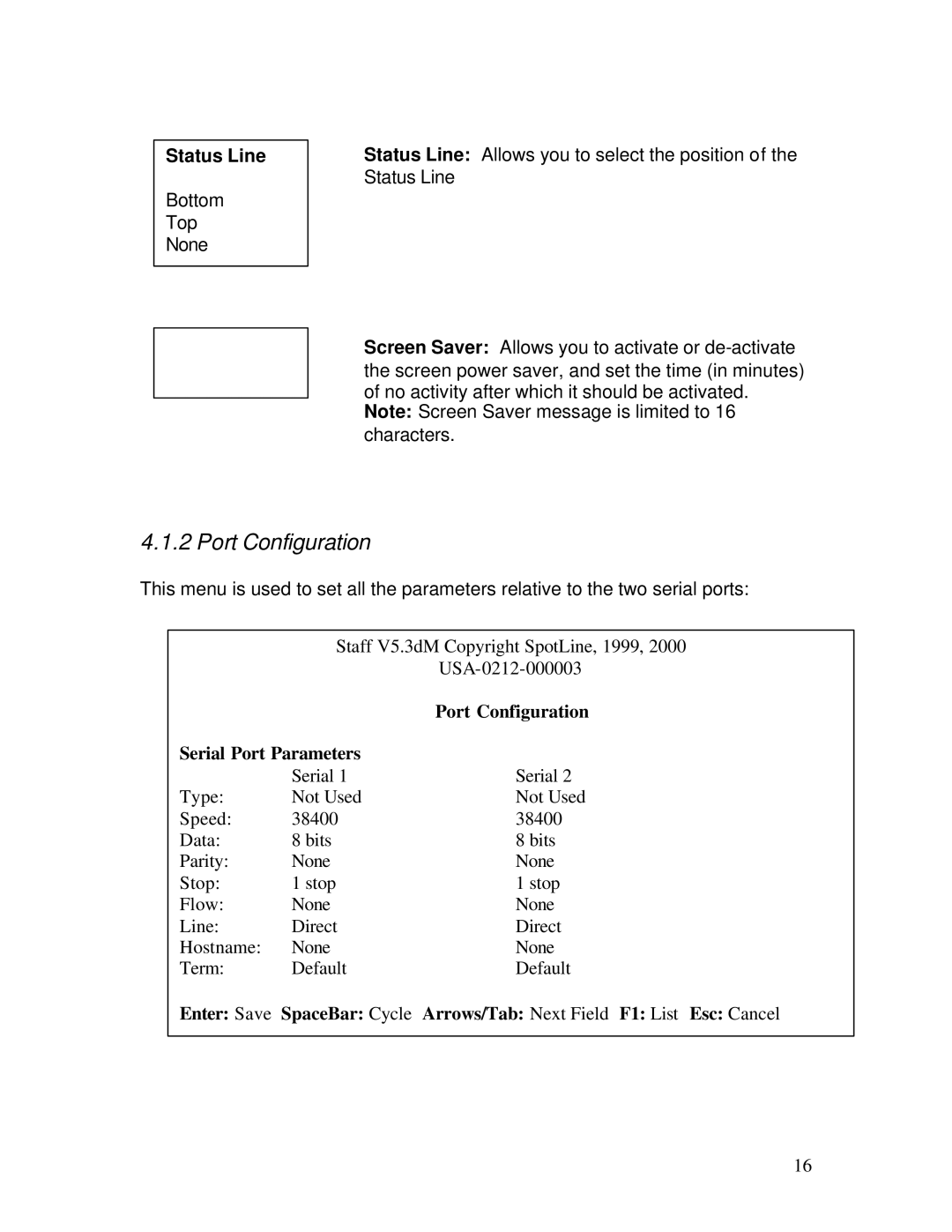Status Line
Bottom
Top
None
Status Line: Allows you to select the position of the Status Line
Screen Saver: Allows you to activate or
4.1.2 Port Configuration
This menu is used to set all the parameters relative to the two serial ports:
Staff V5.3dM Copyright SpotLine, 1999, 2000
|
| Port Configuration |
Serial Port Parameters |
| |
| Serial 1 | Serial 2 |
Type: | Not Used | Not Used |
Speed: | 38400 | 38400 |
Data: | 8 bits | 8 bits |
Parity: | None | None |
Stop: | 1 stop | 1 stop |
Flow: | None | None |
Line: | Direct | Direct |
Hostname: | None | None |
Term: | Default | Default |
Enter: Save | SpaceBar: Cycle | Arrows/Tab: Next Field F1: List Esc: Cancel |
16