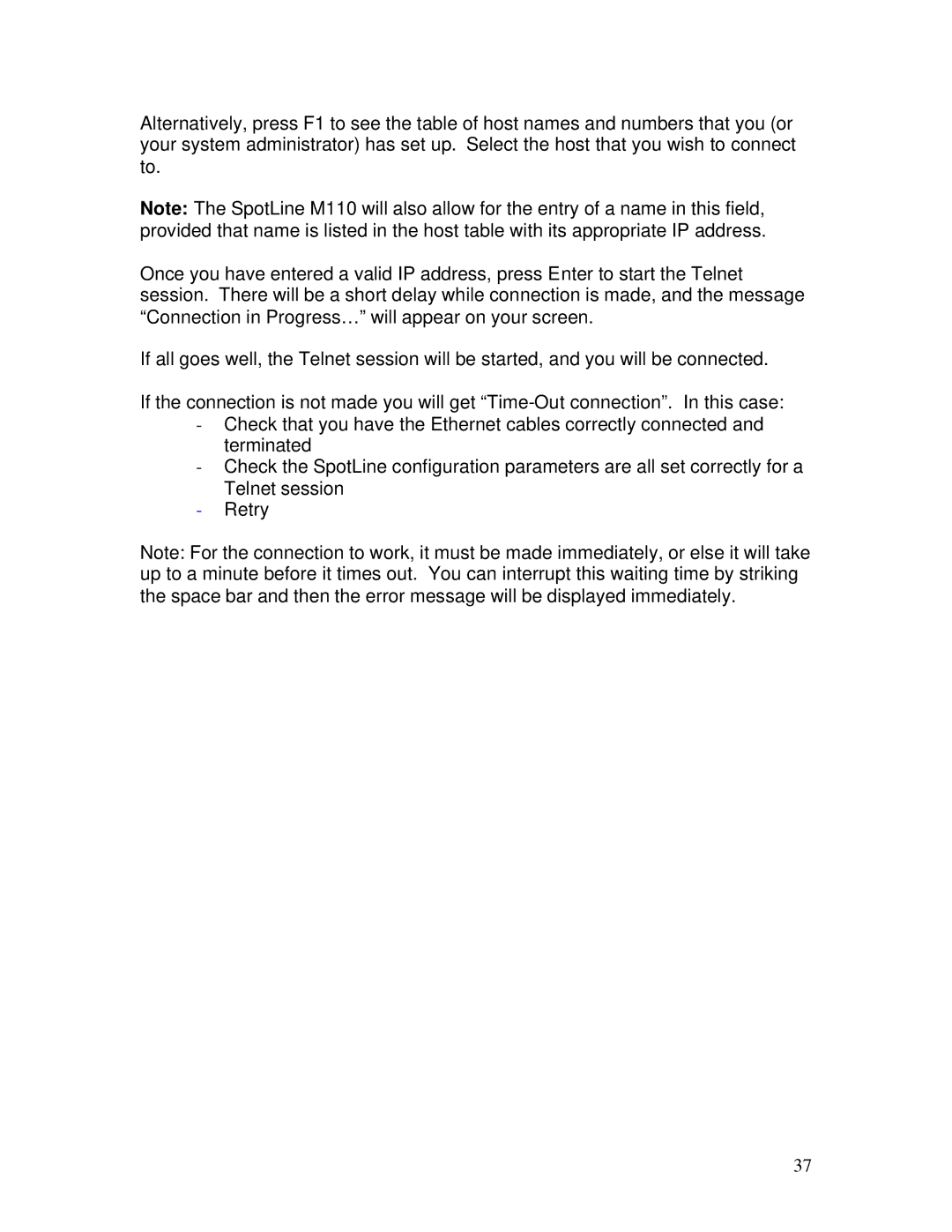Alternatively, press F1 to see the table of host names and numbers that you (or your system administrator) has set up. Select the host that you wish to connect to.
Note: The SpotLine M110 will also allow for the entry of a name in this field, provided that name is listed in the host table with its appropriate IP address.
Once you have entered a valid IP address, press Enter to start the Telnet session. There will be a short delay while connection is made, and the message “Connection in Progress…” will appear on your screen.
If all goes well, the Telnet session will be started, and you will be connected.
If the connection is not made you will get
-Check that you have the Ethernet cables correctly connected and terminated
-Check the SpotLine configuration parameters are all set correctly for a Telnet session
-Retry
Note: For the connection to work, it must be made immediately, or else it will take up to a minute before it times out. You can interrupt this waiting time by striking the space bar and then the error message will be displayed immediately.
37