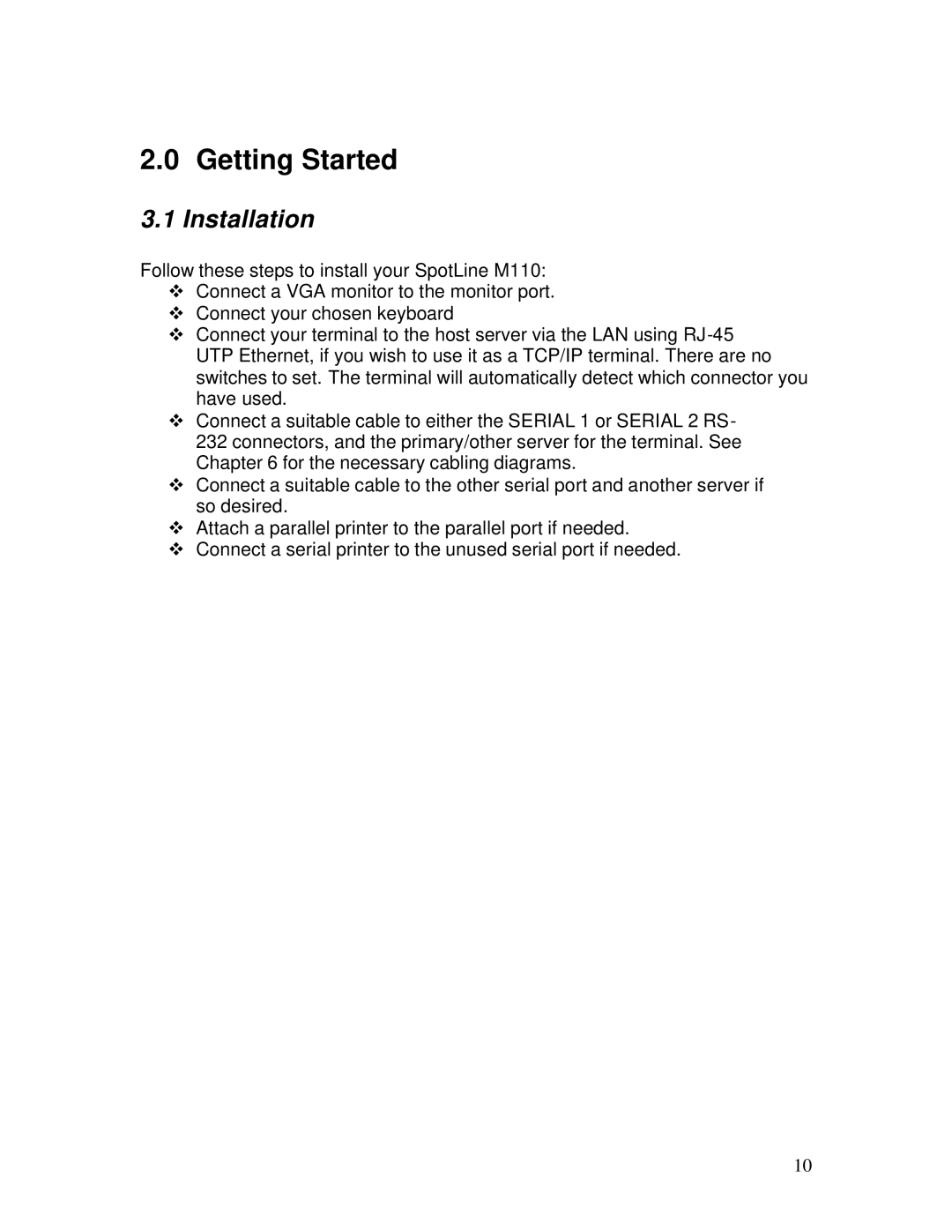2.0 Getting Started
3.1 Installation
Follow these steps to install your SpotLine M110:
vConnect a VGA monitor to the monitor port.
vConnect your chosen keyboard
vConnect your terminal to the host server via the LAN using
vConnect a suitable cable to either the SERIAL 1 or SERIAL 2 RS- 232 connectors, and the primary/other server for the terminal. See Chapter 6 for the necessary cabling diagrams.
vConnect a suitable cable to the other serial port and another server if so desired.
vAttach a parallel printer to the parallel port if needed.
vConnect a serial printer to the unused serial port if needed.
10