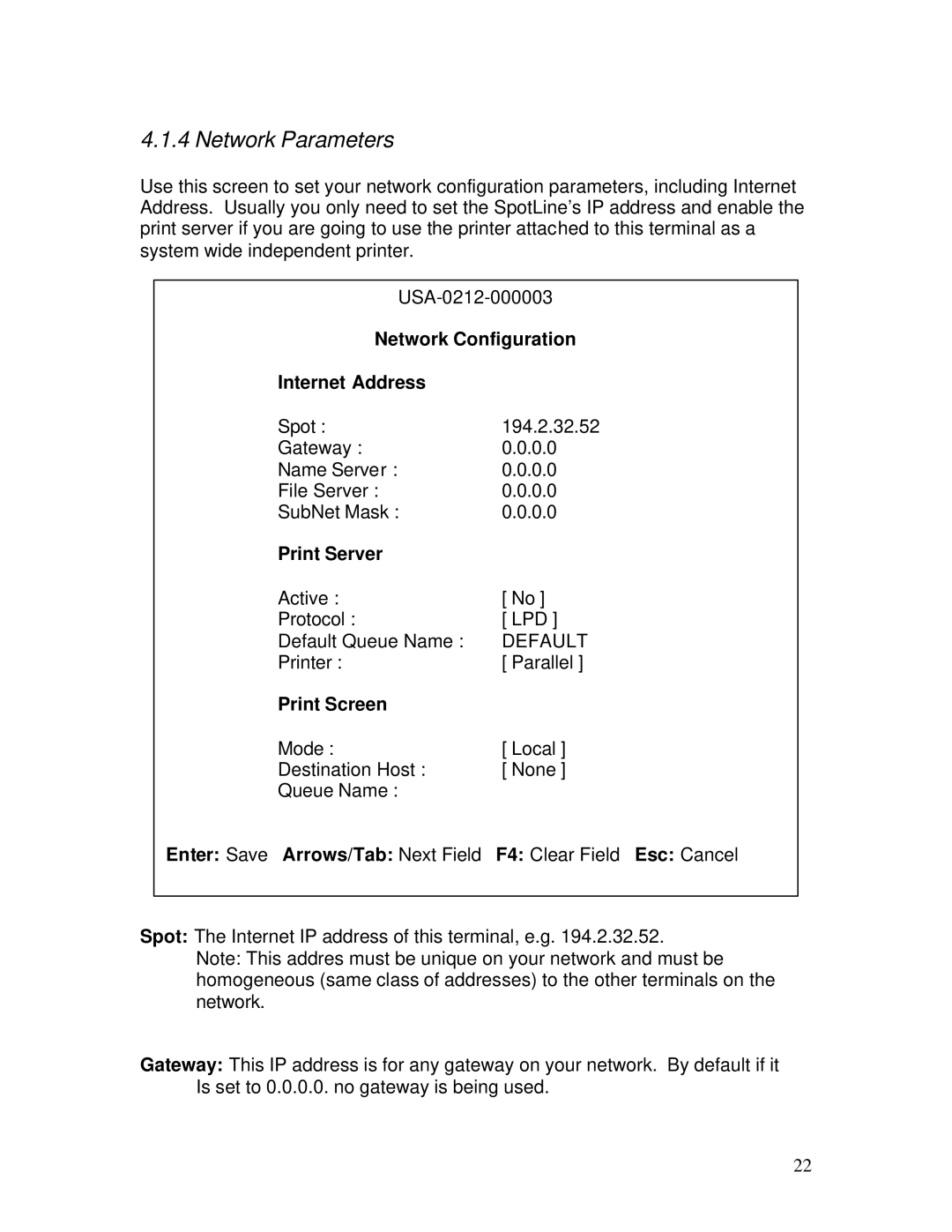4.1.4 Network Parameters
Use this screen to set your network configuration parameters, including Internet Address. Usually you only need to set the SpotLine’s IP address and enable the print server if you are going to use the printer attached to this terminal as a system wide independent printer.
Network Configuration
Internet Address |
|
Spot : | 194.2.32.52 |
Gateway : | 0.0.0.0 |
Name Server : | 0.0.0.0 |
File Server : | 0.0.0.0 |
SubNet Mask : | 0.0.0.0 |
Print Server |
|
Active : | [ No ] |
Protocol : | [ LPD ] |
Default Queue Name : | DEFAULT |
Printer : | [ Parallel ] |
Print Screen |
|
Mode : | [ Local ] |
Destination Host : | [ None ] |
Queue Name : |
|
Enter: Save Arrows/Tab: Next Field | F4: Clear Field Esc: Cancel |
Spot: The Internet IP address of this terminal, e.g. 194.2.32.52.
Note: This addres must be unique on your network and must be homogeneous (same class of addresses) to the other terminals on the network.
Gateway: This IP address is for any gateway on your network. By default if it Is set to 0.0.0.0. no gateway is being used.
22