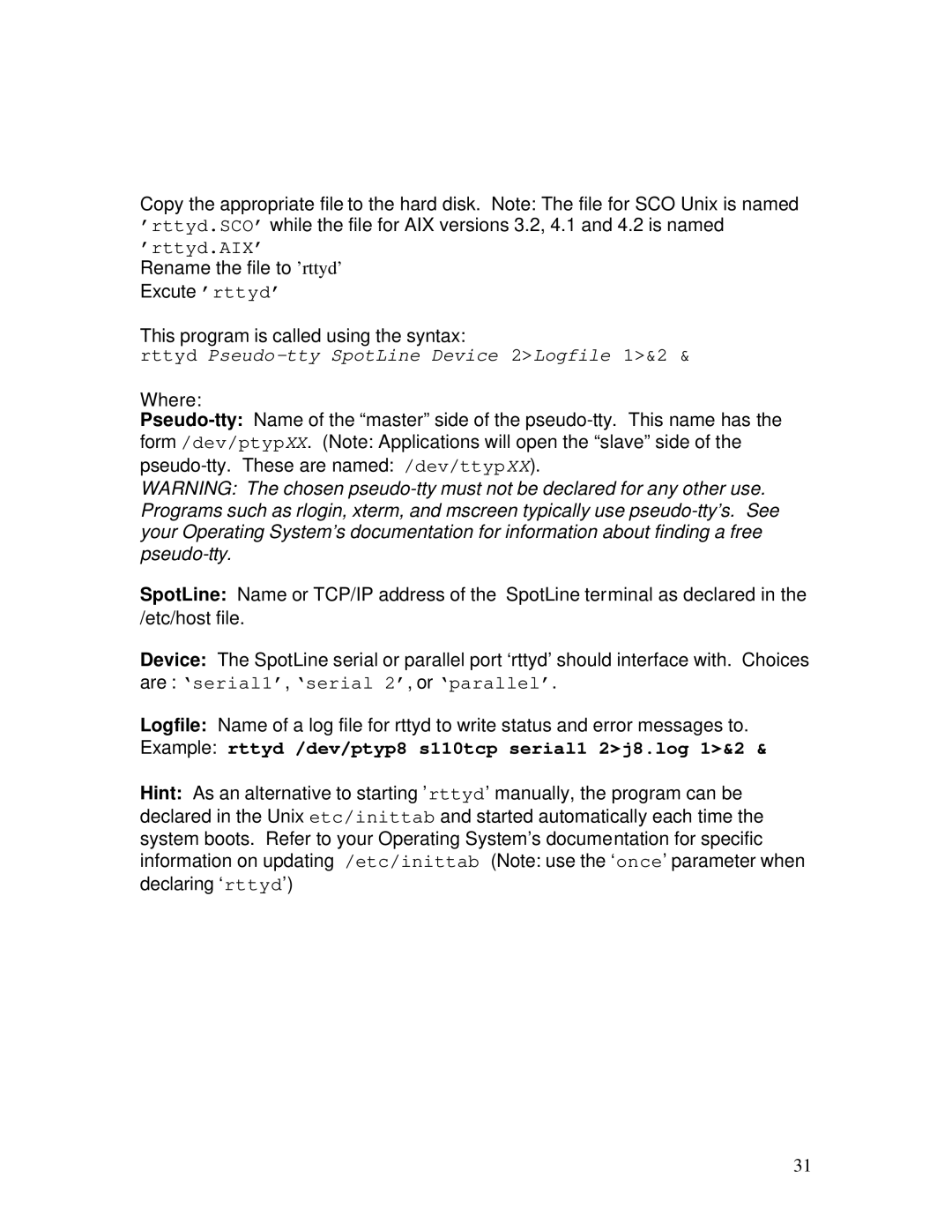Copy the appropriate file to the hard disk. Note: The file for SCO Unix is named ’rttyd.SCO’ while the file for AIX versions 3.2, 4.1 and 4.2 is named ’rttyd.AIX’
Rename the file to ’rttyd’ Excute ’rttyd’
This program is called using the syntax:
rttyd Pseudo-tty SpotLine Device 2>Logfile 1>&2 &
Where:
form /dev/ptypXX. (Note: Applications will open the “slave” side of the
WARNING: The chosen
SpotLine: Name or TCP/IP address of the SpotLine terminal as declared in the /etc/host file.
Device: The SpotLine serial or parallel port ‘rttyd’ should interface with. Choices
are : ‘serial1’, ‘serial 2’, or ‘parallel’.
Logfile: Name of a log file for rttyd to write status and error messages to.
Example: rttyd /dev/ptyp8 s110tcp serial1 2>j8.log 1>&2 &
Hint: As an alternative to starting ’rttyd’ manually, the program can be declared in the Unix etc/inittab and started automatically each time the system boots. Refer to your Operating System’s documentation for specific information on updating /etc/inittab (Note: use the ‘once’ parameter when declaring ‘rttyd’)
31