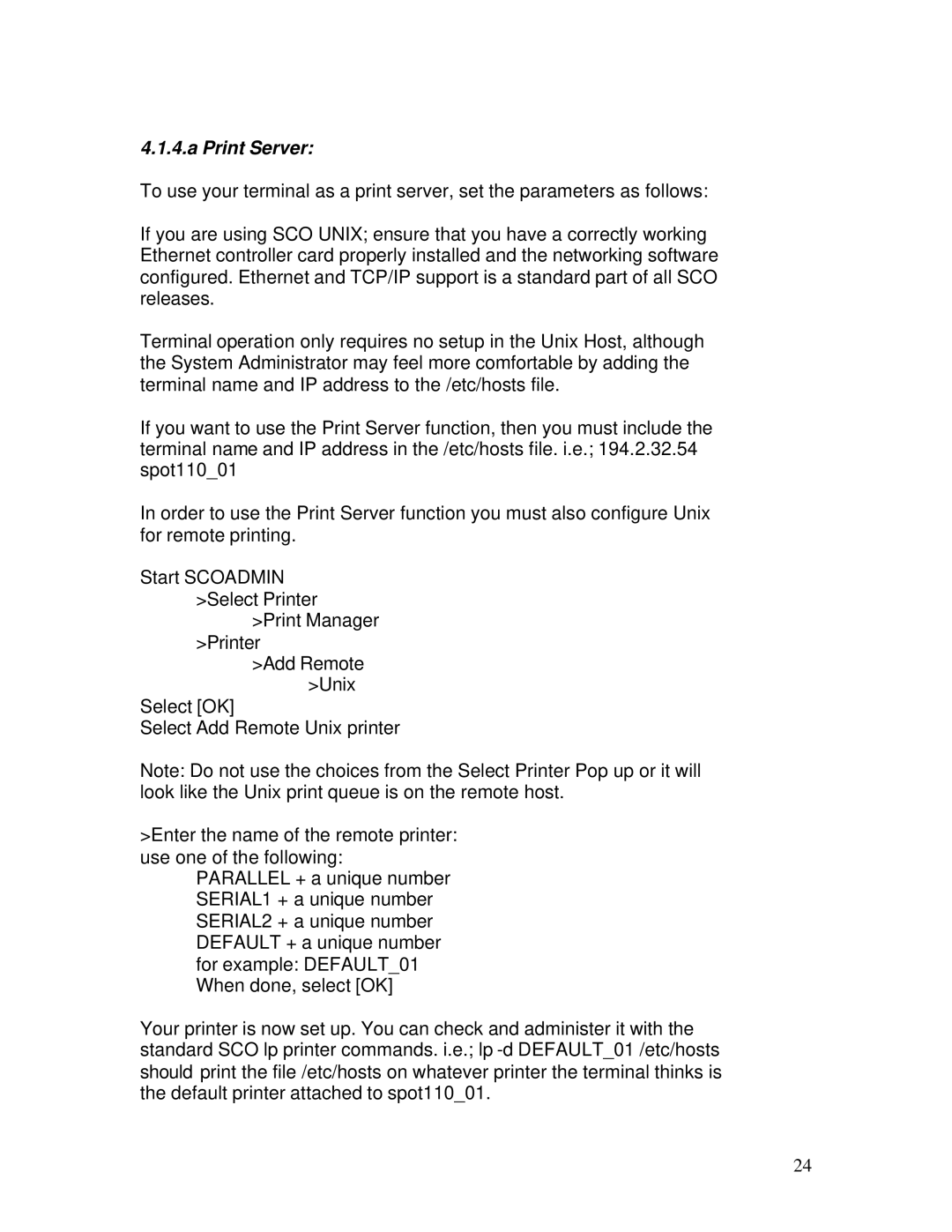4.1.4.a Print Server:
To use your terminal as a print server, set the parameters as follows:
If you are using SCO UNIX; ensure that you have a correctly working Ethernet controller card properly installed and the networking software configured. Ethernet and TCP/IP support is a standard part of all SCO releases.
Terminal operation only requires no setup in the Unix Host, although the System Administrator may feel more comfortable by adding the terminal name and IP address to the /etc/hosts file.
If you want to use the Print Server function, then you must include the terminal name and IP address in the /etc/hosts file. i.e.; 194.2.32.54 spot110_01
In order to use the Print Server function you must also configure Unix for remote printing.
Start SCOADMIN >Select Printer
>Print Manager >Printer
>Add Remote >Unix
Select [OK]
Select Add Remote Unix printer
Note: Do not use the choices from the Select Printer Pop up or it will look like the Unix print queue is on the remote host.
>Enter the name of the remote printer: use one of the following:
PARALLEL + a unique number SERIAL1 + a unique number SERIAL2 + a unique number DEFAULT + a unique number for example: DEFAULT_01 When done, select [OK]
Your printer is now set up. You can check and administer it with the standard SCO lp printer commands. i.e.; lp
24