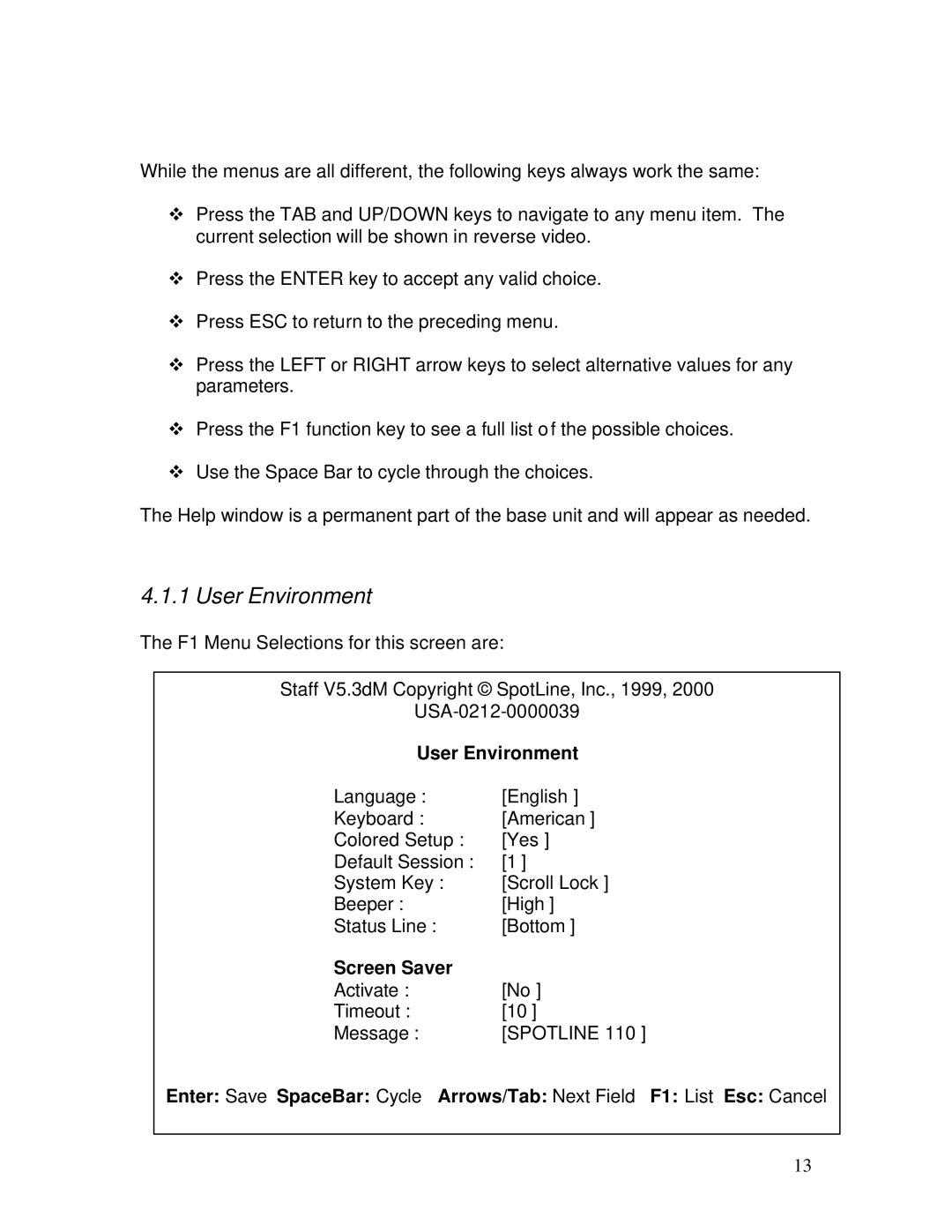While the menus are all different, the following keys always work the same:
vPress the TAB and UP/DOWN keys to navigate to any menu item. The current selection will be shown in reverse video.
vPress the ENTER key to accept any valid choice.
vPress ESC to return to the preceding menu.
vPress the LEFT or RIGHT arrow keys to select alternative values for any parameters.
vPress the F1 function key to see a full list o f the possible choices.
vUse the Space Bar to cycle through the choices.
The Help window is a permanent part of the base unit and will appear as needed.
4.1.1 User Environment
The F1 Menu Selections for this screen are:
Staff V5.3dM Copyright © SpotLine, Inc., 1999, 2000
User Environment
Language : | [English ] |
Keyboard : | [American ] |
Colored Setup : | [Yes ] |
Default Session : | [1 ] |
System Key : | [Scroll Lock ] |
Beeper : | [High ] |
Status Line : | [Bottom ] |
Screen Saver |
|
Activate : | [No ] |
Timeout : | [10 ] |
Message : | [SPOTLINE 110 ] |
Enter: Save SpaceBar: Cycle Arrows/Tab: Next Field F1: List Esc: Cancel
13