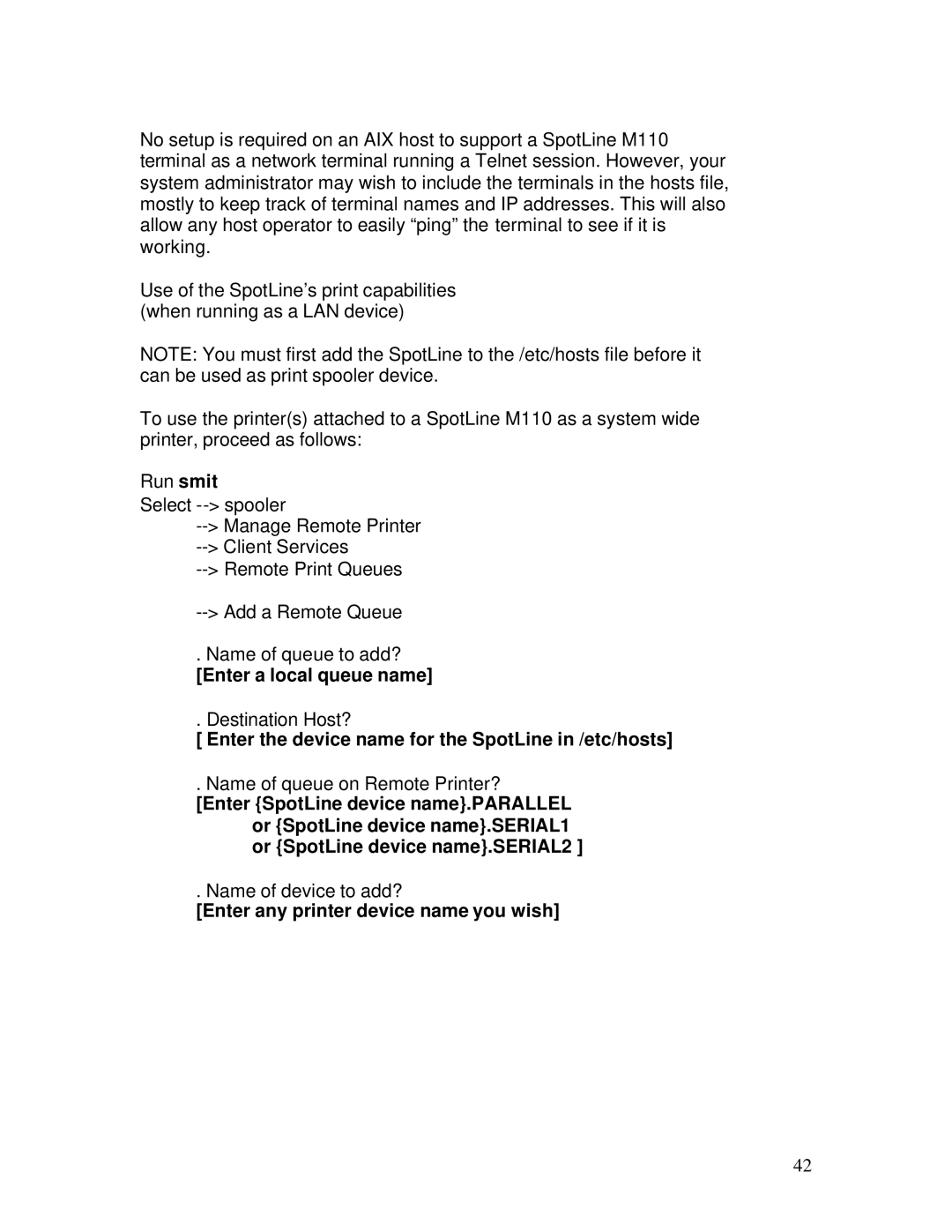No setup is required on an AIX host to support a SpotLine M110 terminal as a network terminal running a Telnet session. However, your system administrator may wish to include the terminals in the hosts file, mostly to keep track of terminal names and IP addresses. This will also allow any host operator to easily “ping” the terminal to see if it is working.
Use of the SpotLine’s print capabilities (when running as a LAN device)
NOTE: You must first add the SpotLine to the /etc/hosts file before it can be used as print spooler device.
To use the printer(s) attached to a SpotLine M110 as a system wide printer, proceed as follows:
Run smit
Select
. Name of queue to add?
[Enter a local queue name]
. Destination Host?
[ Enter the device name for the SpotLine in /etc/hosts]
. Name of queue on Remote Printer?
[Enter {SpotLine device name}.PARALLEL or {SpotLine device name}.SERIAL1 or {SpotLine device name}.SERIAL2 ]
. Name of device to add?
[Enter any printer device name you wish]
42