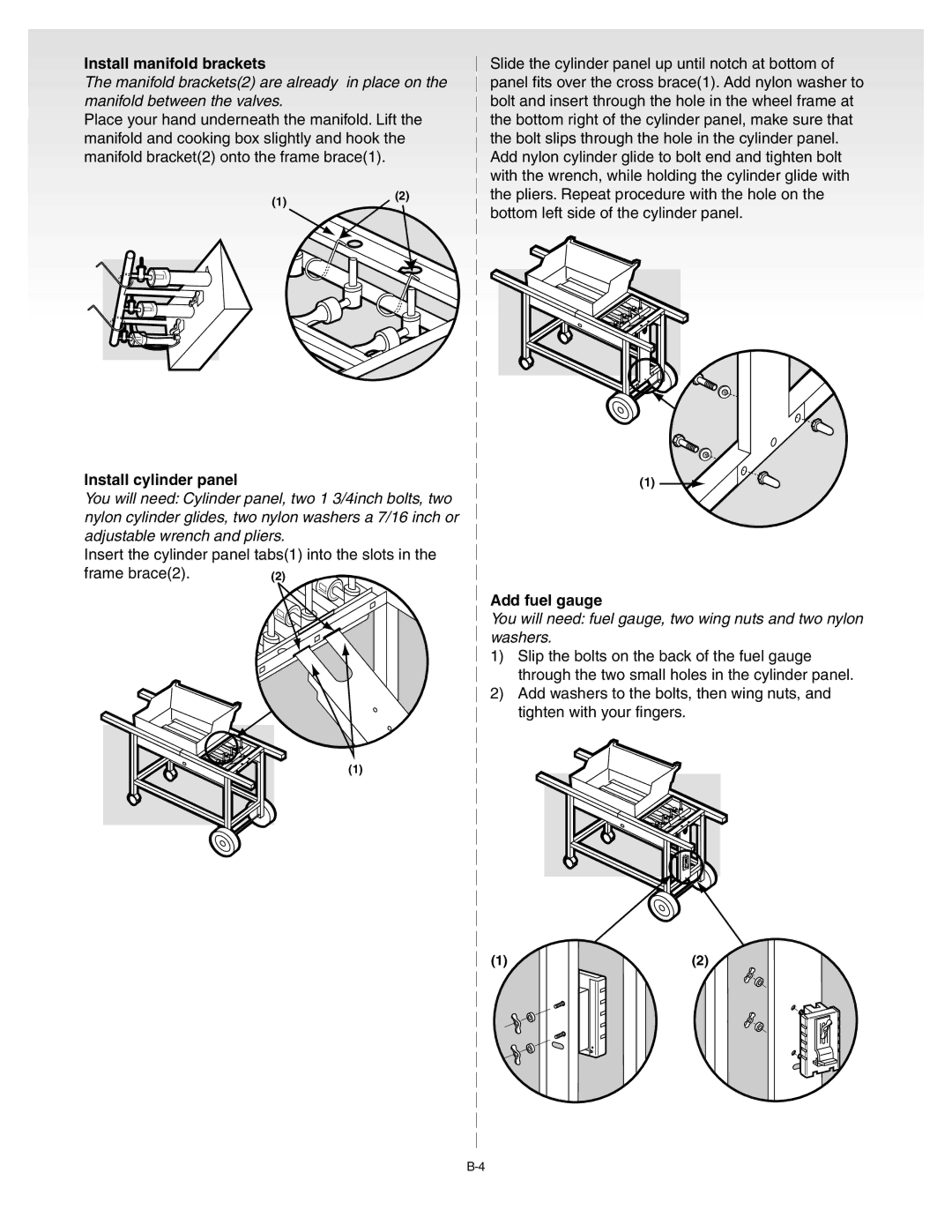55009 specifications
The Weber 55009 is a state-of-the-art gas grill that exemplifies both functionality and modern design in outdoor cooking. This grill is engineered to provide high performance while ensuring ease of use, making it an excellent choice for both novice grillers and seasoned barbecue enthusiasts.At the heart of the Weber 55009 is its powerful cooking system, featuring a total cooking area of approximately 529 square inches. This includes a generous primary grilling surface of 380 square inches, complemented by an additional warming rack. This spacious design allows grillers to prepare a variety of foods simultaneously, catering to larger gatherings with ease.
One of the standout features of the Weber 55009 is its three powerful stainless steel burners, which provide excellent heat distribution and allow for precise temperature control. These burners can deliver a total output of 30,000 BTUs per hour, ensuring that the grill heats up quickly and maintains temperature effectively for consistent cooking results.
The cooking grates are made of porcelain-enameled cast iron, which not only provides superior heat retention but also creates beautiful sear marks on meats. The grates are easy to clean, thanks to their non-stick surface, allowing for hassle-free grilling experiences.
In terms of technology, the Weber 55009 includes an electronic ignition system, which ensures reliable starts with just the push of a button. Additionally, the grill features a built-in thermometer, allowing users to monitor cooking temperatures without lifting the lid and losing heat.
The grill's design is both stylish and functional, featuring a durable construction with a sleek black finish that fits seamlessly into any outdoor kitchen setup. It also comes with a convenient side table, providing ample prep space for marinade and sauces.
For enhanced versatility, the Weber 55009 offers compatibility with various grill accessories, such as rotisserie kits and grill pots, enabling culinary enthusiasts to expand their grilling repertoire.
Furthermore, the grill is designed for easy mobility, equipped with sturdy casters that allow users to move it around as needed, ensuring that it can be easily stored or positioned for optimal cooking convenience.
In summary, the Weber 55009 is a robust gas grill that combines performance, innovation, and sleek design. With its powerful burners, spacious cooking area, and user-friendly features, this grill is perfect for anyone looking to elevate their outdoor cooking experience. Whether hosting a backyard barbecue or enjoying a quiet evening meal, the Weber 55009 delivers reliability and exceptional grilling results.