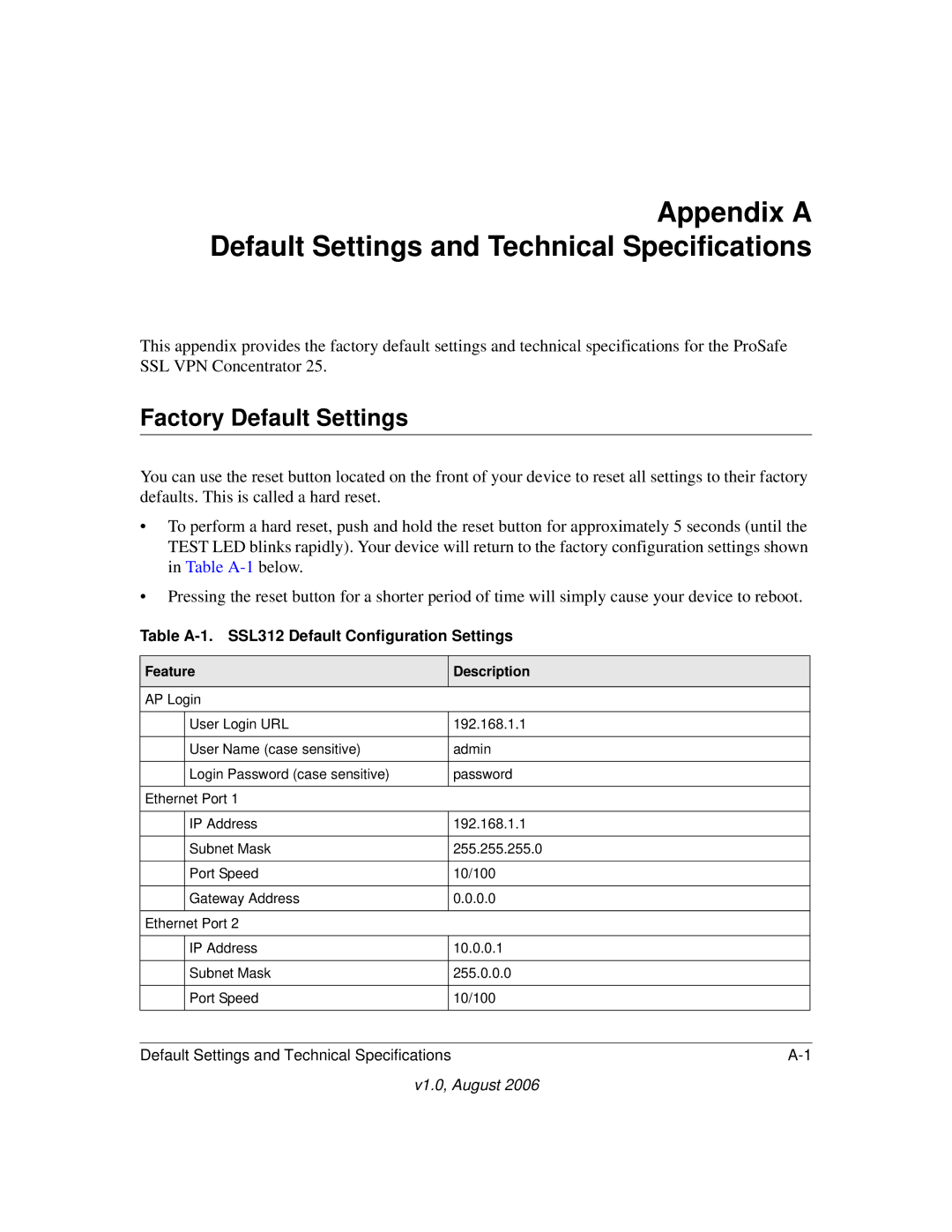Appendix A Default Settings and Technical Specifications
This appendix provides the factory default settings and technical specifications for the ProSafe SSL VPN Concentrator 25.
Factory Default Settings
You can use the reset button located on the front of your device to reset all settings to their factory defaults. This is called a hard reset.
•To perform a hard reset, push and hold the reset button for approximately 5 seconds (until the TEST LED blinks rapidly). Your device will return to the factory configuration settings shown in Table
•Pressing the reset button for a shorter period of time will simply cause your device to reboot.
Table A-1. SSL312 Default Configuration Settings
Feature | Description | |
|
|
|
AP Login |
| |
|
|
|
| User Login URL | 192.168.1.1 |
|
|
|
| User Name (case sensitive) | admin |
|
|
|
| Login Password (case sensitive) | password |
|
|
|
Ethernet Port 1 |
| |
|
|
|
| IP Address | 192.168.1.1 |
|
|
|
| Subnet Mask | 255.255.255.0 |
|
|
|
| Port Speed | 10/100 |
|
|
|
| Gateway Address | 0.0.0.0 |
|
|
|
Ethernet Port 2 |
| |
|
|
|
| IP Address | 10.0.0.1 |
|
|
|
| Subnet Mask | 255.0.0.0 |
|
|
|
| Port Speed | 10/100 |
|
|
|
Default Settings and Technical Specifications |