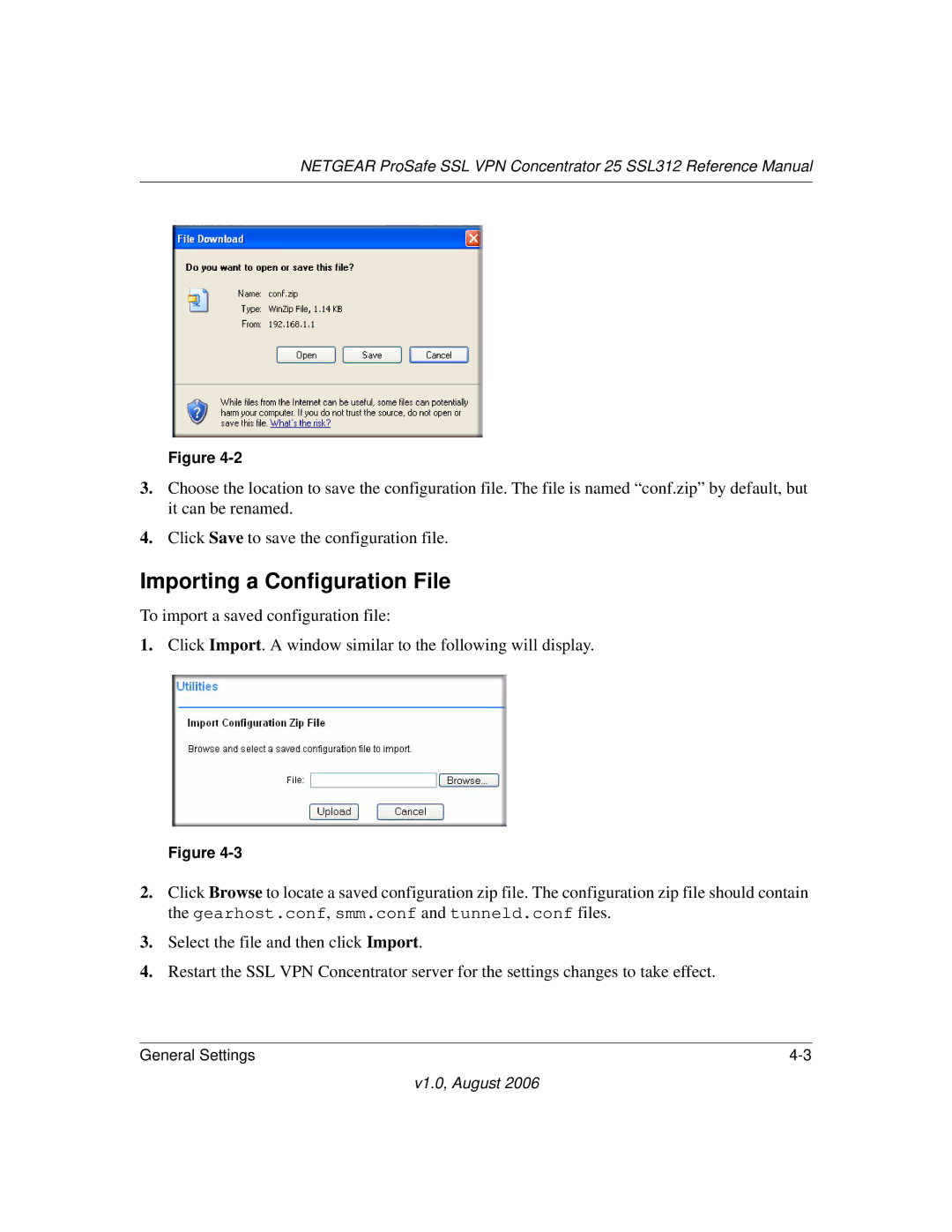NETGEAR ProSafe SSL VPN Concentrator 25 SSL312 Reference Manual
Figure
3.Choose the location to save the configuration file. The file is named “conf.zip” by default, but it can be renamed.
4.Click Save to save the configuration file.
Importing a Configuration File
To import a saved configuration file:
1.Click Import. A window similar to the following will display.
Figure
2.Click Browse to locate a saved configuration zip file. The configuration zip file should contain the gearhost.conf, smm.conf and tunneld.conf files.
3.Select the file and then click Import.
4.Restart the SSL VPN Concentrator server for the settings changes to take effect.
General Settings |