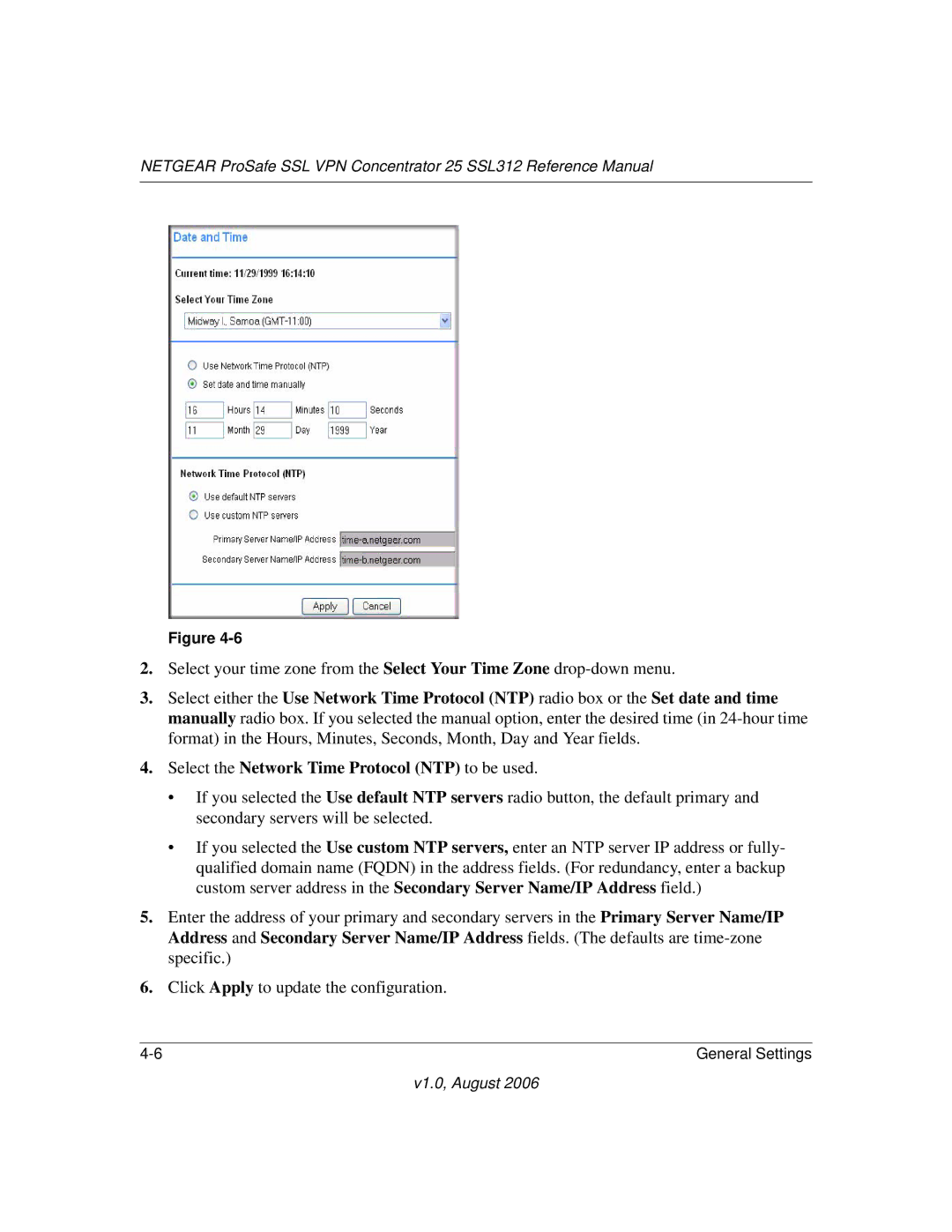NETGEAR ProSafe SSL VPN Concentrator 25 SSL312 Reference Manual
Figure
2.Select your time zone from the Select Your Time Zone
3.Select either the Use Network Time Protocol (NTP) radio box or the Set date and time manually radio box. If you selected the manual option, enter the desired time (in
4.Select the Network Time Protocol (NTP) to be used.
•If you selected the Use default NTP servers radio button, the default primary and secondary servers will be selected.
•If you selected the Use custom NTP servers, enter an NTP server IP address or fully- qualified domain name (FQDN) in the address fields. (For redundancy, enter a backup custom server address in the Secondary Server Name/IP Address field.)
5.Enter the address of your primary and secondary servers in the Primary Server Name/IP Address and Secondary Server Name/IP Address fields. (The defaults are
6.Click Apply to update the configuration.
General Settings |