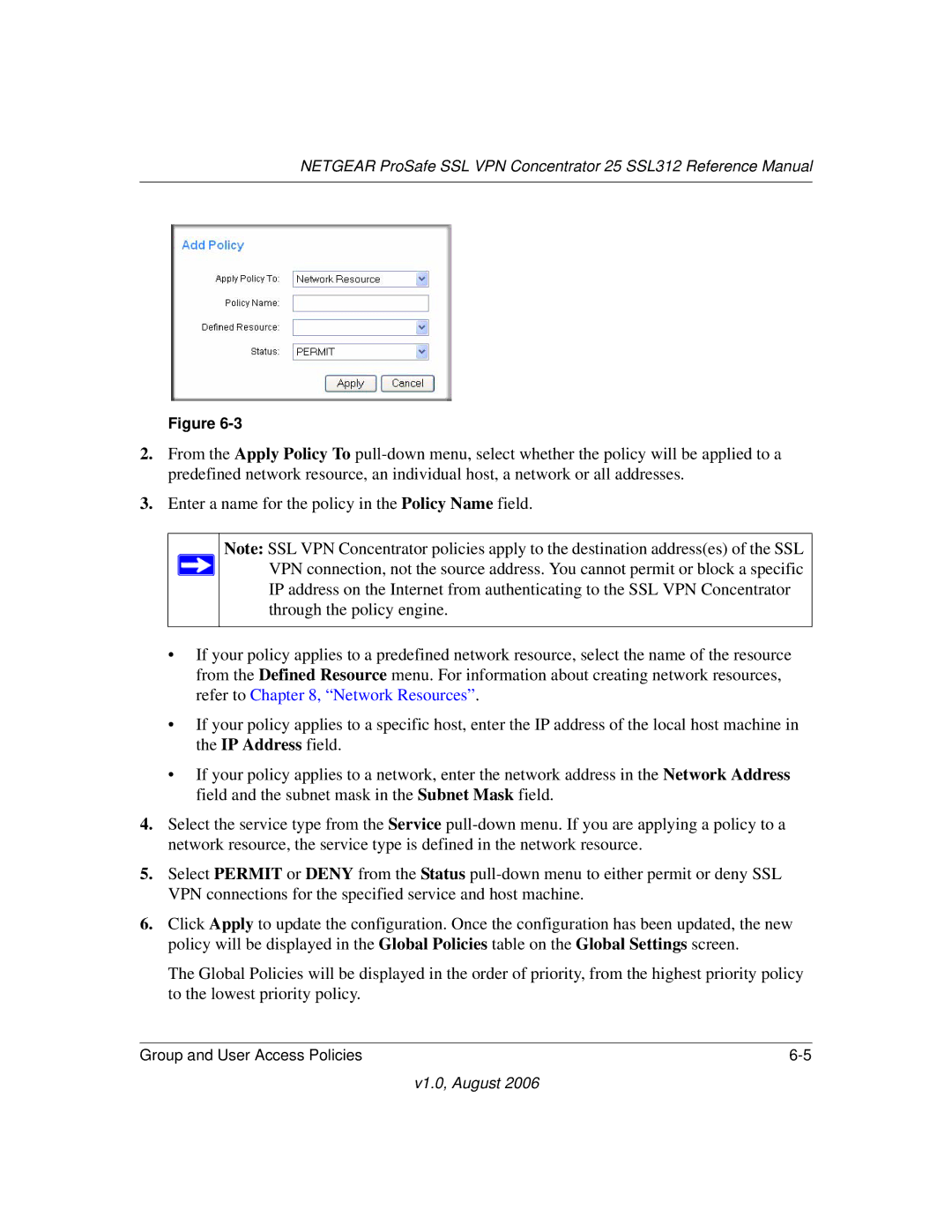NETGEAR ProSafe SSL VPN Concentrator 25 SSL312 Reference Manual
Figure
2.From the Apply Policy To
3.Enter a name for the policy in the Policy Name field.
Note: SSL VPN Concentrator policies apply to the destination address(es) of the SSL ![]() VPN connection, not the source address. You cannot permit or block a specific
VPN connection, not the source address. You cannot permit or block a specific
IP address on the Internet from authenticating to the SSL VPN Concentrator through the policy engine.
•If your policy applies to a predefined network resource, select the name of the resource from the Defined Resource menu. For information about creating network resources, refer to Chapter 8, “Network Resources”.
•If your policy applies to a specific host, enter the IP address of the local host machine in the IP Address field.
•If your policy applies to a network, enter the network address in the Network Address field and the subnet mask in the Subnet Mask field.
4.Select the service type from the Service
5.Select PERMIT or DENY from the Status
6.Click Apply to update the configuration. Once the configuration has been updated, the new policy will be displayed in the Global Policies table on the Global Settings screen.
The Global Policies will be displayed in the order of priority, from the highest priority policy to the lowest priority policy.
Group and User Access Policies |