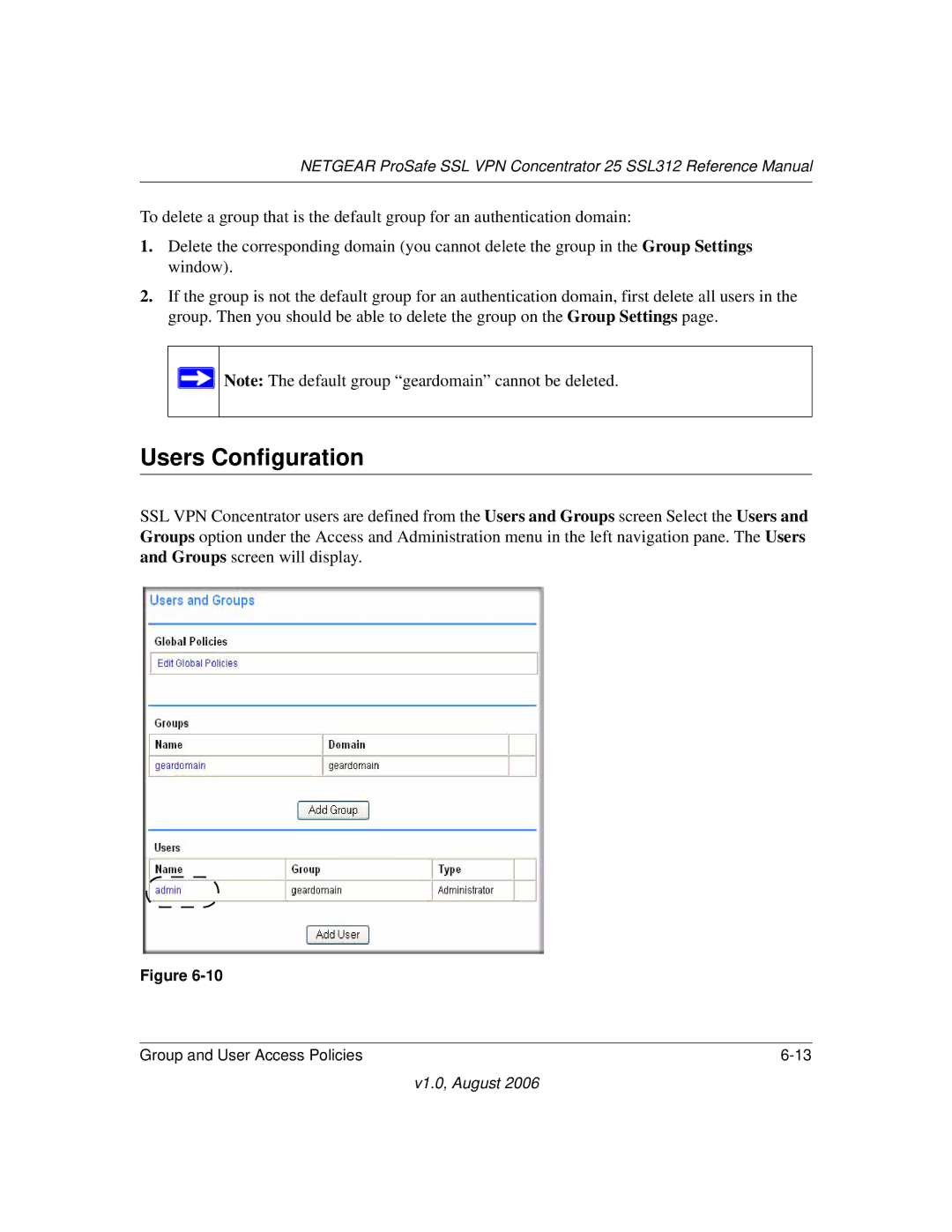NETGEAR ProSafe SSL VPN Concentrator 25 SSL312 Reference Manual
To delete a group that is the default group for an authentication domain:
1.Delete the corresponding domain (you cannot delete the group in the Group Settings window).
2.If the group is not the default group for an authentication domain, first delete all users in the group. Then you should be able to delete the group on the Group Settings page.
![]() Note: The default group “geardomain” cannot be deleted.
Note: The default group “geardomain” cannot be deleted.
Users Configuration
SSL VPN Concentrator users are defined from the Users and Groups screen Select the Users and Groups option under the Access and Administration menu in the left navigation pane. The Users and Groups screen will display.
Figure
Group and User Access Policies |