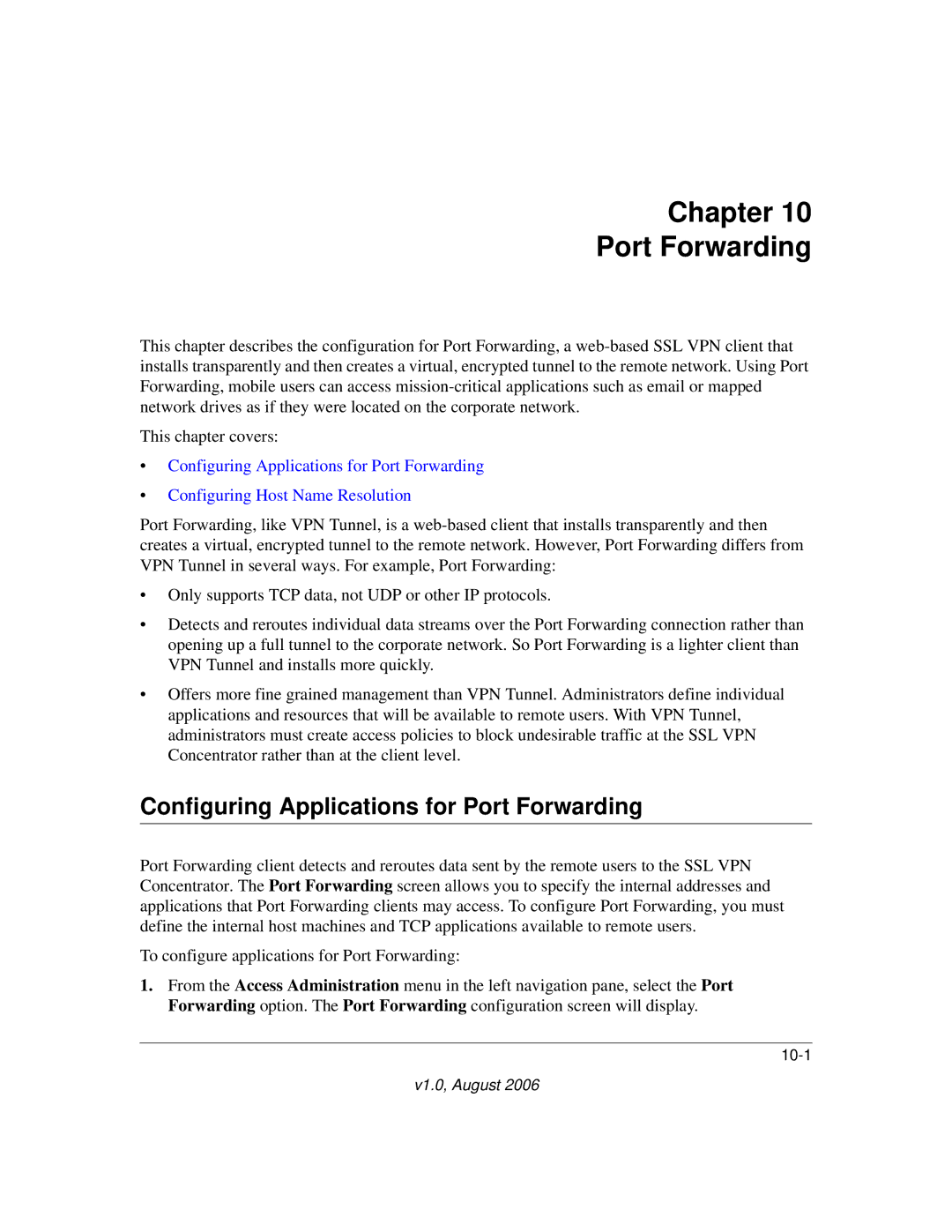Chapter 10
Port Forwarding
This chapter describes the configuration for Port Forwarding, a
This chapter covers:
•Configuring Applications for Port Forwarding
•Configuring Host Name Resolution
Port Forwarding, like VPN Tunnel, is a
•Only supports TCP data, not UDP or other IP protocols.
•Detects and reroutes individual data streams over the Port Forwarding connection rather than opening up a full tunnel to the corporate network. So Port Forwarding is a lighter client than VPN Tunnel and installs more quickly.
•Offers more fine grained management than VPN Tunnel. Administrators define individual applications and resources that will be available to remote users. With VPN Tunnel, administrators must create access policies to block undesirable traffic at the SSL VPN Concentrator rather than at the client level.
Configuring Applications for Port Forwarding
Port Forwarding client detects and reroutes data sent by the remote users to the SSL VPN Concentrator. The Port Forwarding screen allows you to specify the internal addresses and applications that Port Forwarding clients may access. To configure Port Forwarding, you must define the internal host machines and TCP applications available to remote users.
To configure applications for Port Forwarding:
1.From the Access Administration menu in the left navigation pane, select the Port Forwarding option. The Port Forwarding configuration screen will display.