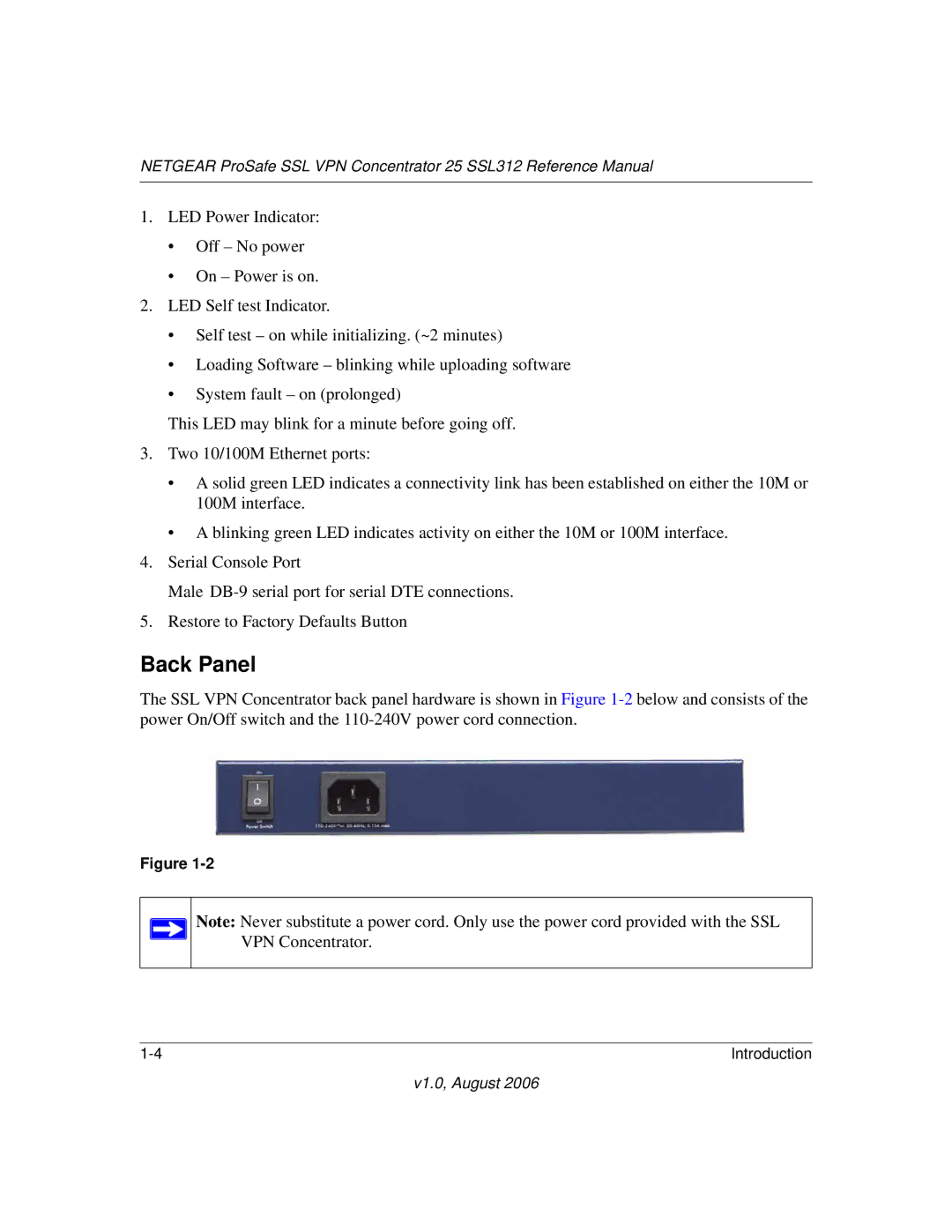NETGEAR ProSafe SSL VPN Concentrator 25 SSL312 Reference Manual
1.LED Power Indicator:
•Off – No power
•On – Power is on.
2.LED Self test Indicator.
•Self test – on while initializing. (~2 minutes)
•Loading Software – blinking while uploading software
•System fault – on (prolonged)
This LED may blink for a minute before going off.
3.Two 10/100M Ethernet ports:
•A solid green LED indicates a connectivity link has been established on either the 10M or 100M interface.
•A blinking green LED indicates activity on either the 10M or 100M interface.
4.Serial Console Port
Male
5.Restore to Factory Defaults Button
Back Panel
The SSL VPN Concentrator back panel hardware is shown in Figure
Figure
Note: Never substitute a power cord. Only use the power cord provided with the SSL VPN Concentrator.
Introduction |