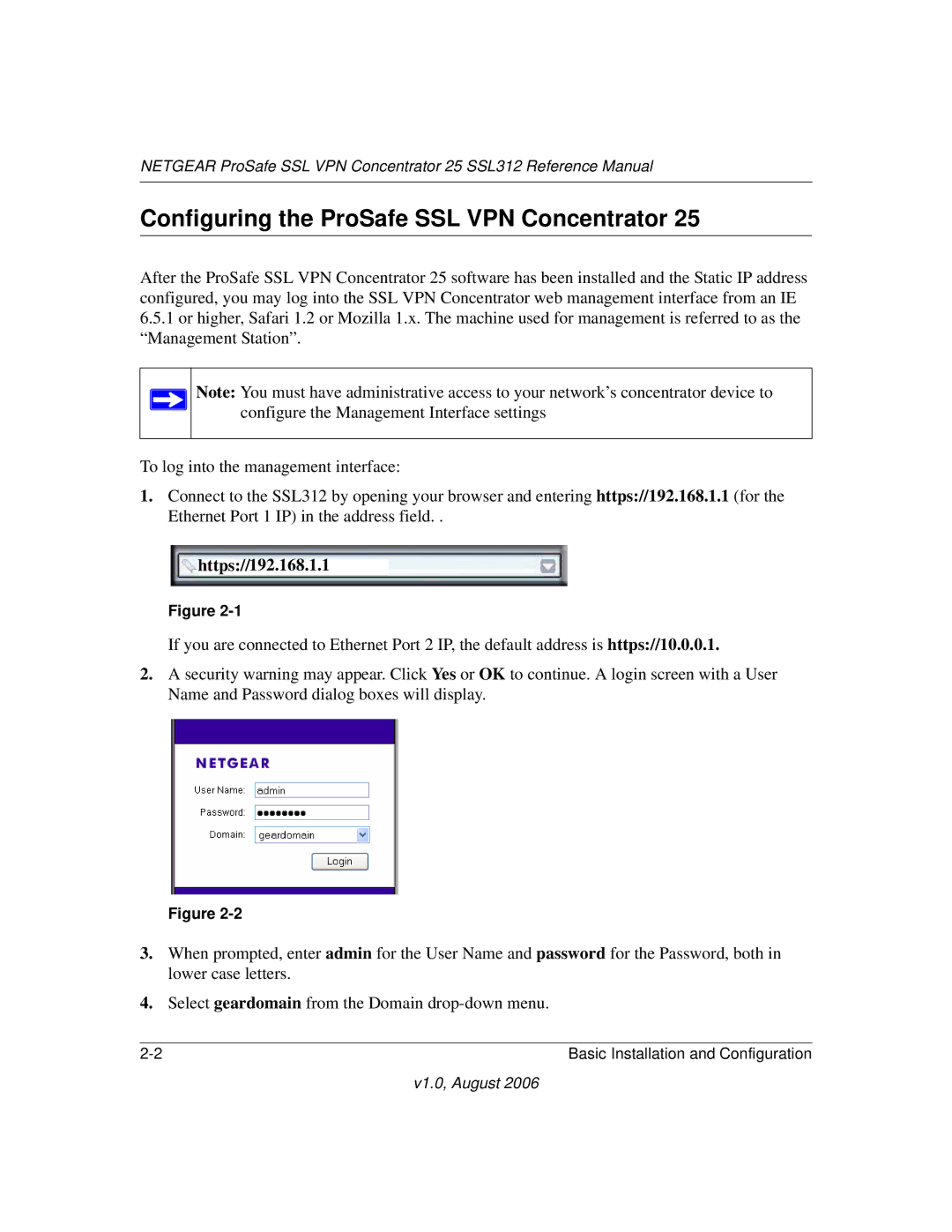NETGEAR ProSafe SSL VPN Concentrator 25 SSL312 Reference Manual
Configuring the ProSafe SSL VPN Concentrator 25
After the ProSafe SSL VPN Concentrator 25 software has been installed and the Static IP address configured, you may log into the SSL VPN Concentrator web management interface from an IE
6.5.1or higher, Safari 1.2 or Mozilla 1.x. The machine used for management is referred to as the “Management Station”.
Note: You must have administrative access to your network’s concentrator device to configure the Management Interface settings
To log into the management interface:
1.Connect to the SSL312 by opening your browser and entering https://192.168.1.1 (for the Ethernet Port 1 IP) in the address field. .
https://192.168.1.1
Figure
If you are connected to Ethernet Port 2 IP, the default address is https://10.0.0.1.
2.A security warning may appear. Click Yes or OK to continue. A login screen with a User Name and Password dialog boxes will display.
Figure
3.When prompted, enter admin for the User Name and password for the Password, both in lower case letters.
4.Select geardomain from the Domain
Basic Installation and Configuration |