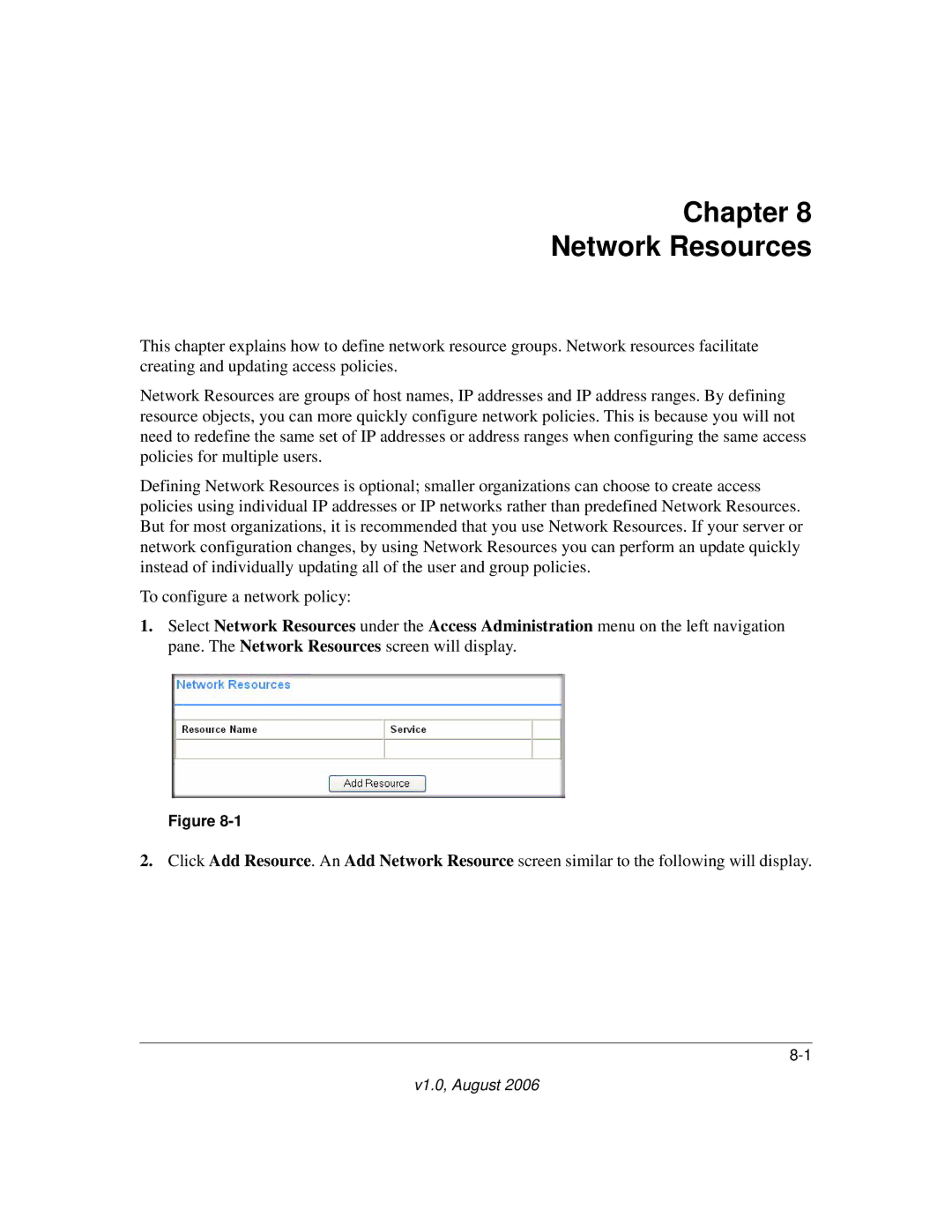Chapter 8
Network Resources
This chapter explains how to define network resource groups. Network resources facilitate creating and updating access policies.
Network Resources are groups of host names, IP addresses and IP address ranges. By defining resource objects, you can more quickly configure network policies. This is because you will not need to redefine the same set of IP addresses or address ranges when configuring the same access policies for multiple users.
Defining Network Resources is optional; smaller organizations can choose to create access policies using individual IP addresses or IP networks rather than predefined Network Resources. But for most organizations, it is recommended that you use Network Resources. If your server or network configuration changes, by using Network Resources you can perform an update quickly instead of individually updating all of the user and group policies.
To configure a network policy:
1.Select Network Resources under the Access Administration menu on the left navigation pane. The Network Resources screen will display.
Figure
2.Click Add Resource. An Add Network Resource screen similar to the following will display.