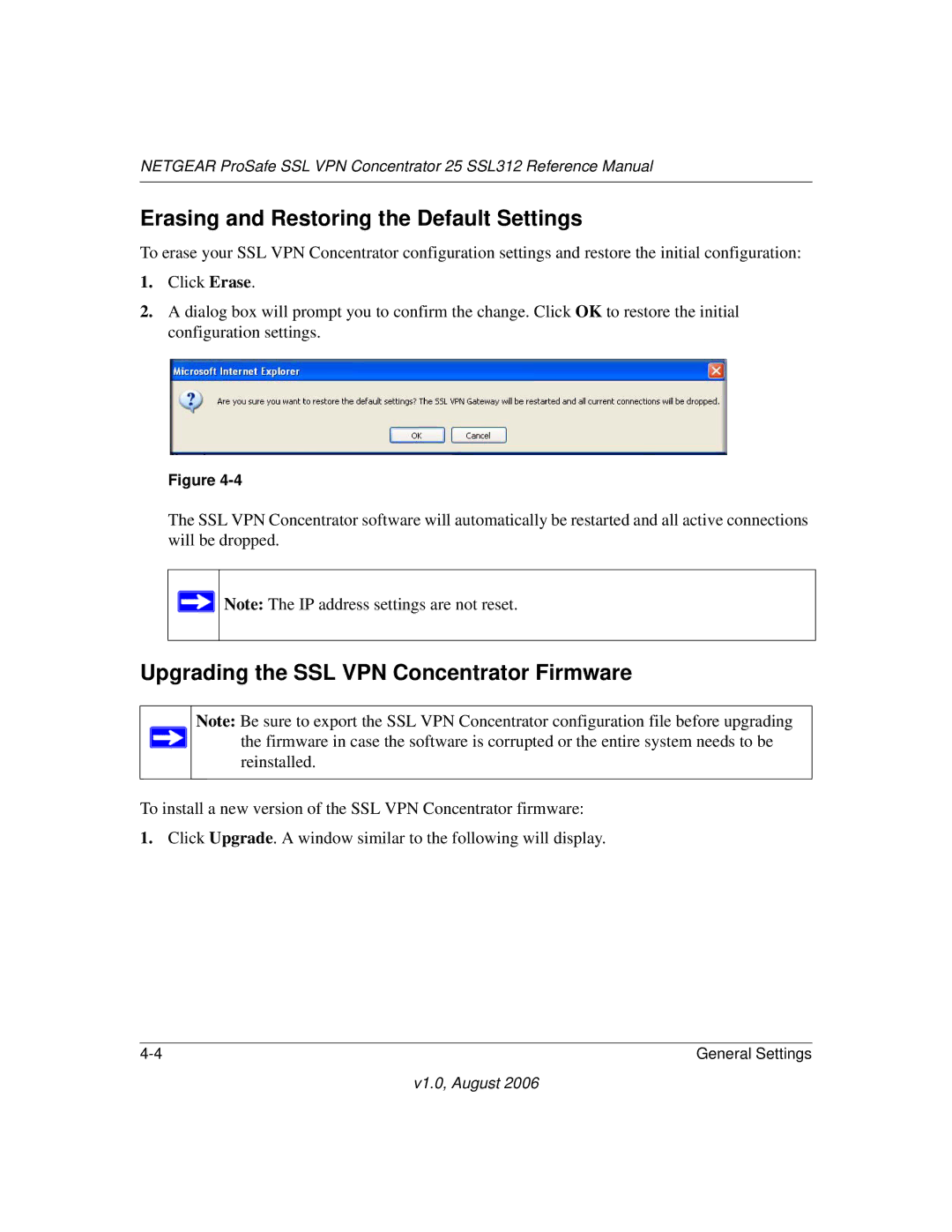NETGEAR ProSafe SSL VPN Concentrator 25 SSL312 Reference Manual
Erasing and Restoring the Default Settings
To erase your SSL VPN Concentrator configuration settings and restore the initial configuration:
1.Click Erase.
2.A dialog box will prompt you to confirm the change. Click OK to restore the initial configuration settings.
Figure
The SSL VPN Concentrator software will automatically be restarted and all active connections will be dropped.
![]() Note: The IP address settings are not reset.
Note: The IP address settings are not reset.
Upgrading the SSL VPN Concentrator Firmware
Note: Be sure to export the SSL VPN Concentrator configuration file before upgrading ![]() the firmware in case the software is corrupted or the entire system needs to be
the firmware in case the software is corrupted or the entire system needs to be
reinstalled.
To install a new version of the SSL VPN Concentrator firmware:
1.Click Upgrade. A window similar to the following will display.
General Settings |