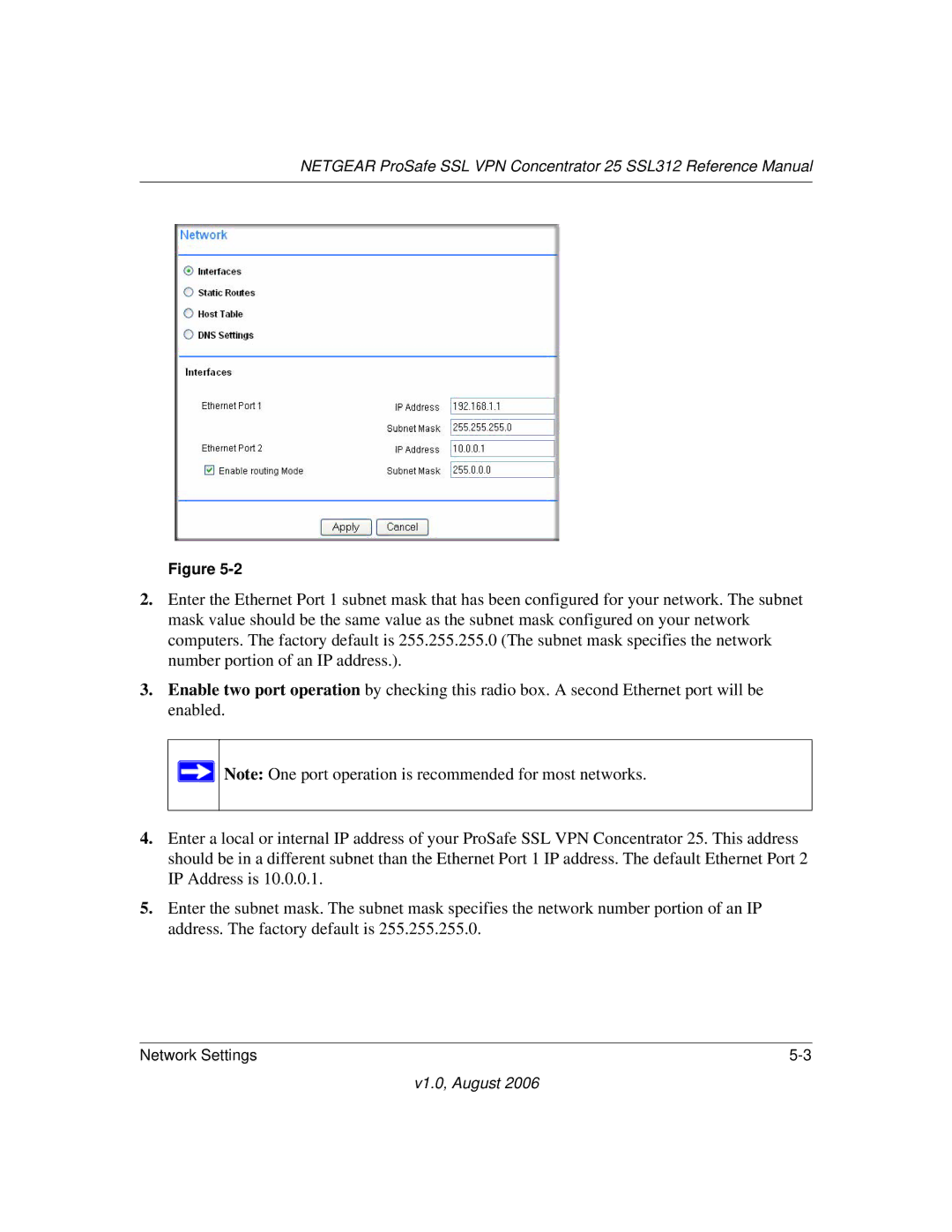NETGEAR ProSafe SSL VPN Concentrator 25 SSL312 Reference Manual
Figure
2.Enter the Ethernet Port 1 subnet mask that has been configured for your network. The subnet mask value should be the same value as the subnet mask configured on your network computers. The factory default is 255.255.255.0 (The subnet mask specifies the network number portion of an IP address.).
3.Enable two port operation by checking this radio box. A second Ethernet port will be enabled.
![]() Note: One port operation is recommended for most networks.
Note: One port operation is recommended for most networks.
4.Enter a local or internal IP address of your ProSafe SSL VPN Concentrator 25. This address should be in a different subnet than the Ethernet Port 1 IP address. The default Ethernet Port 2 IP Address is 10.0.0.1.
5.Enter the subnet mask. The subnet mask specifies the network number portion of an IP address. The factory default is 255.255.255.0.
Network Settings |