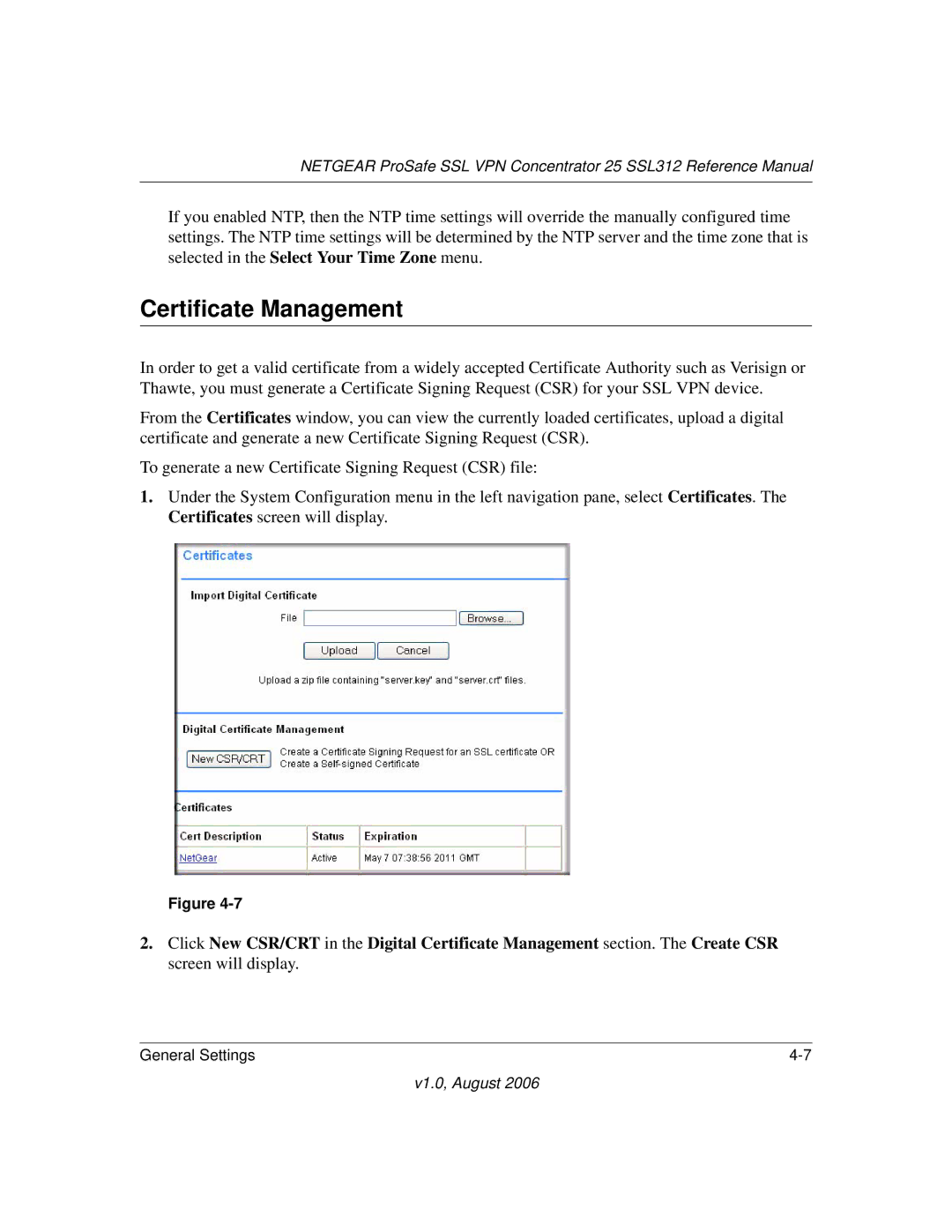NETGEAR ProSafe SSL VPN Concentrator 25 SSL312 Reference Manual
If you enabled NTP, then the NTP time settings will override the manually configured time settings. The NTP time settings will be determined by the NTP server and the time zone that is selected in the Select Your Time Zone menu.
Certificate Management
In order to get a valid certificate from a widely accepted Certificate Authority such as Verisign or Thawte, you must generate a Certificate Signing Request (CSR) for your SSL VPN device.
From the Certificates window, you can view the currently loaded certificates, upload a digital certificate and generate a new Certificate Signing Request (CSR).
To generate a new Certificate Signing Request (CSR) file:
1.Under the System Configuration menu in the left navigation pane, select Certificates. The Certificates screen will display.
Figure
2.Click New CSR/CRT in the Digital Certificate Management section. The Create CSR screen will display.
General Settings |