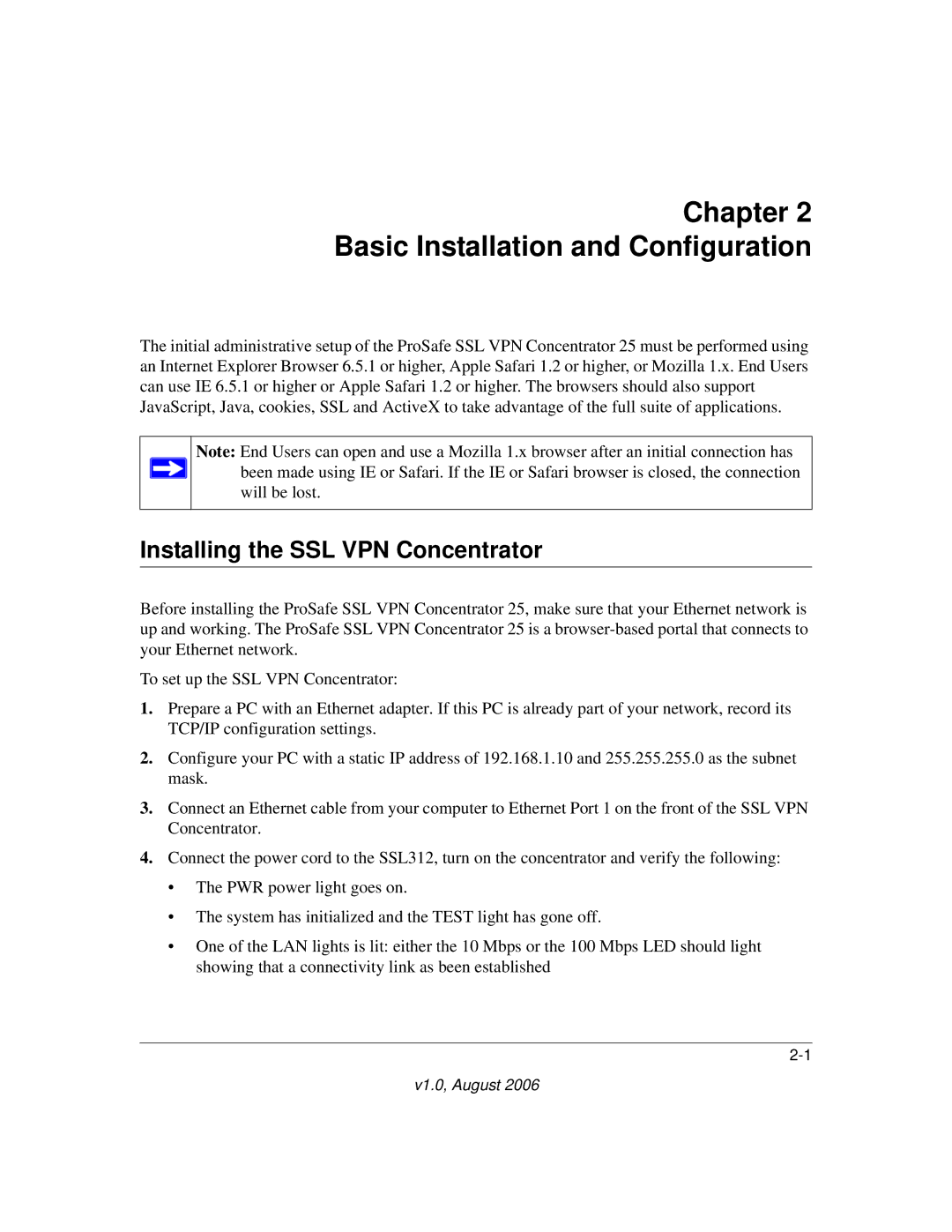Chapter 2
Basic Installation and Configuration
The initial administrative setup of the ProSafe SSL VPN Concentrator 25 must be performed using an Internet Explorer Browser 6.5.1 or higher, Apple Safari 1.2 or higher, or Mozilla 1.x. End Users can use IE 6.5.1 or higher or Apple Safari 1.2 or higher. The browsers should also support JavaScript, Java, cookies, SSL and ActiveX to take advantage of the full suite of applications.
Note: End Users can open and use a Mozilla 1.x browser after an initial connection has ![]() been made using IE or Safari. If the IE or Safari browser is closed, the connection
been made using IE or Safari. If the IE or Safari browser is closed, the connection
will be lost.
Installing the SSL VPN Concentrator
Before installing the ProSafe SSL VPN Concentrator 25, make sure that your Ethernet network is up and working. The ProSafe SSL VPN Concentrator 25 is a
To set up the SSL VPN Concentrator:
1.Prepare a PC with an Ethernet adapter. If this PC is already part of your network, record its TCP/IP configuration settings.
2.Configure your PC with a static IP address of 192.168.1.10 and 255.255.255.0 as the subnet mask.
3.Connect an Ethernet cable from your computer to Ethernet Port 1 on the front of the SSL VPN Concentrator.
4.Connect the power cord to the SSL312, turn on the concentrator and verify the following:
•The PWR power light goes on.
•The system has initialized and the TEST light has gone off.
•One of the LAN lights is lit: either the 10 Mbps or the 100 Mbps LED should light showing that a connectivity link as been established