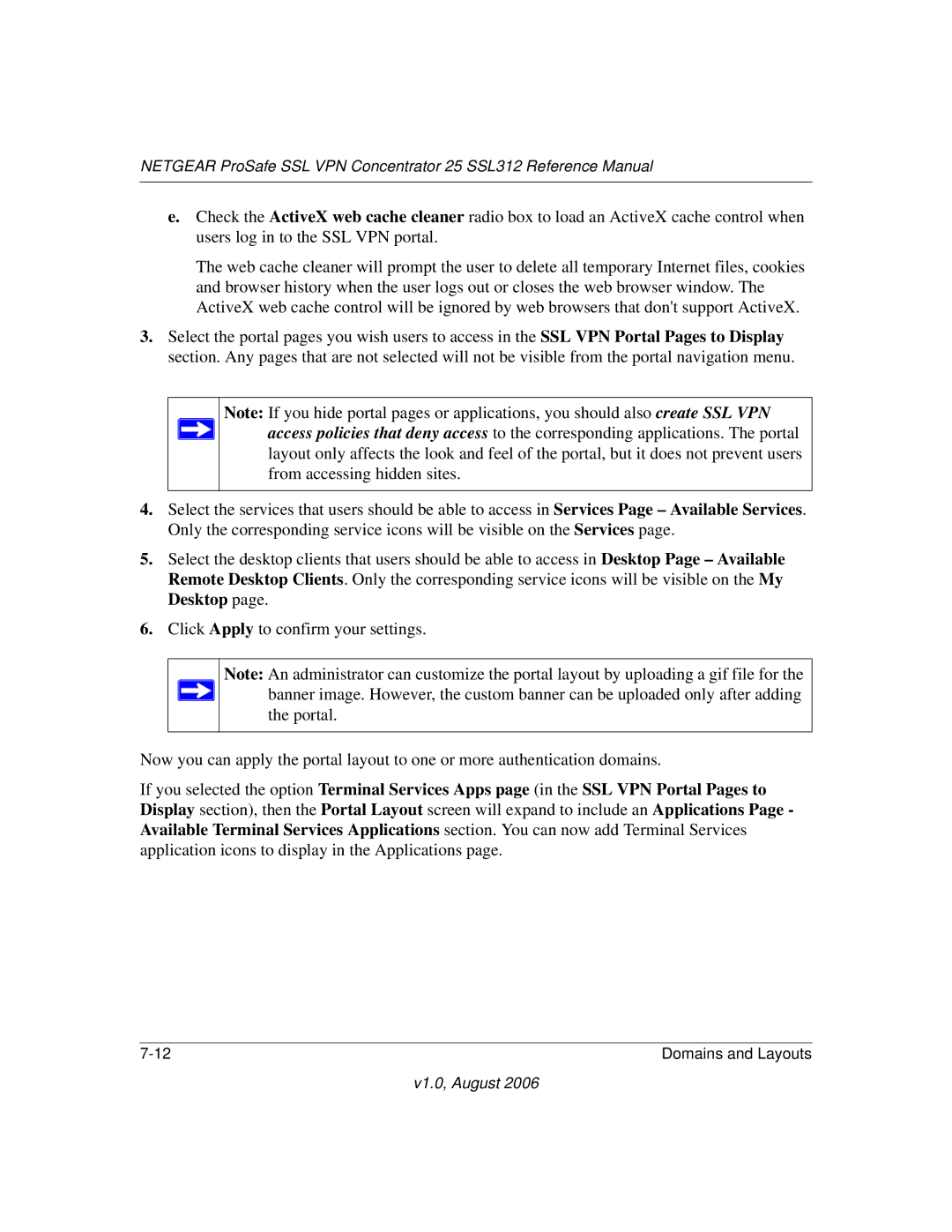NETGEAR ProSafe SSL VPN Concentrator 25 SSL312 Reference Manual
e.Check the ActiveX web cache cleaner radio box to load an ActiveX cache control when users log in to the SSL VPN portal.
The web cache cleaner will prompt the user to delete all temporary Internet files, cookies and browser history when the user logs out or closes the web browser window. The ActiveX web cache control will be ignored by web browsers that don't support ActiveX.
3.Select the portal pages you wish users to access in the SSL VPN Portal Pages to Display section. Any pages that are not selected will not be visible from the portal navigation menu.
Note: If you hide portal pages or applications, you should also create SSL VPN ![]() access policies that deny access to the corresponding applications. The portal
access policies that deny access to the corresponding applications. The portal
layout only affects the look and feel of the portal, but it does not prevent users from accessing hidden sites.
4.Select the services that users should be able to access in Services Page – Available Services. Only the corresponding service icons will be visible on the Services page.
5.Select the desktop clients that users should be able to access in Desktop Page – Available Remote Desktop Clients. Only the corresponding service icons will be visible on the My Desktop page.
6.Click Apply to confirm your settings.
Note: An administrator can customize the portal layout by uploading a gif file for the ![]() banner image. However, the custom banner can be uploaded only after adding
banner image. However, the custom banner can be uploaded only after adding
the portal.
Now you can apply the portal layout to one or more authentication domains.
If you selected the option Terminal Services Apps page (in the SSL VPN Portal Pages to Display section), then the Portal Layout screen will expand to include an Applications Page - Available Terminal Services Applications section. You can now add Terminal Services application icons to display in the Applications page.
Domains and Layouts |