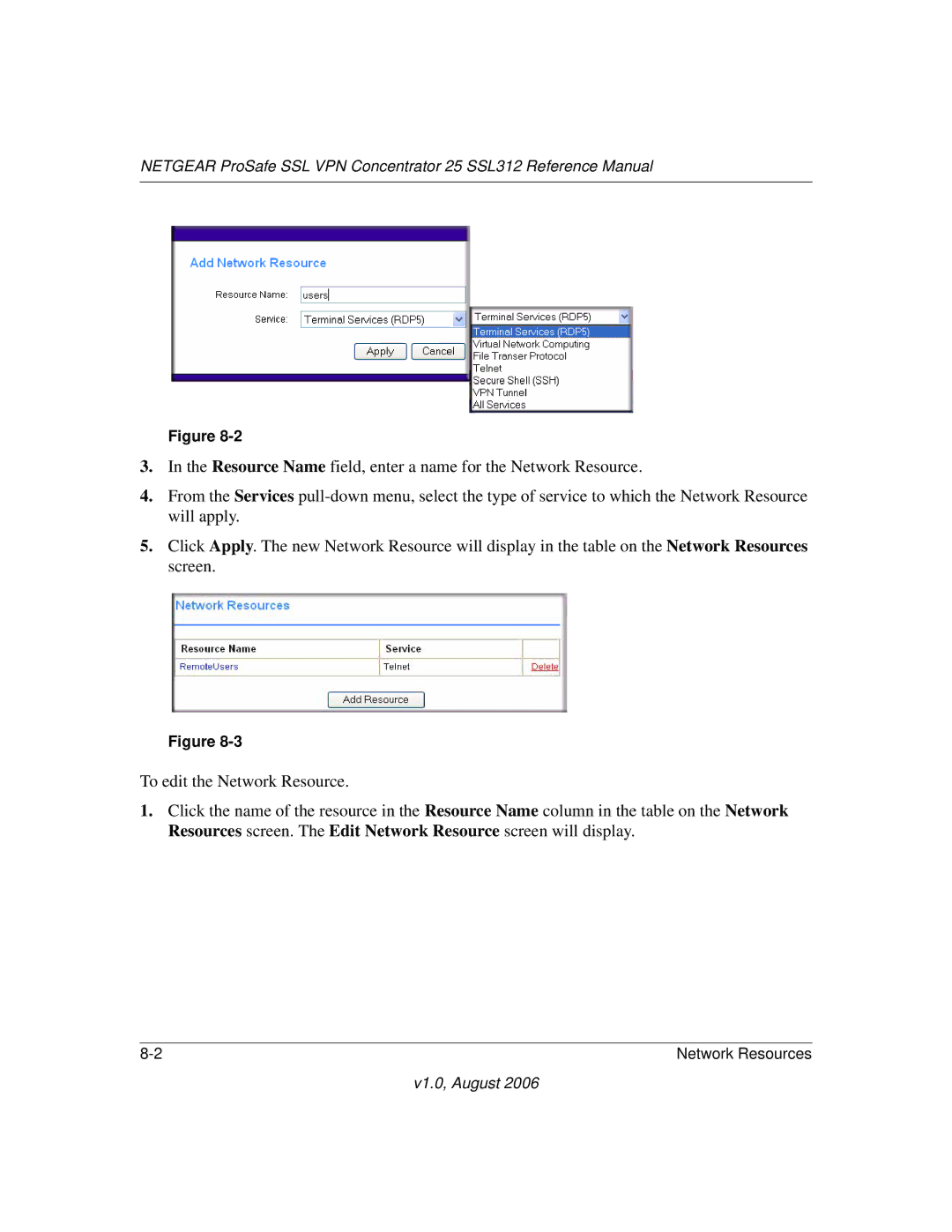NETGEAR ProSafe SSL VPN Concentrator 25 SSL312 Reference Manual
Figure
3.In the Resource Name field, enter a name for the Network Resource.
4.From the Services
5.Click Apply. The new Network Resource will display in the table on the Network Resources screen.
Figure
To edit the Network Resource.
1.Click the name of the resource in the Resource Name column in the table on the Network Resources screen. The Edit Network Resource screen will display.
Network Resources |