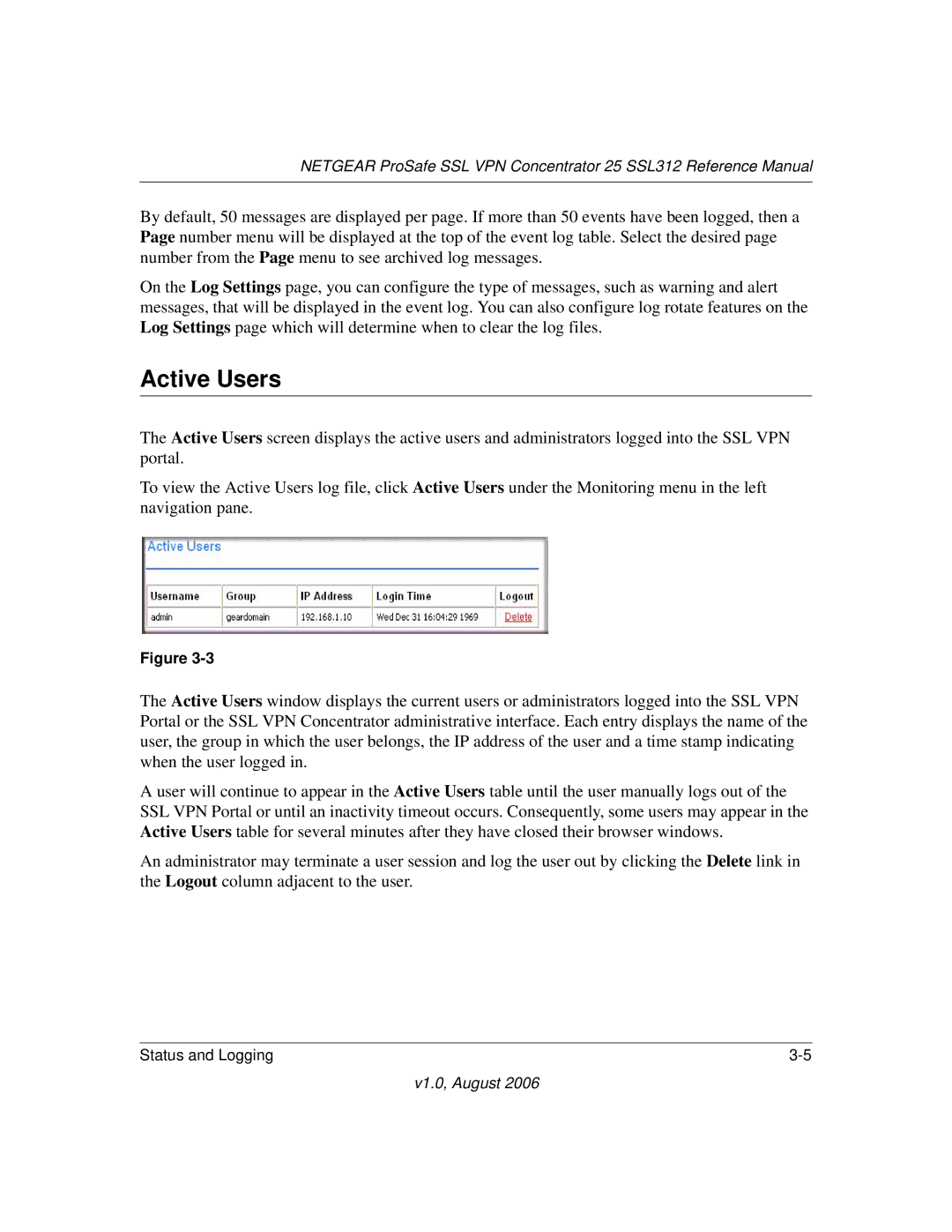NETGEAR ProSafe SSL VPN Concentrator 25 SSL312 Reference Manual
By default, 50 messages are displayed per page. If more than 50 events have been logged, then a Page number menu will be displayed at the top of the event log table. Select the desired page number from the Page menu to see archived log messages.
On the Log Settings page, you can configure the type of messages, such as warning and alert messages, that will be displayed in the event log. You can also configure log rotate features on the Log Settings page which will determine when to clear the log files.
Active Users
The Active Users screen displays the active users and administrators logged into the SSL VPN portal.
To view the Active Users log file, click Active Users under the Monitoring menu in the left navigation pane.
Figure
The Active Users window displays the current users or administrators logged into the SSL VPN Portal or the SSL VPN Concentrator administrative interface. Each entry displays the name of the user, the group in which the user belongs, the IP address of the user and a time stamp indicating when the user logged in.
A user will continue to appear in the Active Users table until the user manually logs out of the SSL VPN Portal or until an inactivity timeout occurs. Consequently, some users may appear in the Active Users table for several minutes after they have closed their browser windows.
An administrator may terminate a user session and log the user out by clicking the Delete link in the Logout column adjacent to the user.
Status and Logging |