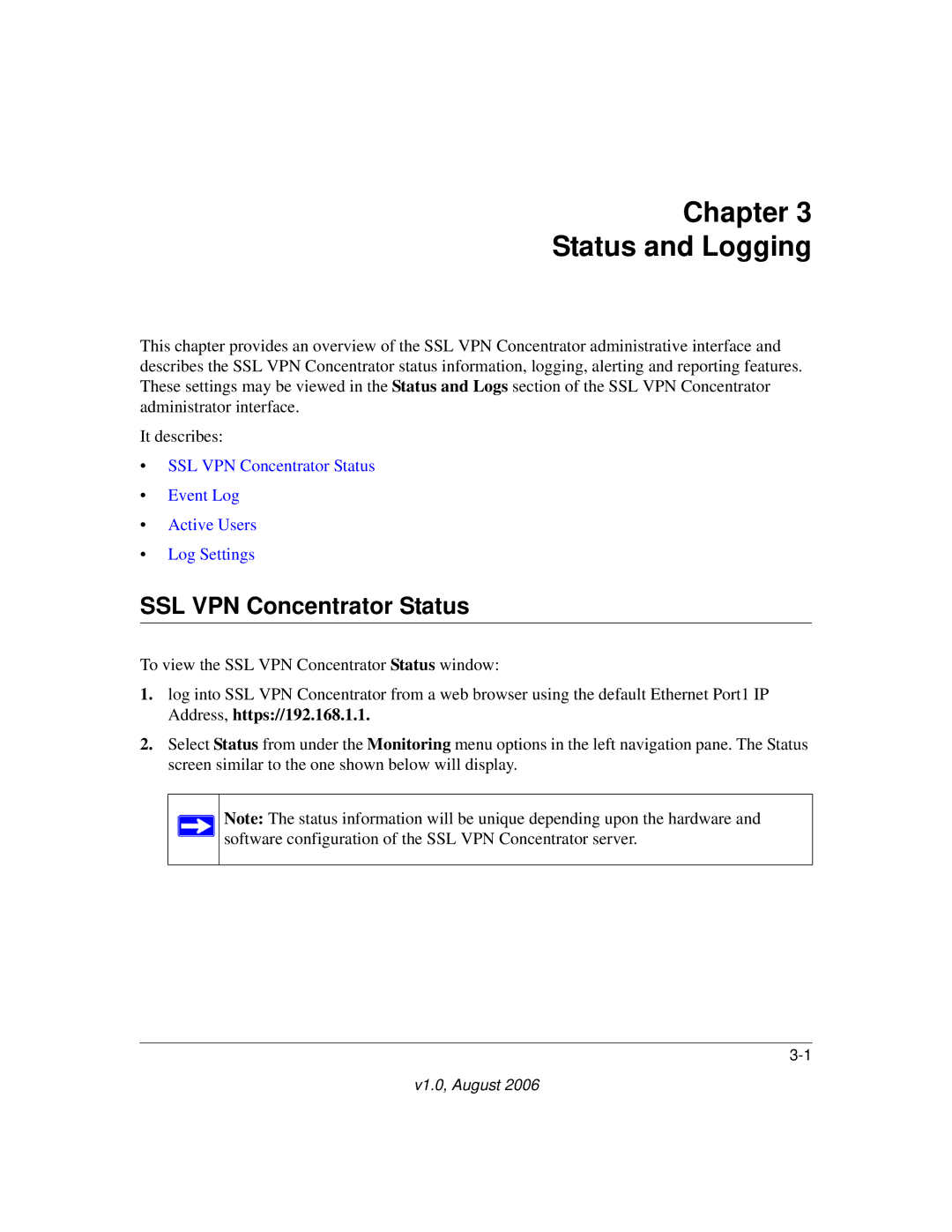Chapter 3
Status and Logging
This chapter provides an overview of the SSL VPN Concentrator administrative interface and describes the SSL VPN Concentrator status information, logging, alerting and reporting features. These settings may be viewed in the Status and Logs section of the SSL VPN Concentrator administrator interface.
It describes:
•SSL VPN Concentrator Status
•Event Log
•Active Users
•Log Settings
SSL VPN Concentrator Status
To view the SSL VPN Concentrator Status window:
1.log into SSL VPN Concentrator from a web browser using the default Ethernet Port1 IP Address, https://192.168.1.1.
2.Select Status from under the Monitoring menu options in the left navigation pane. The Status screen similar to the one shown below will display.
Note: The status information will be unique depending upon the hardware and software configuration of the SSL VPN Concentrator server.