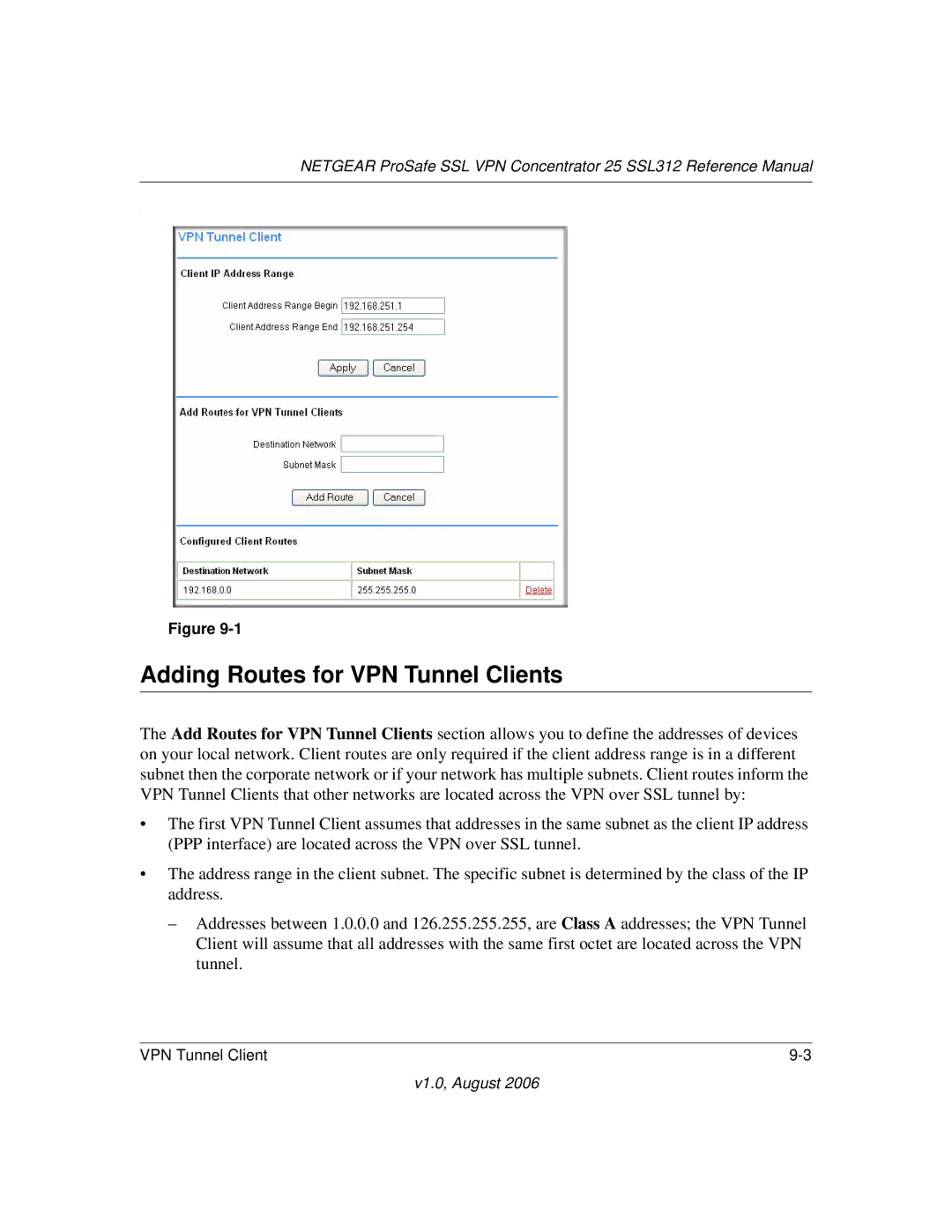NETGEAR ProSafe SSL VPN Concentrator 25 SSL312 Reference Manual
.
Figure
Adding Routes for VPN Tunnel Clients
The Add Routes for VPN Tunnel Clients section allows you to define the addresses of devices on your local network. Client routes are only required if the client address range is in a different subnet then the corporate network or if your network has multiple subnets. Client routes inform the VPN Tunnel Clients that other networks are located across the VPN over SSL tunnel by:
•The first VPN Tunnel Client assumes that addresses in the same subnet as the client IP address (PPP interface) are located across the VPN over SSL tunnel.
•The address range in the client subnet. The specific subnet is determined by the class of the IP address.
–Addresses between 1.0.0.0 and 126.255.255.255, are Class A addresses; the VPN Tunnel Client will assume that all addresses with the same first octet are located across the VPN tunnel.
VPN Tunnel Client |